Loading ...
Loading ...
Loading ...
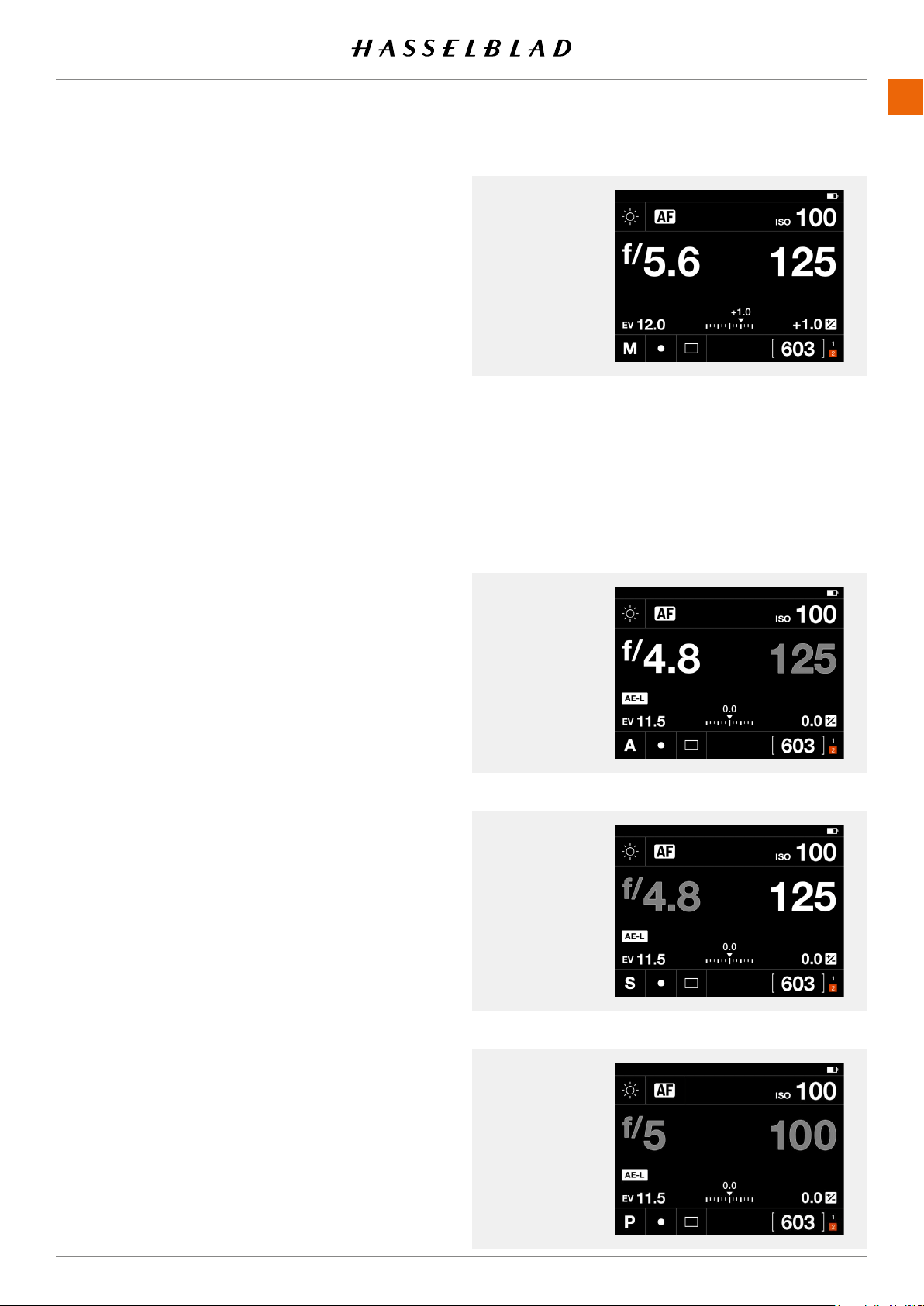
USING THE 907X
www.hasselblad.comCONTENTS
50
907X 50C USER GUIDE
LOCKED EXPOSURE PARAMETERS ON THE
CONTROL SCREEN
When an automatic exposure mode is selected, either
aperture, shutter speed or both are set automatically by the
camera. In this case that value cannot be changed from the
control screen. This is indicated by showing the locked value
in grey color.
Control Screen
Control Screen
A Mode
Shutter Speed is
set automatically.
Control Screen
P Mode
Aperture and
Shutter Speed are
set automatically.
Control Screen
S Mode
Aperture is set
automatically.
A Mode
For Aperture priority
(A)
you can change the Aperture value
but the Shutter value will be automatically set and is therefore
displayed in grey.
S Mode
In Shutter priority
(S)
you can change the Shutter speed
value but the Aperture value will be automatically set and is
displayed in grey.
P Mode
When you select Program Mode
(P)
both Aperture (5) and
Shutter speed (100) are automatically set and displayed in
grey colour indicating that you cannot change them by touch.
Note that you can use the front control wheel to shift aperture
and shutter speed combination.
Loading ...
Loading ...
Loading ...