Loading ...
Loading ...
Loading ...
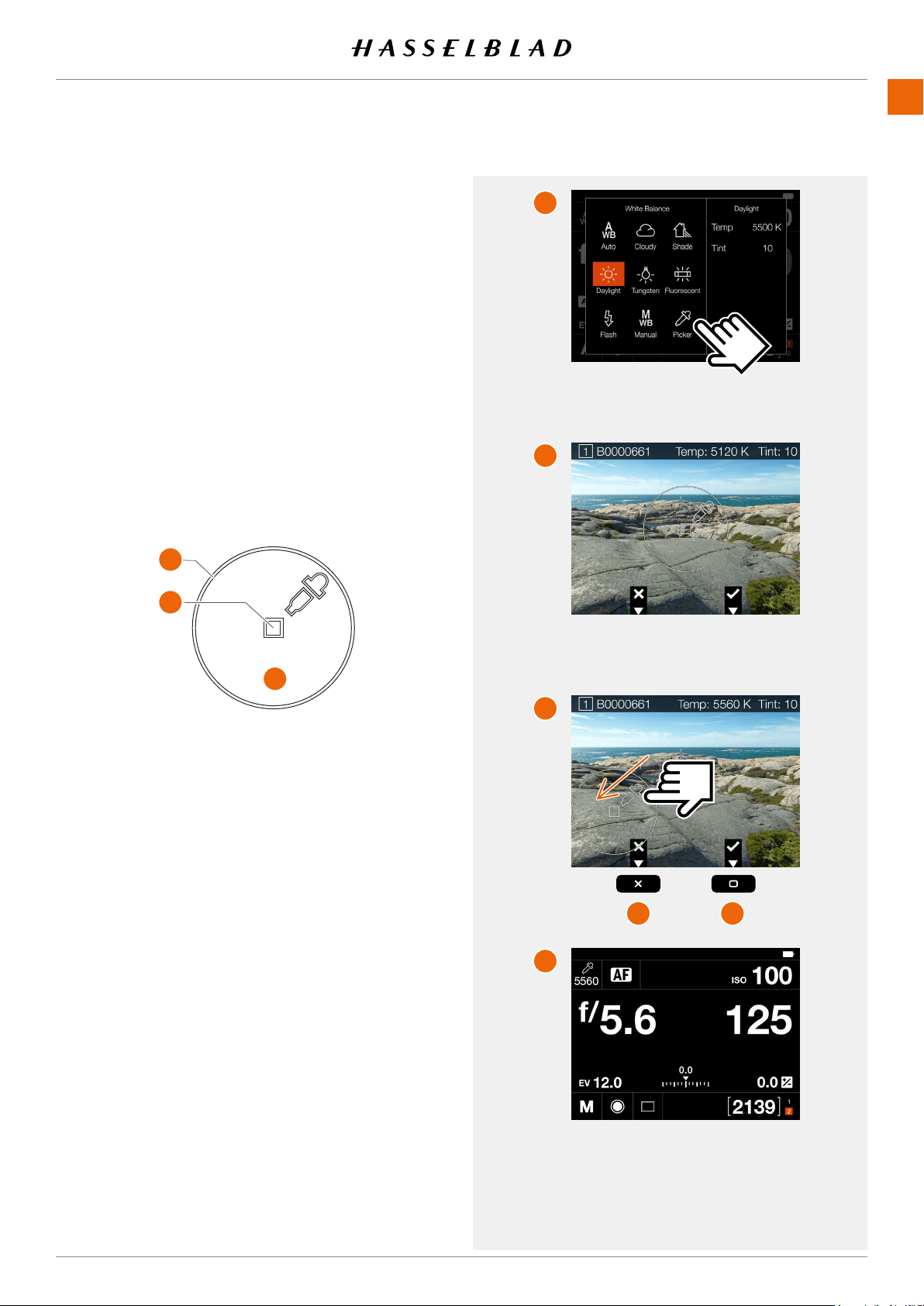
USING THE 907X
www.hasselblad.comCONTENTS
53
907X 50C USER GUIDE
Settings on the Control Screen
Set White balance from image (Picker)
Tap the white balance icon on the control screen to bring up
the settings screen. Tap the Picker icon (
A
).
The screen will show the last captured image with a white
balance picker tool (
B
).
If the center of the image is not neutral, move the picker tool
by y touching anywhere inside the circle (
1
) and sliding so that
the measuring area (
2
) falls over a neutral area (
C
). The status
bar will show the actual values for Temp and Tint. To accept
these values, press the rectangle button (
5
). To exit without
saving the values, press the cross button (
4
).
The control screen will now show the new value for Temp (
D
)
and it will be used together with Tint for following images.
A
B
C
D
1 Active area for moving the
tool by touch.
2 Active area for calculating
Temperature and Tint.
1
2
3
4 5
Note!
You can change to another image by turning the front scroll
wheel or by swiping the image outside of the picker tool area.
Note!
Youcanne-tunethepositionbytappinginsidethecircle.
E.g., if you tap at point (
3
), the picker will move a small
increment down.
This chapter continues on the next page.
Loading ...
Loading ...
Loading ...