Loading ...
Loading ...
Loading ...
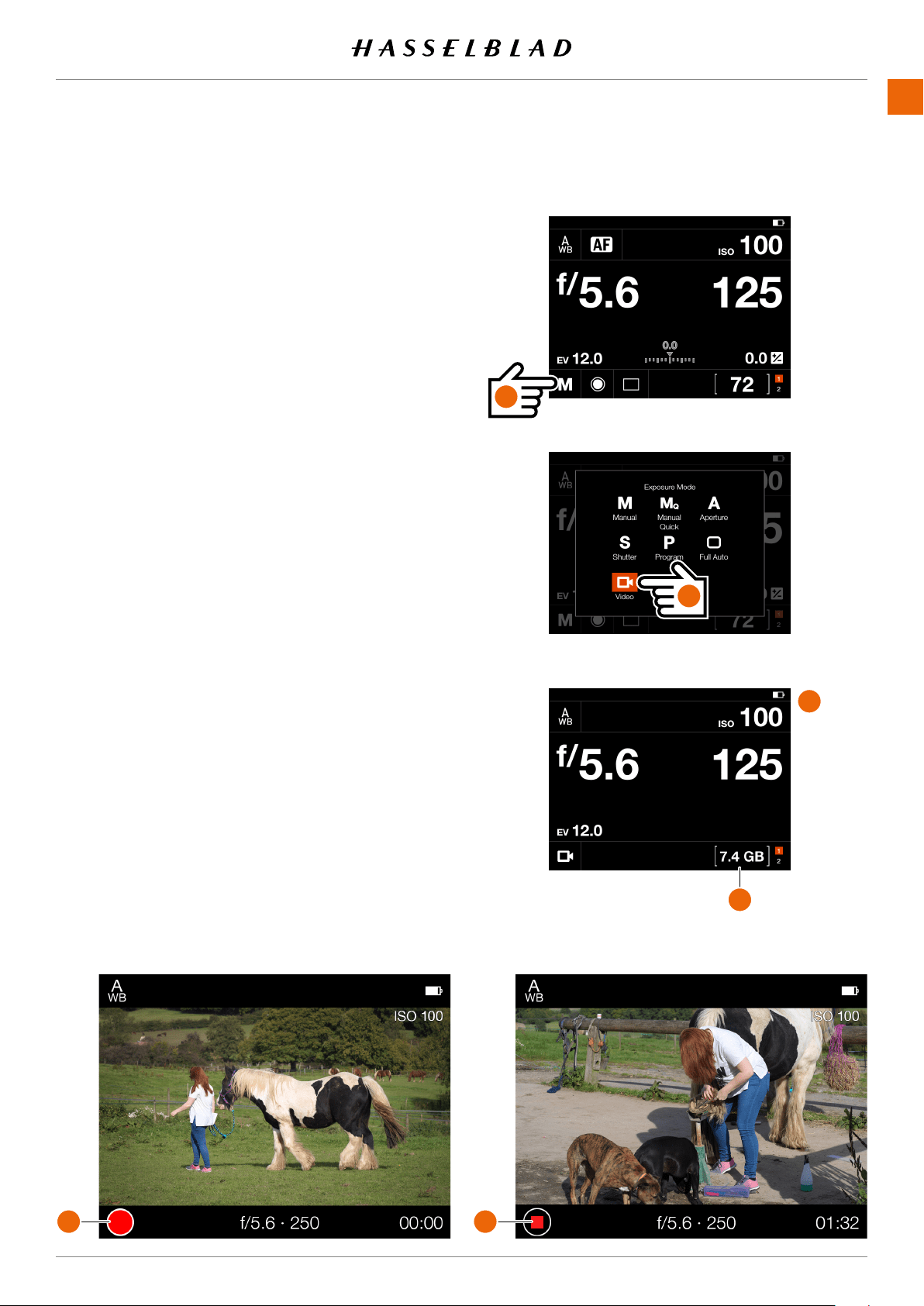
USING THE 907X
www.hasselblad.comCONTENTS
91
907X 50C USER GUIDE
Video Display when capturing videoVideo Live View Screen
E
F
HOW TO RECORD VIDEO
First select Video Settings in the Video Settings Menu. See
page 126.
● For best result, use a stable tripod with the camera
when recording video.
● For best quality of the recorded sound we recommend
using an active microphone.
● The maximum length of one video clip is 29:59
minutes. The number of video clips possible to save,
depends on the capacity of the inserted SD memory
card. Remaining capacity is displayed on the control
screen (
D
).
1 From the Control Screen , tap the Exposure mode icon (
A
).
2 Tap the Video icon (
B
).
1 The Video Control Screen (
C
) is displayed on the Touch
Display.
2 Start the Video Live View by half-pressing the shutter
release button (
A
). If you want to stop Live View without
capturing video, click the Menu button.
3 The Video Live View screen is displayed on the Display.
4 Start Recording by fully pressing the Shutter Release
Button or by tapping the red recording icon (
E
) on the
Touch Display. The recording icon is replaced by a grey
stop icon (
F
) during recording.
5 Stop the Recording by pressing the Shutter Release Button
or by pressing the grey stop icon (
F
) on the Touch Display.
Note!
You can change ISO and White Balance from both Video
Control Screen and Video Live View screen by tapping the
values.
Note!
Video recording is not possible in tethered mode.
6.10 VIDEO RECORDING
Control Screen
Exposure Mode setting
Control Screen in video mode
A
B
C
D
Loading ...
Loading ...
Loading ...