Loading ...
Loading ...
Loading ...
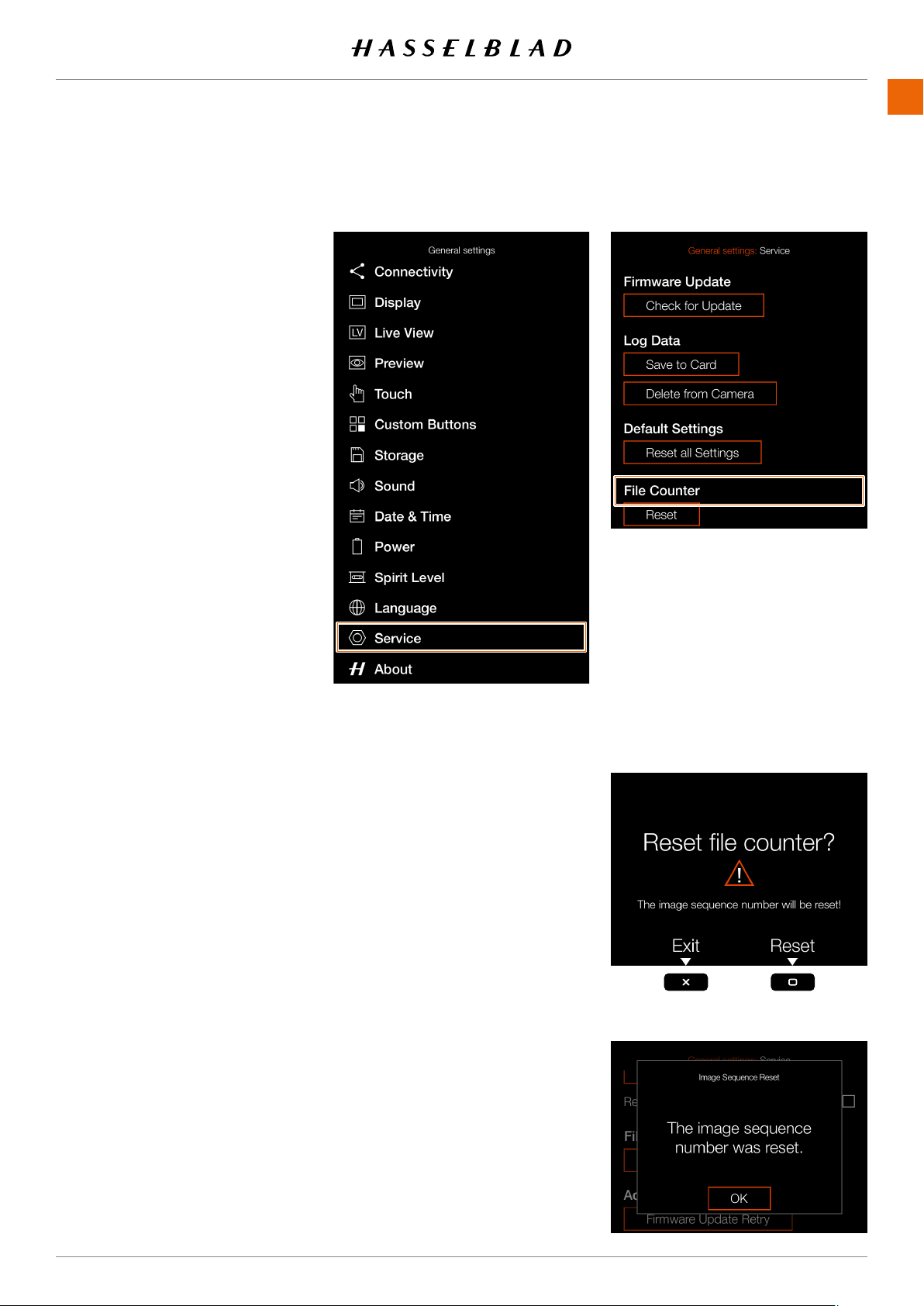
SETTINGS
www.hasselblad.comCONTENTS
Service menu
RESET FILE COUNTER
1
2
3 Press the Service menu.
Select
Reset
under File Counter.
How to reset the le counter:
1 Press the menu button.
2
3
Under File Counter, select Reset.
5 Press OK.
6
will be reset and the next captured
numbered B00000001.
performed, a new folder will be
Note!
A new folder is created if there are
907X 50C USER GUIDE
Loading ...
Loading ...
Loading ...