Loading ...
Loading ...
Loading ...
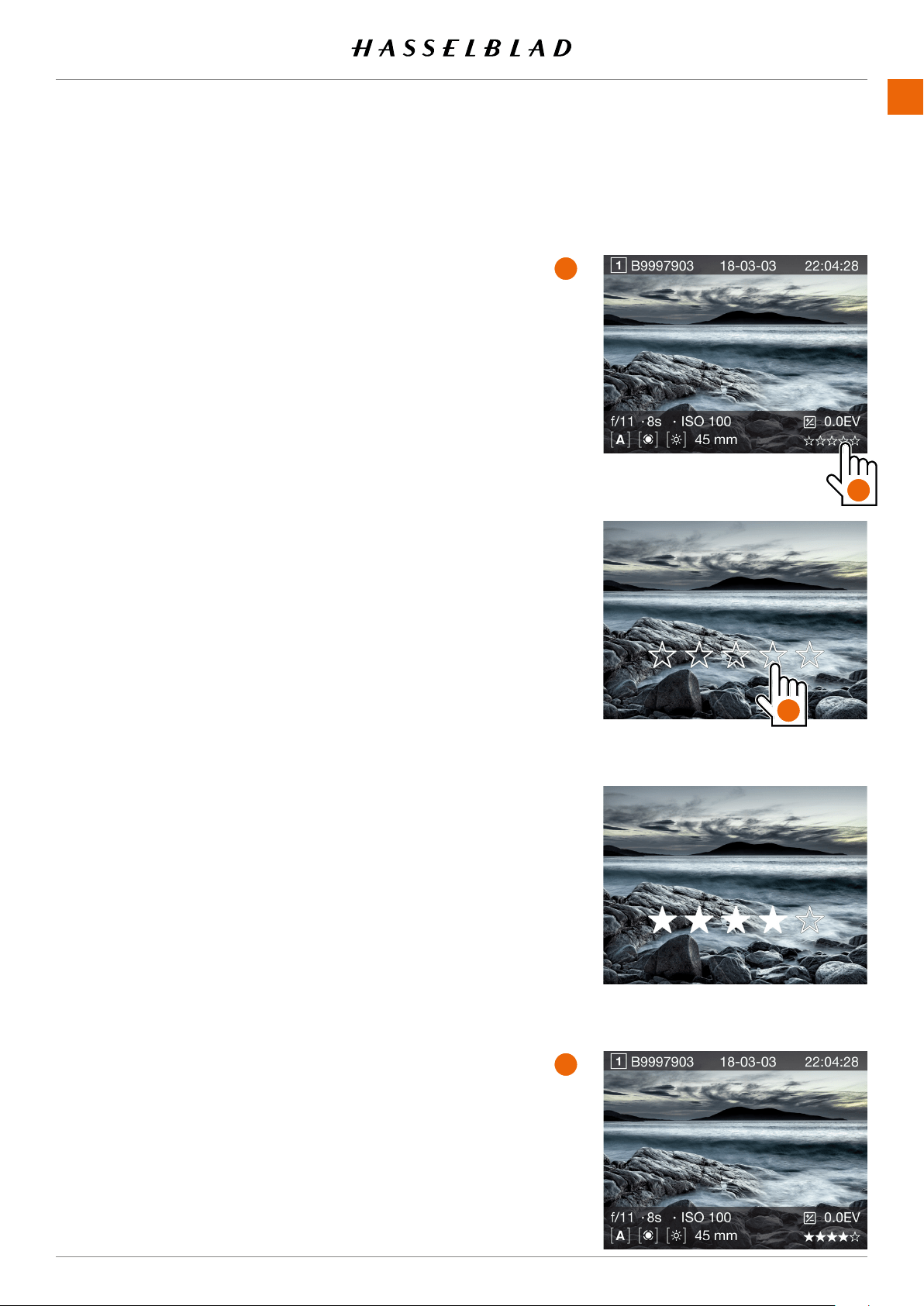
USING THE 907X
www.hasselblad.comCONTENTS
90
6.9 IMAGE RATING
RATING FUNCTION
Images on the memory card, can be rated from 1 to 5 Stars.
Theratingiswrittentothemeta-dataoftheimagele.Use
the following procedure.
1 Make sure that the setting “Image Rating” in the
Camera
Settings > Conguration
menu is checked. See page
125.
2 Press the Play button to enter Browse Mode.
3 Select the Capture Details overlay by pressing the Display
Button or by rotating the rear Scroll Wheel (
A
).
4 In the lower right part, the 5 stars
(B)
show the current
rating.Forimagesthatarenotrated,nostarsarelled.
5 Toratetheimage,tapthevestars(
B
) or press the Star
Button.
6 ThecameraentersRatingMode,showingvelargestars.
If the image has been rated before, it will show the current
rating,otherwise,thevestarswillbeempty.
7 Tap the desired star to change rating. E.g. if you want a
4-star rating, tap the fourth star (
C
). The Rectangle Button
increases rating and the Cross Button decreases rating.
You can also use the rear Scroll Wheel to change rating.
8 To return to Browse Mode (
D
), press the Star Button or the
Browse Button again.
Rating Mode is equivalent to standard Browse Mode, which
means that you can browse to the next image by swiping the
display or using the front Scroll Wheel. Double-tap the screen
to Zoom-in.
You can always go back to a previously rated image and
change rating following the same procedure as above.
Note!
Foranefcientwork-owwhileratingmanyimages,stayin
Rating mode and swipe to the next or previous image. It is
also possible to use the front scroll wheel to go to the next or
previous image while in Rating mode.
Note!
If Image rating is deactivated in the setting
Camera Settings
> Conguration > Image Rating
,thevestarsinBrowse
Mode (
A
) will not be visible.
Note!
If two cards are inserted, only images on the primary card are
rated.
Note!
Videolescannotberated.
Browse mode - Capture Details Overlay
Rating Mode - Unrated
Rating Mode - Rated 4 stars
Browse Mode - Rated 4 stars.
A
B
C
D
907X 50C USER GUIDE
Loading ...
Loading ...
Loading ...