Loading ...
Loading ...
Loading ...
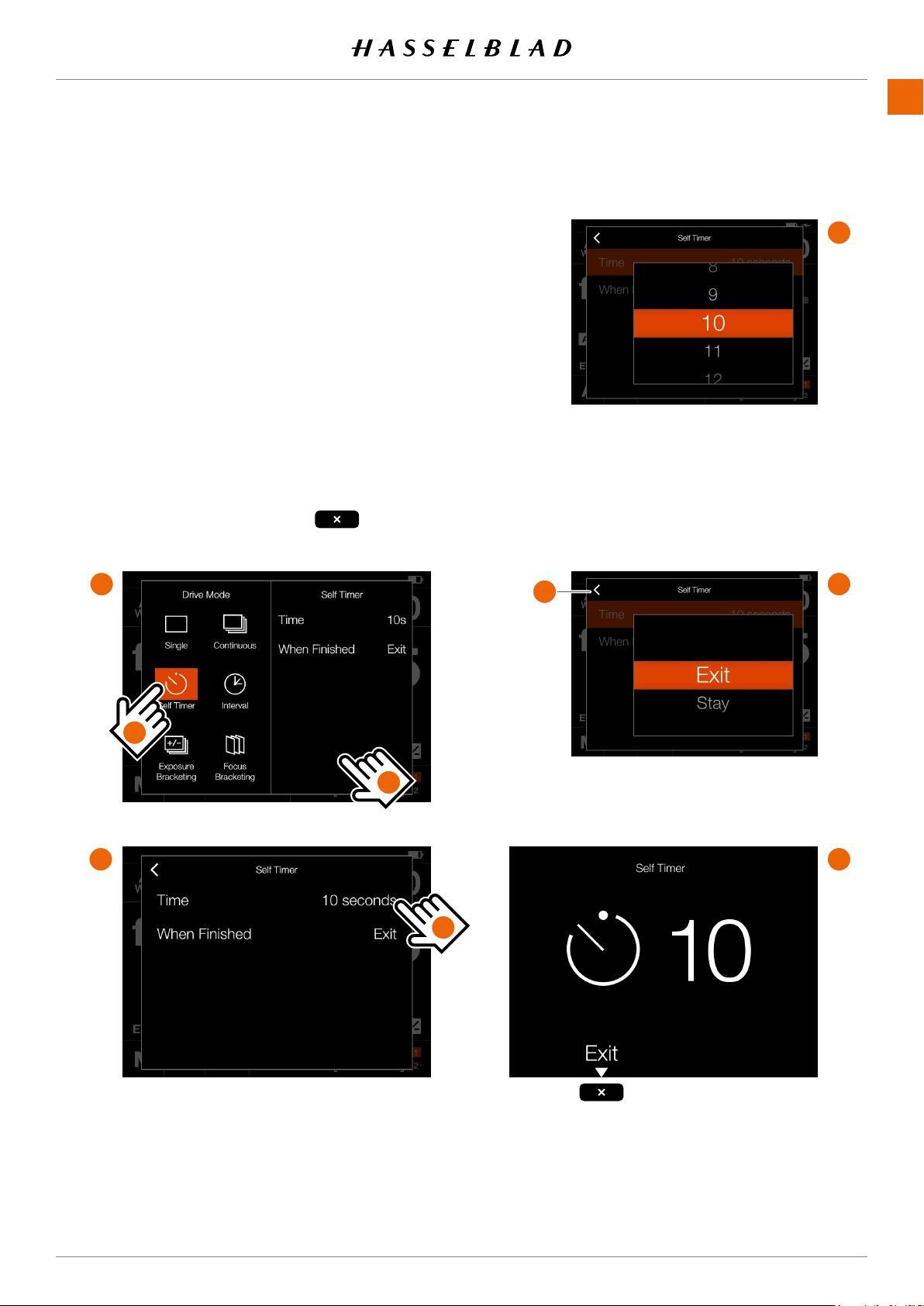
USING THE 907X
www.hasselblad.comCONTENTS
57
907X 50C USER GUIDE
A
B
C
D
E
SELF TIMER SETTINGS
On the control screen tap the drive mode icon to bring up the
settings screen
(A)
.
Tap the Self Timer icon
(1)
. To change settings, tap the right
panel
(2)
to show the settings menu
(B)
.
To change any of the settings, tap the value
(3)
to bring up any
of the screens
(E)
or
(F)
.
When the settings are made, tap the left arrow
(4)
to return to
the drive mode settings screen. Finally, tap the Self Timer icon
again to make it active.
When the shutter release is fully pressed, the rear screen
will show the count down screen
(E)
. After the pre-set time is
elapsed, the exposure will be made.
Select
Exit
by pressing the Cross button if you want to
cancel the Self Timer.
1
2
3
4
Loading ...
Loading ...
Loading ...