Loading ...
Loading ...
Loading ...
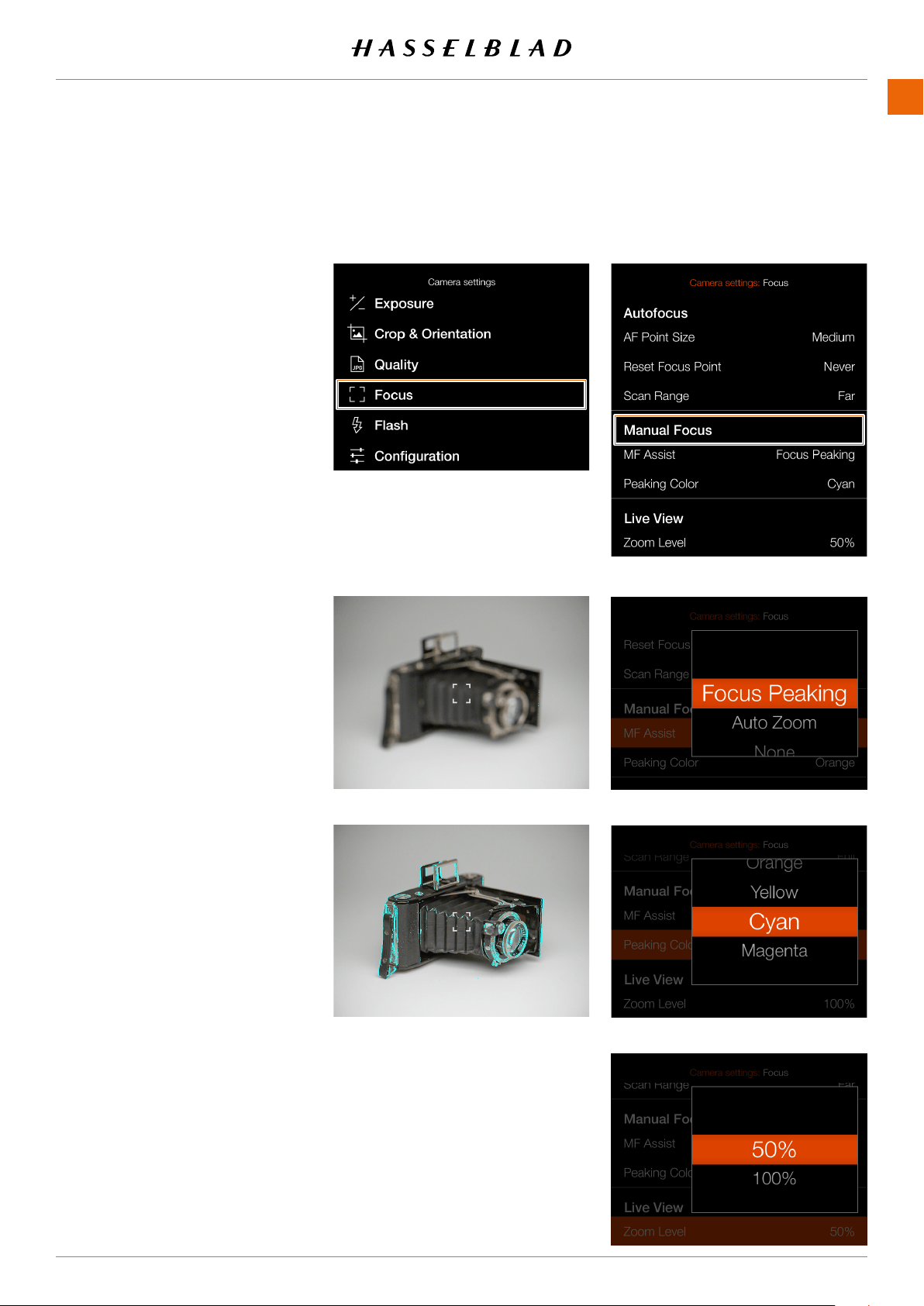
SETTINGS
www.hasselblad.comCONTENTS
122
MAIN MENU > CAMERA SETTINGS >
FOCUS
1 Select the camera icon on the touch
2
3
Manual Focus
MF Assist Settings
Select the manual focus assist mode.
Choose between:
Focus Peaking
See .
Auto Zoom
turned. See .
None
Manual focus assist is turned off.
Peaking Color settings
used. You can choose between:
Orange
Yellow
Cyan
Magenta
Live View
Zoom Level
Select
50%
or
100%.
double-tap the screen, press the Star
Button in live view mode or use the
Subject not in focus
Subject in focus
122
Focus menu
907X 50C USER GUIDE
Loading ...
Loading ...
Loading ...