Loading ...
Loading ...
Loading ...
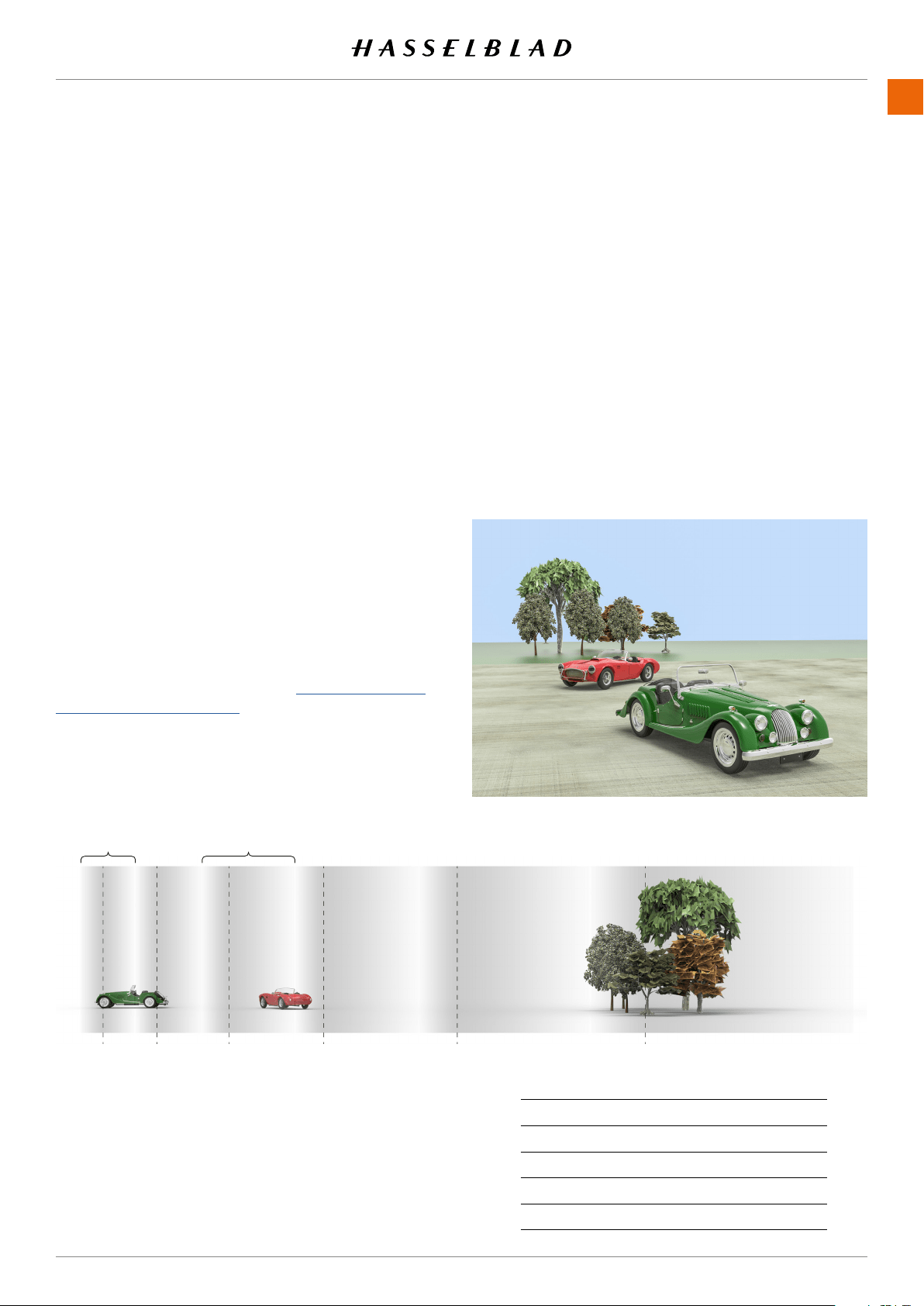
USING THE 907X
www.hasselblad.comCONTENTS
66
907X 50C USER GUIDE
Thestepsizeisrelatedtothedepthofeld(DoF)produced
by the camera at a given aperture. This means that the actual
focus shift in the subject will be larger with a higher aperture
number. E.g. f/4 will give a smaller step than f/11. However,
before each exposure, the camera will automatically calculate
the actual step size using the current focus position, focal
length of the lens, aperture and pixel dimensions of the
sensor.
In the subject, the DoF will grow as the focus point is moved
away from the camera. The distribution of the DoF around the
focus point will also be more uneven. The DoF on the far side
of the focus point will grow more than the DoF in front of the
focus point.
As the camera will automatically make all the calculations
for you, the only thing that really needs consideration is how
many images to make in the sequence. In most cases, it is
best to set a number that is too high rather than too low.
The camera will automatically stop when the lens cannot be
focused further or closer.
DOF AND STEP SIZE VISUALIZED
To the right is a typical subject where Focus Stacking could be
used.
With step size set to Medium, there will be no unsharp areas
between each image. Please note that DoF is relative and how
itisperceivedgreatlydependsontheviewingmagnication
ofthenalresult.Thecircleofconfusion(CoC)isusedto
determinethedepthofeld,seealso
https://en.wikipedia.
org/wiki/Circle_of_confusion.
The bottom image shows how the DoF will change between
captures and also how the focus step in the subject will
automatically increase as the DoF is increased.
DoF
1
1 2 3 4 5
6
DoF
3
STEP SIZE CoC
Extra Small 1×PP=5,3μm
Small 4/3×PP=7,1μm
Medium 2×PP=10,6μm
Large 4×PP=21,2μm
Extra Large 6×PP=31,8μm
The table to the right shows the actual Circle of
Confusion (CoC) used for the different step sizes.
PP is the Pixel Pitch of the sensor which is the
distance between two adjacent pixels.
Loading ...
Loading ...
Loading ...