Loading ...
Loading ...
Loading ...
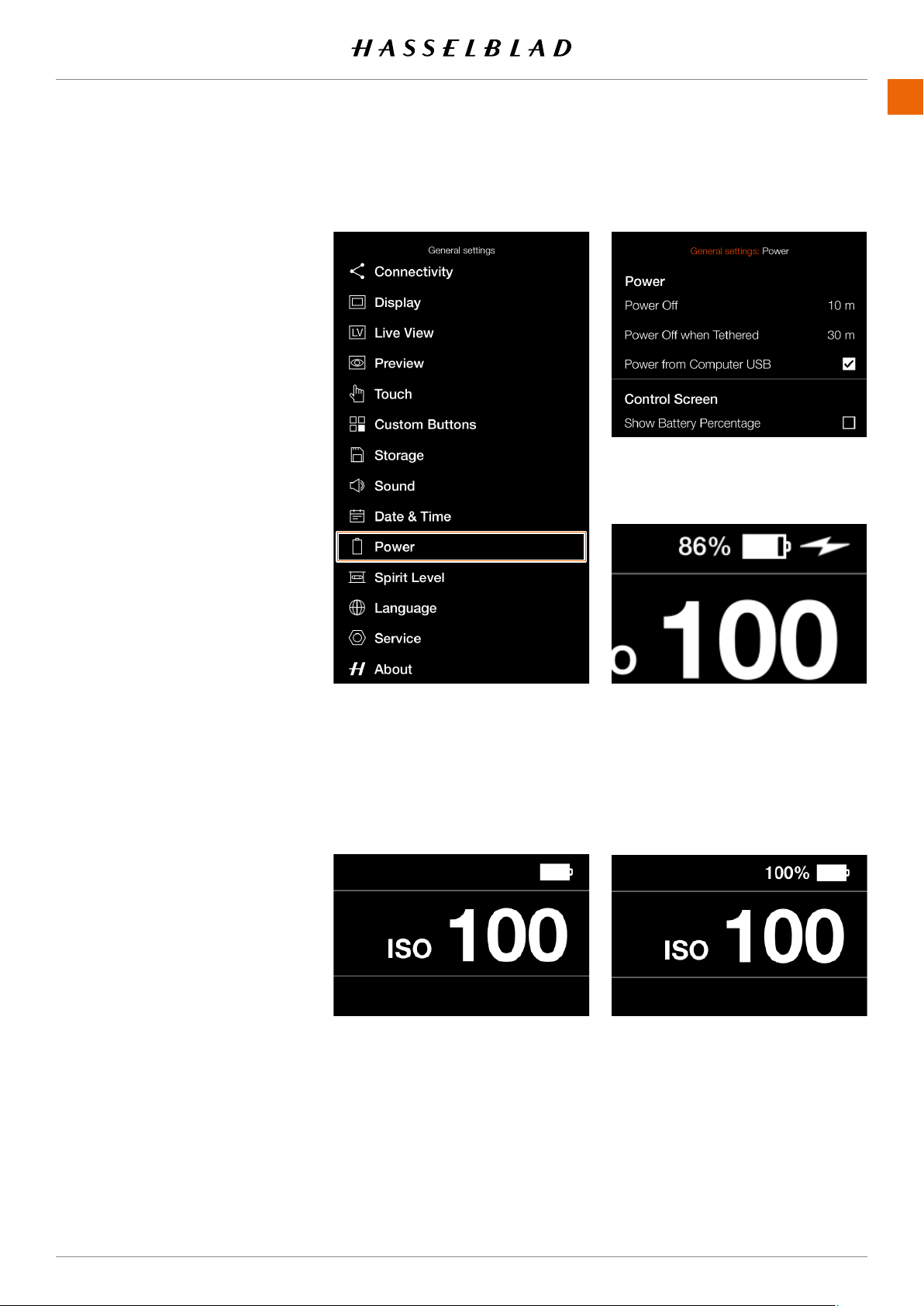
SETTINGS
www.hasselblad.comCONTENTS
POWER
POWER
1
2
3 Press the Power menu.
1
1
Power settings
Power Off
Sets the time before the camera
Choose between:
5 min, 10 min, 30 min, Never.
Power Off when Tethered
Sets the time before the camera
-
ed to a computer.
Choose between:
5 min, 10 min, 30 min, Never.
Power from Computer USB
When checked, the camera will take
power from the USB device. This is
(A)
next to the
Control Screen
Show Battery Percentage setting
When the box is checked, an
Note!
Note!
supported.
Indication of active USB power.
907X 50C USER GUIDE
Loading ...
Loading ...
Loading ...