Loading ...
Loading ...
Loading ...
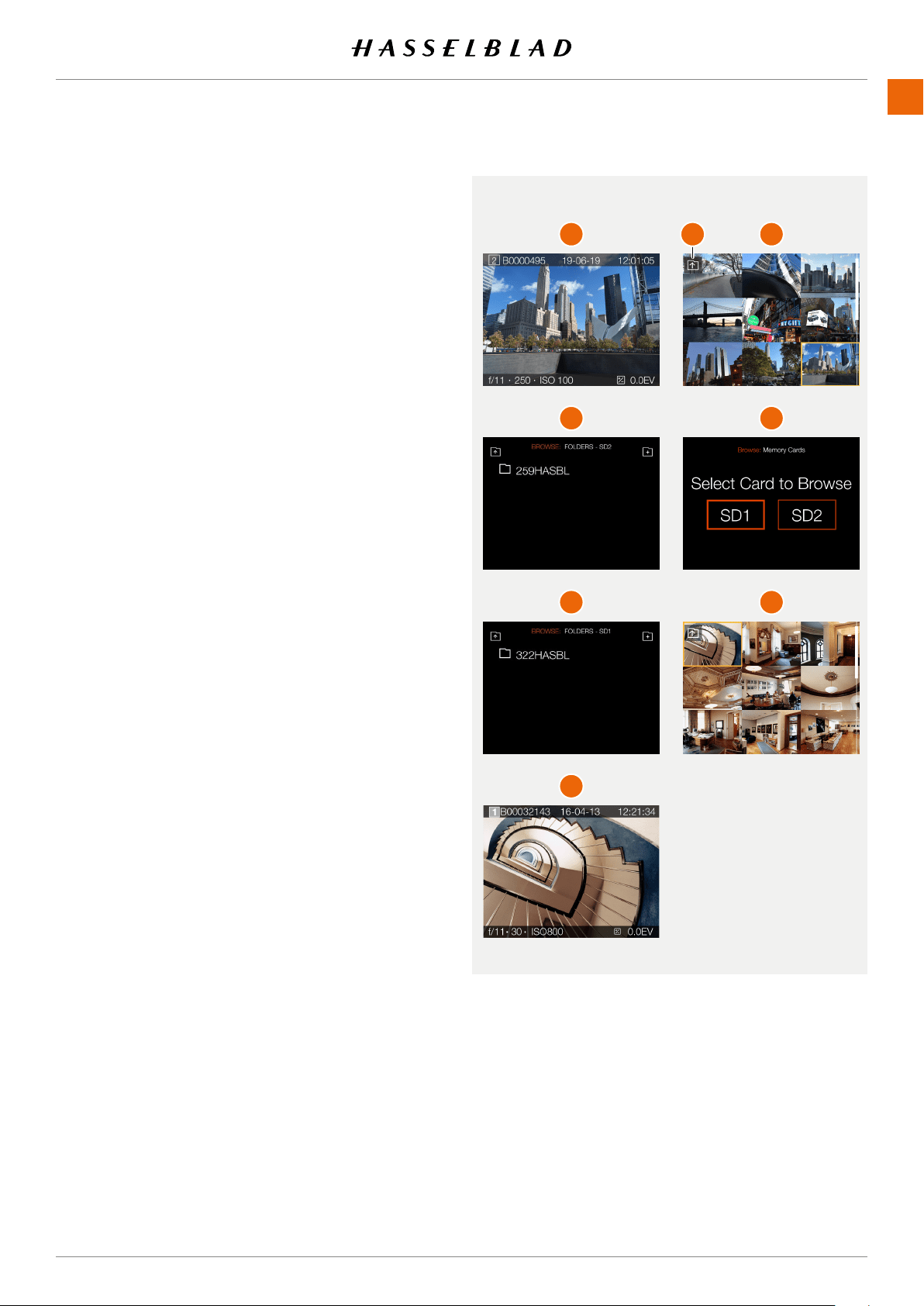
USING THE 907X
www.hasselblad.comCONTENTS
85
907X 50C USER GUIDE
SELECT FOLDER TO BROWSE
You can select any of the folders on the card to browse
images.
To select which folder to view, navigate up in the folder
structure until you reach the folder level
(3)
dialogue.
The folder structure is the following:
Memory cards
Folders
9 images
1 image
It is possible to navigate to the card selection dialogue either
using touch or buttons and scroll-wheels.
1 When viewing one image
(1)
Pinch inwards to go to the 9
images view
(2)
.
2 In the 9 images view - Tap the “Folder Up” button
(A)
in the
top left corner to go to folders.
3 In the folders view
(3)
- Select folder by tapping the folder
name.
4 Select the image you want to view from the 9 images view.
The selected image is shown.
SELECT CARD TO BROWSE
You can select SD 1 Card or SD 2 card to browse images.
To select which card to review, navigate up in the folder
structure until you reach the “Select Card to Browse” dialogue
(4)
.
1 Select folder by clicking the folder name (322HASBL)
(5)
.
2 Select the image you want to view from the 9 images view
(6)
.
3 The selected image is shown
(7)
.
A
1 2
3 4
5
7
6
Loading ...
Loading ...
Loading ...