Loading ...
Loading ...
Loading ...
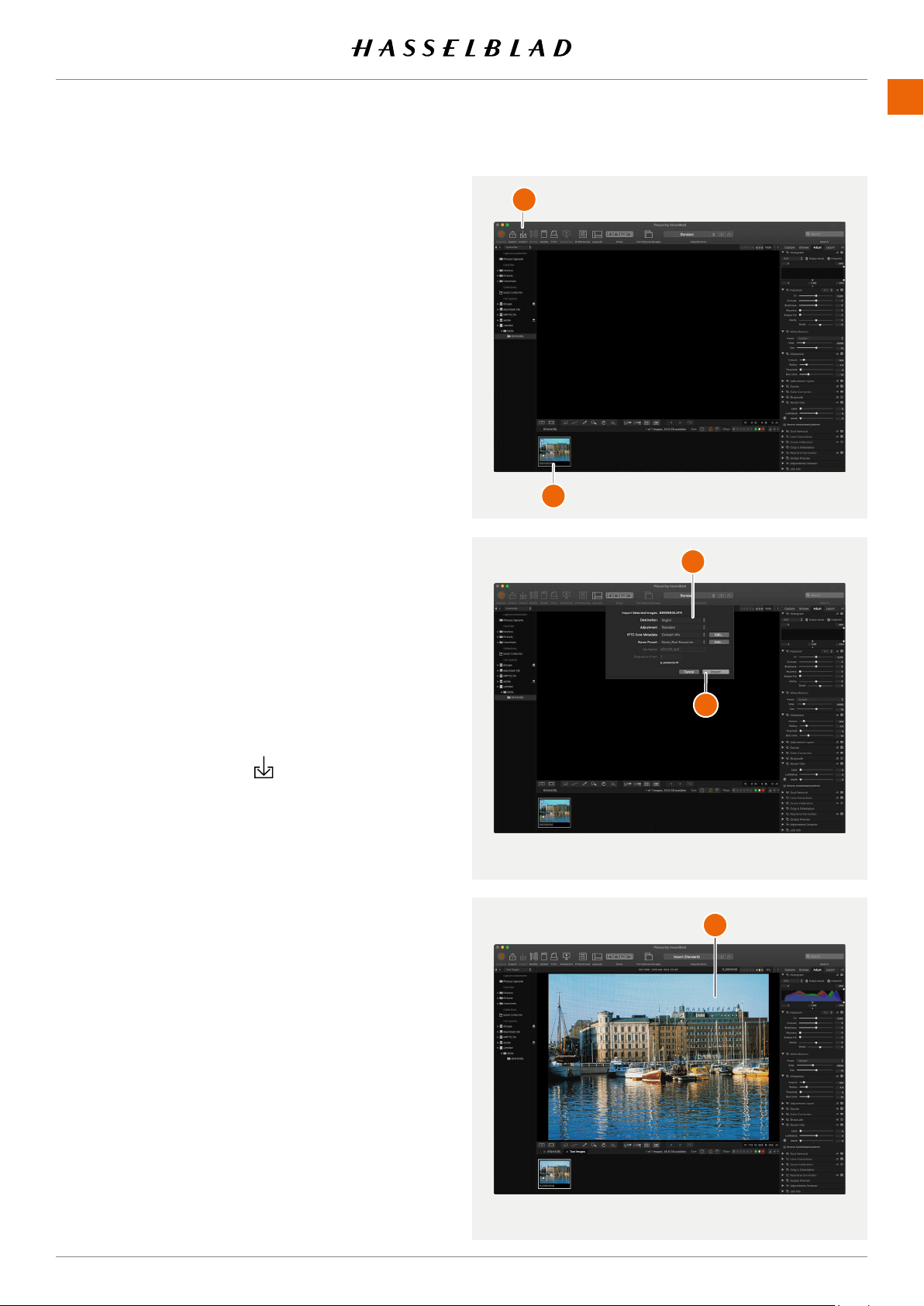
www.hasselblad.com
30
QUICK START
CONTENTS
VIEWING THE FIRST CAPTURE ON THE
COMPUTER
to take the SD card from the camera and place it in an SD card
of the card reader.
Note! Do not remove the card from the camera while the
computer. Phocus is available as a free download from www.
for Phocus.
1 Start Phocus.
2 Connect the card reader to the computer and insert the
card.
3
(A).
in the top panel (B).
5 -
(C).
6 (D).
Viewer Window (E)
Note!
907X 50C USER GUIDE
A
B
C
D
E
Loading ...
Loading ...
Loading ...