Loading ...
Loading ...
Loading ...
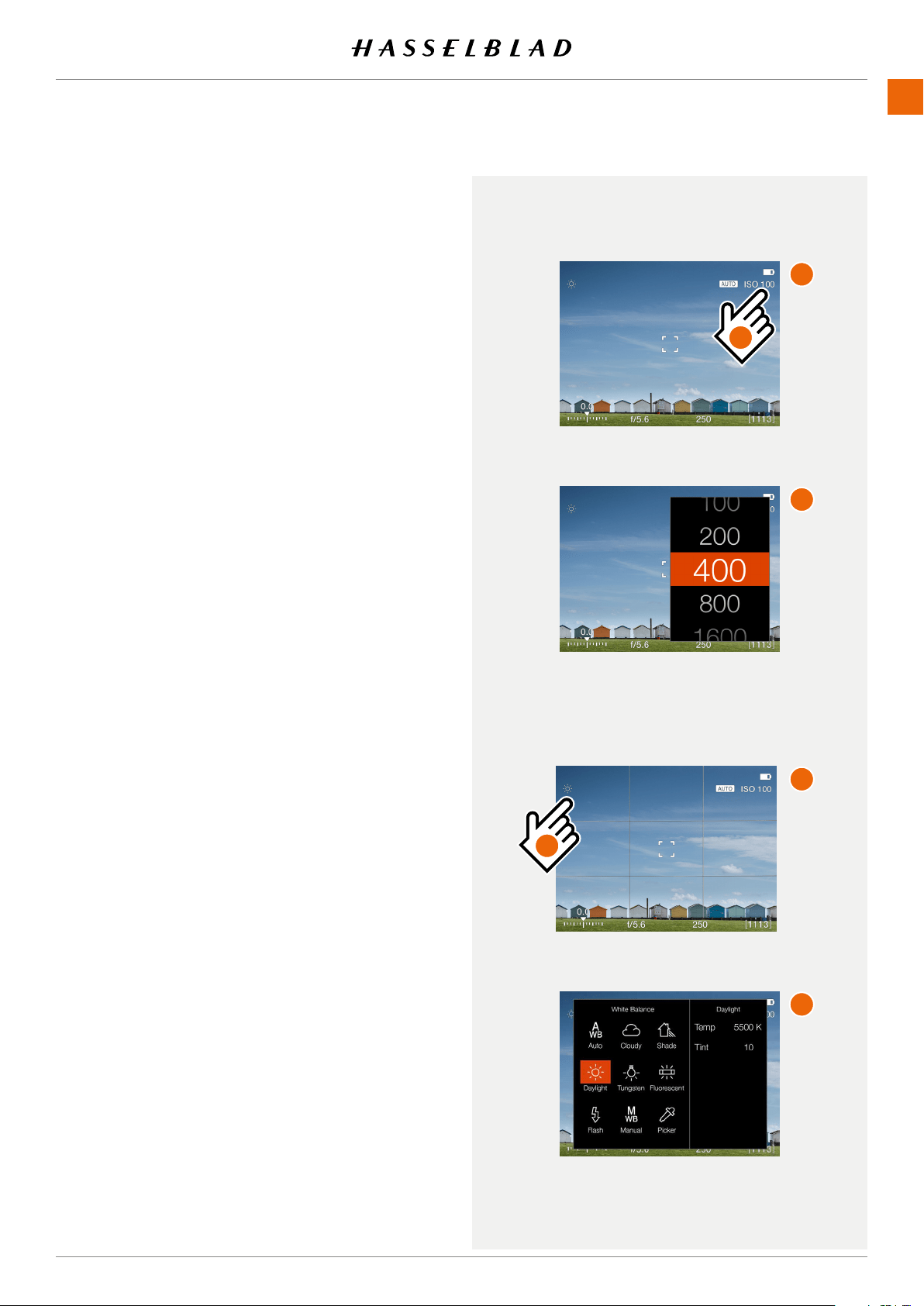
USING THE 907X
www.hasselblad.comCONTENTS
75
907X 50C USER GUIDE
LIVE VIEW SETTINGS
From the live view screens
(A)
and
(C)
where ISO and white
balance is shown, it is possible to directly set new values.
ISO
From the live view screen, tap the ISO
(1)
value to change.
Select a new value from the list
(B)
.
White Balance
From the live view screen, tap the white balance icon
(2)
to
change. See details on page 52.
Even if auto white balance (AWB) is set and no icon is shown,
you can still tap in the upper left corner to bring up the white
balance setting screen
(D)
.
A
B
C
D
1
2
Loading ...
Loading ...
Loading ...