Loading ...
Loading ...
Loading ...
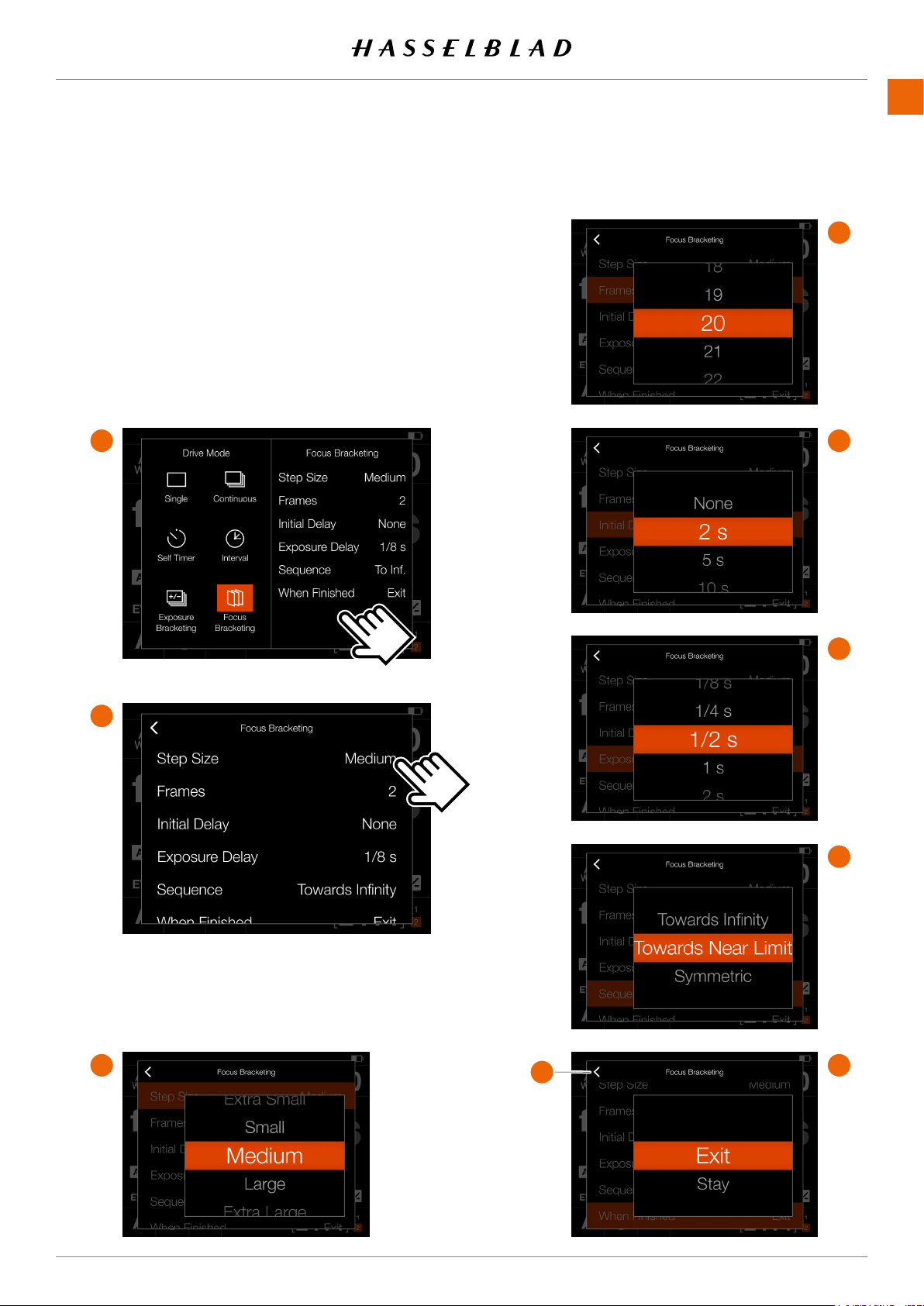
USING THE 907X
www.hasselblad.comCONTENTS
63
907X 50C USER GUIDE
FOCUS BRACKETING SETTINGS
On the Control Screen tap the Drive Mode icon which brings
up the settings screen
(A)
. Tap the Focus Bracketing icon. To
change settings, tap the right panel
(1)
to show the Settings
Menu
(B)
.
To change any of the settings, tap the value
(2)
to bring up any
of the screens
(C)
to
(H)
.
When the settings are made, tap the left arrow
(I)
to return to
the Drive Mode settings screen.
A
B
C
D
E
F
G
I
Loading ...
Loading ...
Loading ...