Loading ...
Loading ...
Loading ...
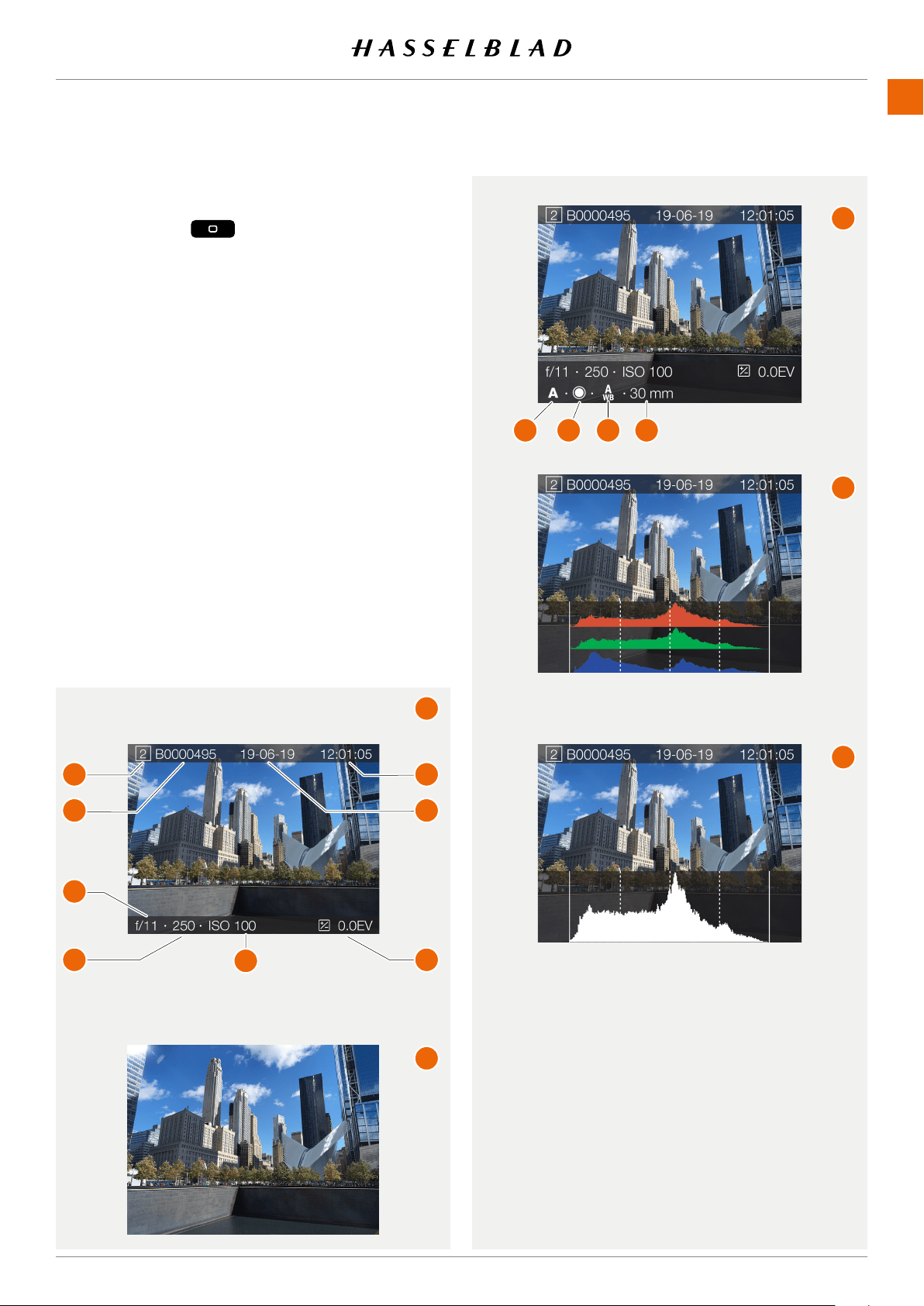
USING THE 907X
www.hasselblad.comCONTENTS
88
BROWSE OVERL AYS
In one-view, you can change information overlay by clicking
the rectangle button
. Continue clicking to step trough
the available options.
The following options are available:
● Standard
(A)
● Full screen
(B)
● Detailed info
(C)
● Separate histogram
(D)
● Luminance histogram
(E)
Information on the screen:
● Active card
(1)
● Image name
(2)
● Aperture
(3)
● Shutter speed
(4)
● ISO
(5)
● Exposure adjustment
(6)
● Capture date
(7)
● Capture time
(8)
● Exposure mode
(9)
● Metering mode
(10)
● White balance
(11)
● Focal length
(12)
907X 50C USER GUIDE
A
B
C
D
E
1
2
3
4
5
6
8
7
9 10 11 12
Loading ...
Loading ...
Loading ...