Loading ...
Loading ...
Loading ...
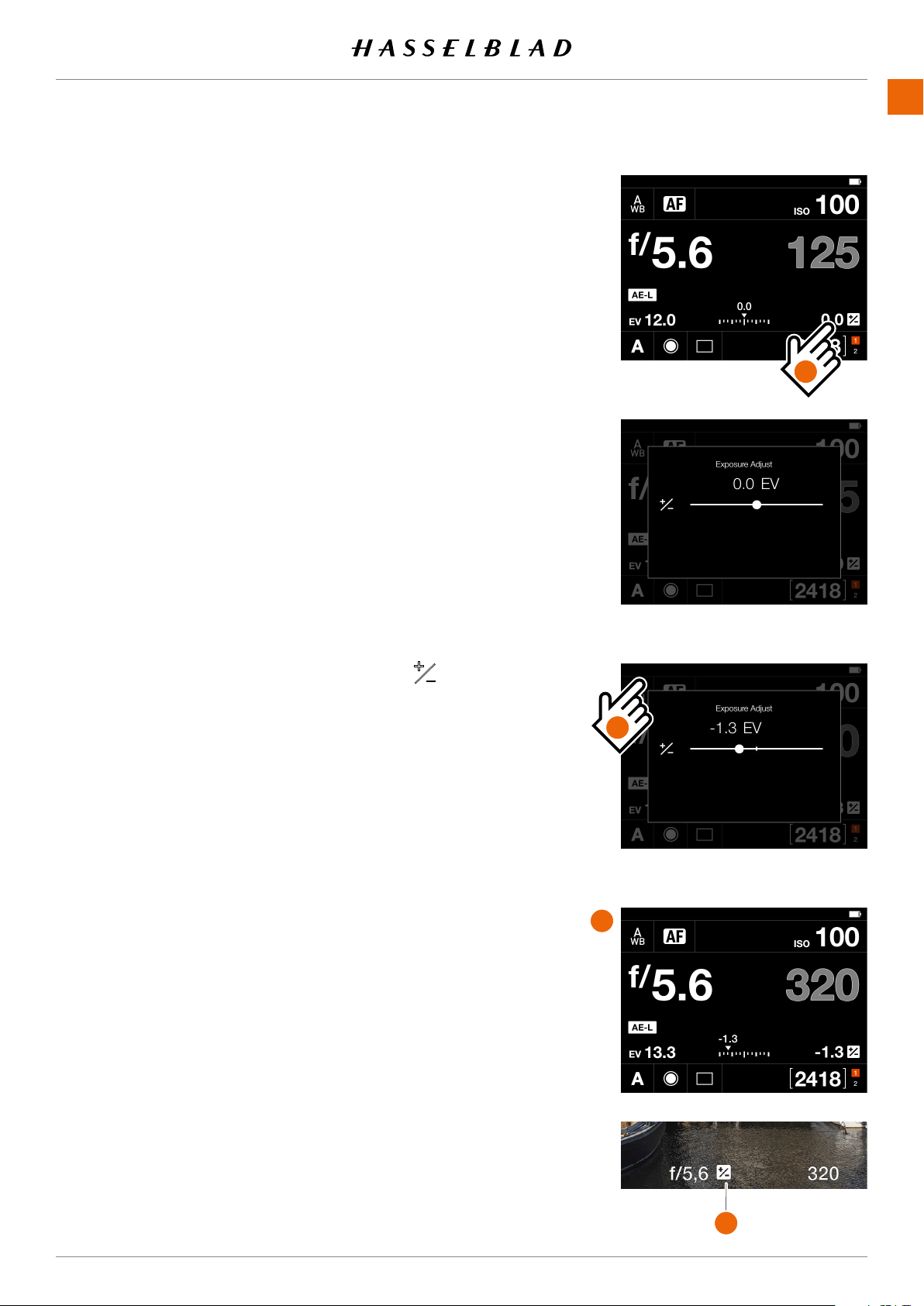
USING THE 907X
www.hasselblad.comCONTENTS
68
907X 50C USER GUIDE
FIXED EXPOSURE COMPENSATION SETTING
Axedexposurecompensationcanbesetbyusingthe
following method.
1 Tap the Exposure adjust setting on the control screen
(A)
.
2 Slide the white dot to the left or right to set the desired
value for exposure compensation.
Tapping the line to the left or right of the dot, will increase
or decrease the value with the value set in
Main Menu >
Camera Settings > Exposure > Increment Step Size >
exposure Adjust
.
Alternatively, you can use the front scroll wheel to set
ashcompensationandtherearscrollwheeltosetxed
compensation.
The setting is saved as soon as it is changed.
3 Tap outside the rectangle
(B)
to return to control screen or
half-press the shutter release to return to live view.
4 The compensation amount is shown on the control screen
(C)
. In live view, a ‘±’ symbol
(D)
is displayed between the
apertureandshutterspeedsettingasconrmationofthe
setting.
Note!
In the adjustment setting screen you can double-tap the
icon to reset the setting to 0.
A
B
C
D
Loading ...
Loading ...
Loading ...