Loading ...
Loading ...
Loading ...
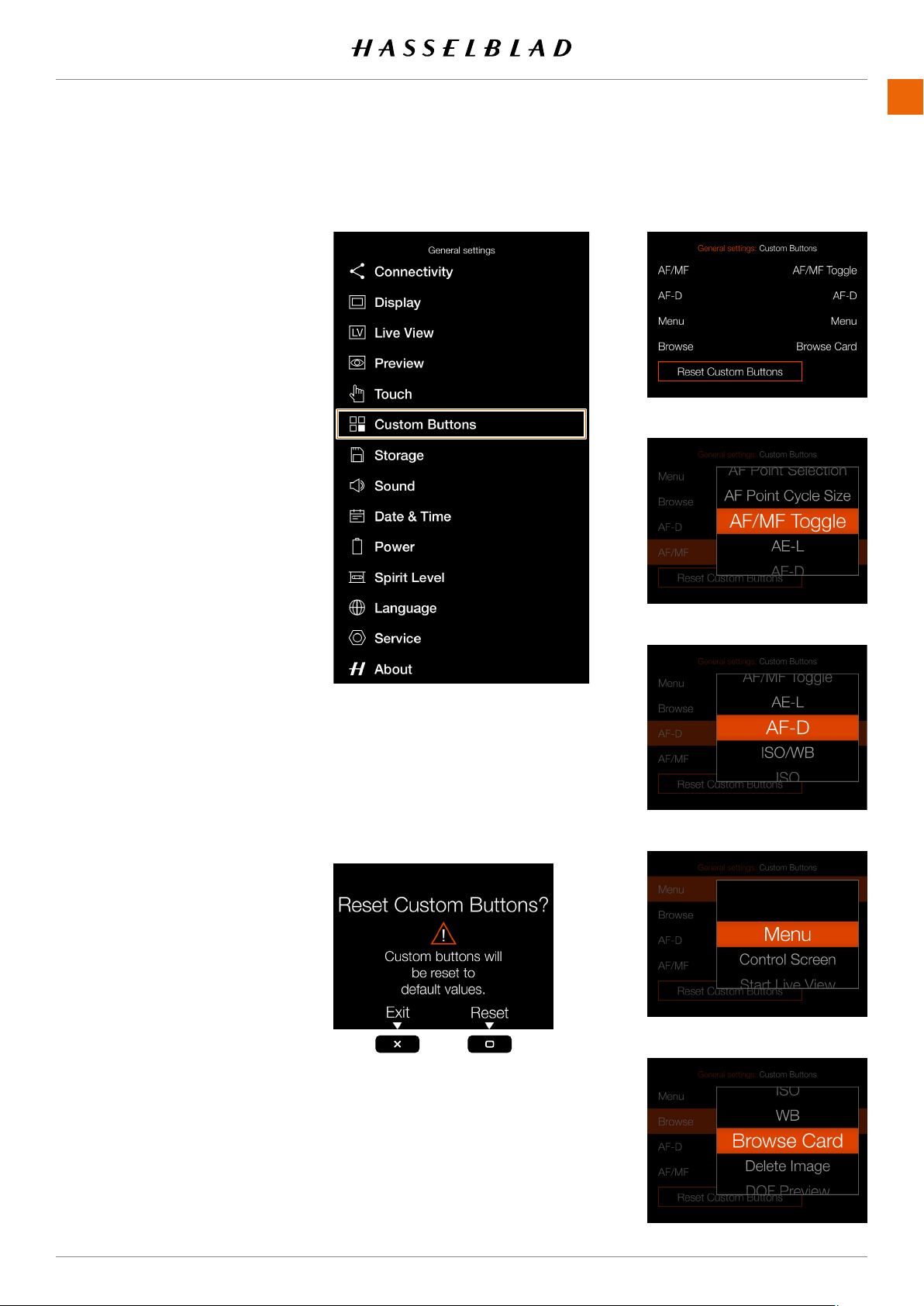
SETTINGS
www.hasselblad.comCONTENTS
CUSTOM BUTTONS
CUSTOM BUTTONS
1
2
3 Press the Touch menu.
1
1
1
Custom Buttons
The Custom Button function allows four
of the buttons on the optional Control
Grip accessory to be re-programmed
to a different function for faster access
to frequently used functions.
AF/MF
Settings for the AF/MF button.
AF-D
Settings for the AF-D button.
Menu
Settings for the Menu button.
Browse
Settings for the Browse button.
Scroll through the list and select the
required function by tapping.
Reset Custom Buttons
Restore button function to factory
default. Pressing this button will
bringupaconrmdialogue.
Press the Rectangle button to
restore the settings to default or
the Cross button to exit without
changing the settings.
907X 50C USER GUIDE
ResetCustomButtonsConrm
Custom Buttons Settings Menu
AF-D button settings
AF/MF button settings
Menu button settings
Browse button settings
Loading ...
Loading ...
Loading ...