Loading ...
Loading ...
Loading ...
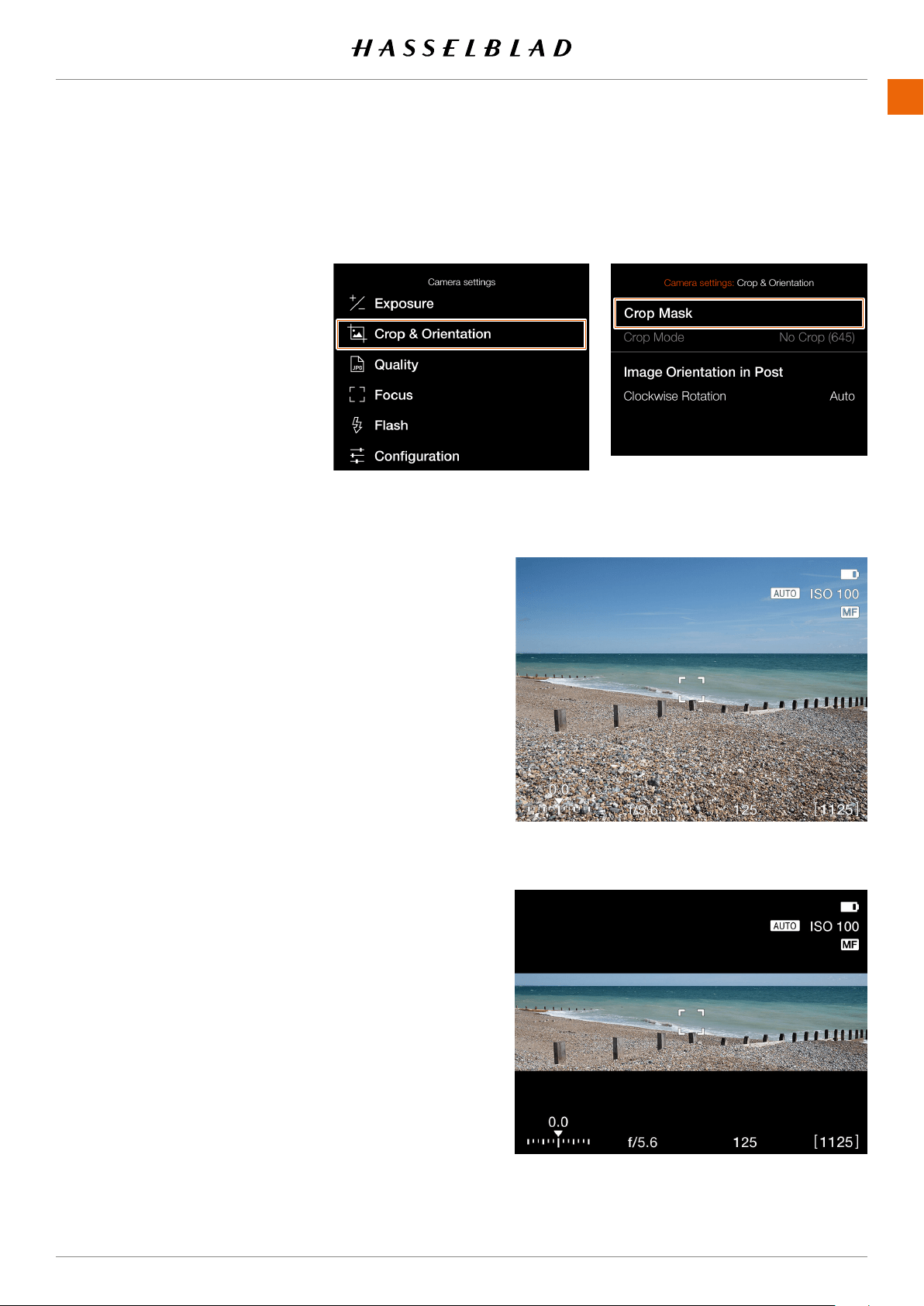
SETTINGS
www.hasselblad.comCONTENTS
CROP & ORIENTATION
MAIN MENU > CAMERA SETTINGS >
CROP & ORIENTATION
1 Press the camera icon on the touch
2
3 Press the Crop & Orientation menu.
Crop Mask
Adds a crop mask to live view and
Phocus, the crop mask can be
Crop Mode Settings:
Notes:
●
● Crop Modes are disabled in USB
tethered mode.
● Crop Modes are not supported
in Phocus Mobile 2.
No Crop
65x24 (XPan)
907X 50C USER GUIDE
Loading ...
Loading ...
Loading ...