Loading ...
Loading ...
Loading ...
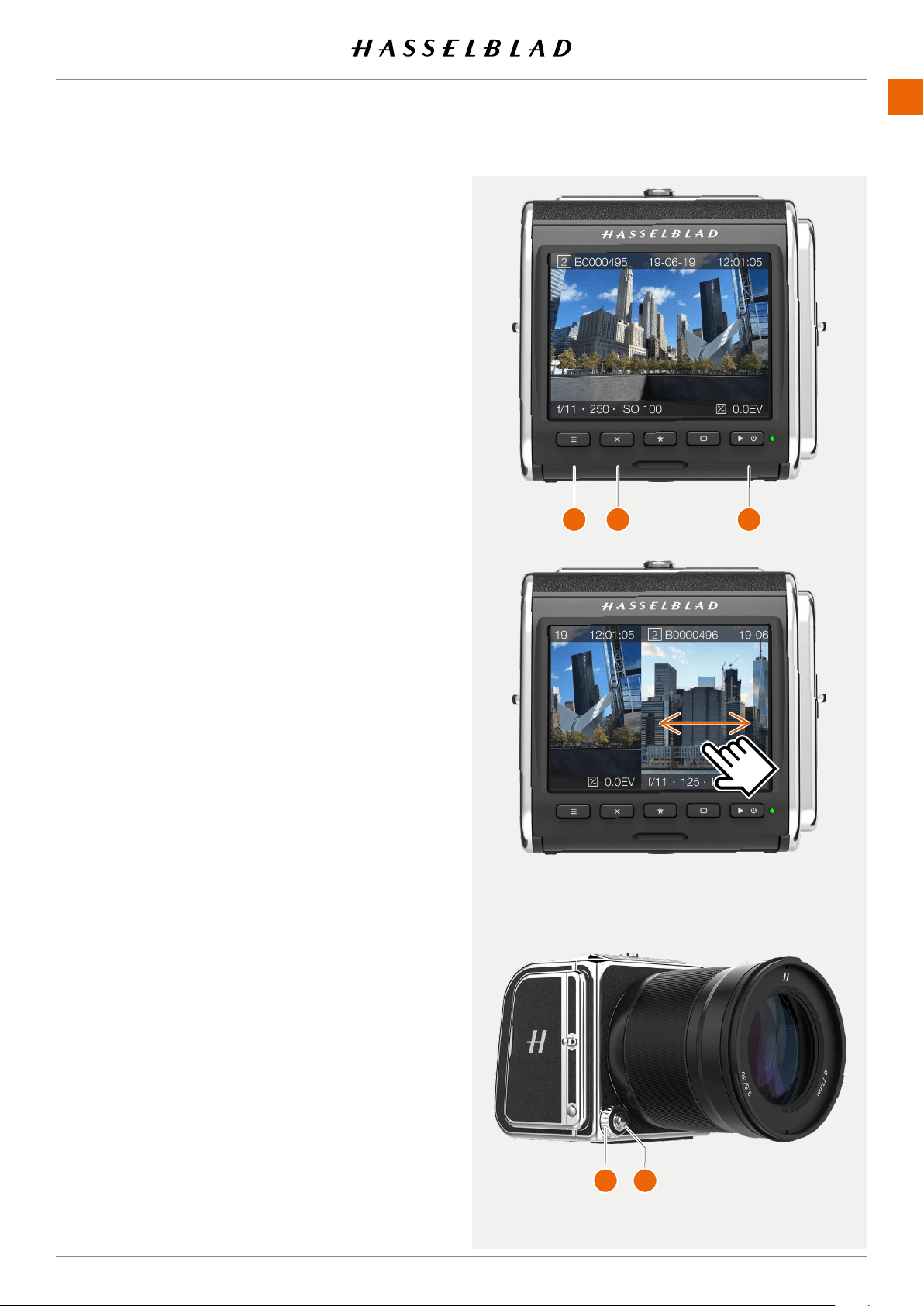
USING THE 907X
www.hasselblad.comCONTENTS
83
907X 50C USER GUIDE
6.8 BROWSING, PREVIEW AND
HISTOGRAM
BROWSING IMAGES
To enter browse mode, short-press the Play/On-Off button
(C)
.
In browse mode, swipe right or left or use the control wheel
(D)
on the camera grip to browse captures in a folder.
Zoom out to folder view to select another folder to browse as
described on page 85.
Press Shutter release button
(E)
to exit browse mode or press
the menu button
(A)
.
Access the delete Image dialogue by pressing the cross
button
(B)
. See page 87.
Continued on the next page.
A
B C
D E
Loading ...
Loading ...
Loading ...