Loading ...
Loading ...
Loading ...
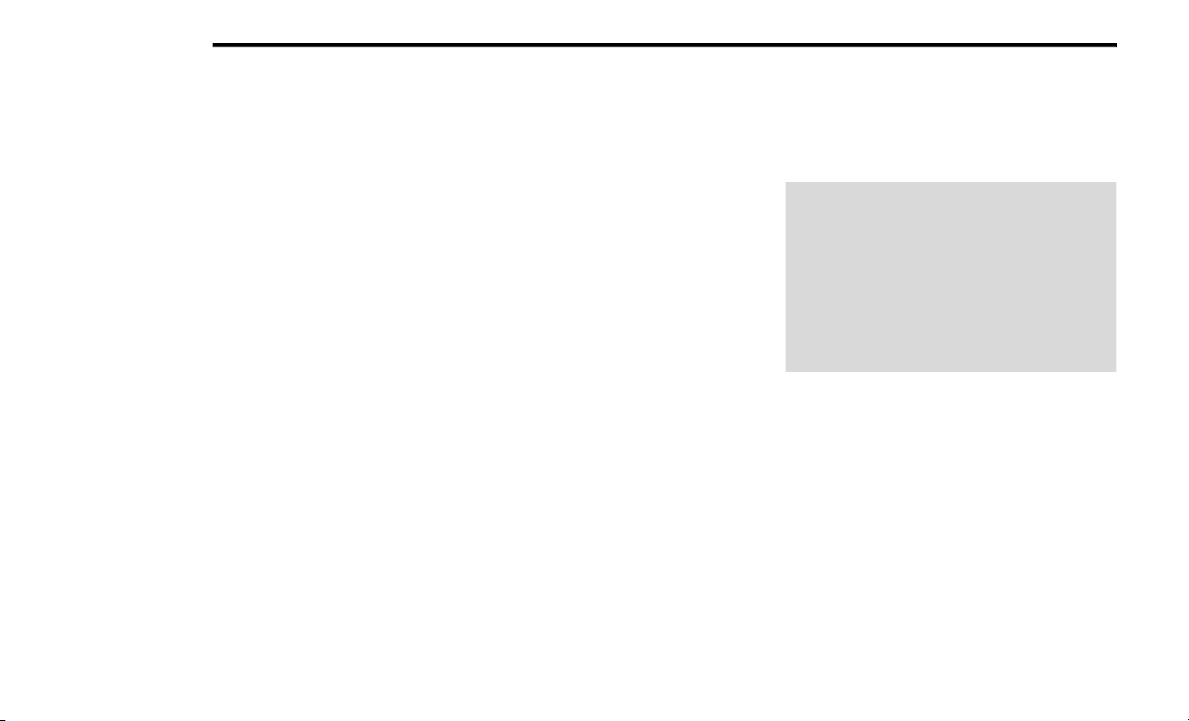
410 MULTIMEDIA
Uconnect Phone Features
Mute/Unmute
1. During a call, push the VOICE COMMAND
bu
tton on the steering wheel.
2. After the beep, say “mute” or “mute off”.
Re
ading Messages
The system can read the messages received by
t
he
mobile phone.
To use this function, the mobile phone must
sup
port the SMS exchange function via
Bluetooth®.
If this function is not supported by the phone,
the
corresponding message button is
deactivated (greyed out) or may only accept
incoming messages.
When a text message is received, the display
wil
l show a screen where the options "Listen",
"Call" or "Ignore" can be selected.
Press the Message button to access the list of
SMS
messages received by the mobile phone.
The list displays a maximum of 60
messages
rec
eived.
Browsing SMS
Using the steering wheel commands, you can
vie
w and manage the last 10 SMS messages
received on the instrument panel. To use this
function, the mobile phone must support the
SMS exchange function through Bluetooth®.
Select the PHONE button on the instrument
pan
el menu, and then select “SMS Reader”
using the arrow keys on the steering wheel
controls.
The “SMS Reader” submenu allows the last 10
SMS
messages to be displayed.
UCONNECT 4 WITH 7-INCH DISPLAY
Introduction
Uconnect 4 With 7-Inch Display
Uconnect 4 With 7-inch Display
NOTE:
Uconnect screen images are for illustration
pur
poses only and may not reflect exact soft-
ware for your vehicle.
1. R
adio
Pr
ess the Radio button on the touchscreen
to
enter Radio Mode. The different tuner
modes, AM, FM, and SXM, can be selected
by pressing the corresponding buttons on
the touchscreen in Radio Mode.
Loading ...
Loading ...
Loading ...