Loading ...
Loading ...
Loading ...
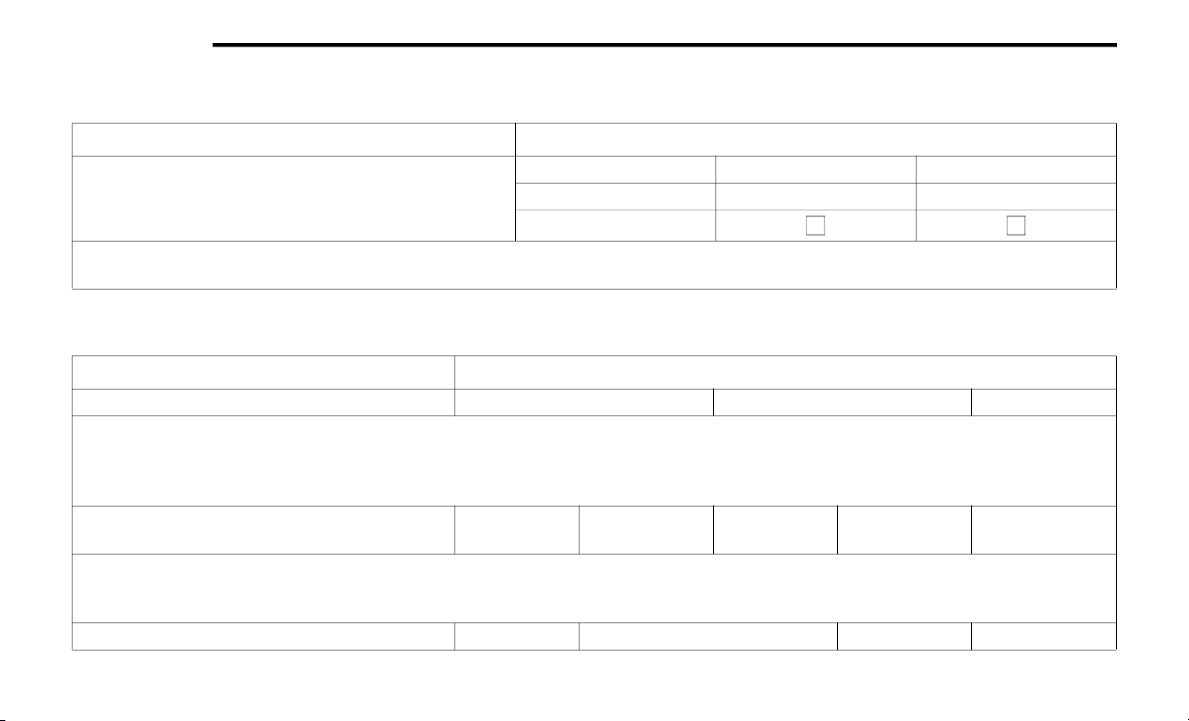
370 MULTIMEDIA
AUX Switches
After pressing the AUX Switches button on the touchscreen, the following settings will be available:
Audio
After pressing the Audio button on the touchscreen, the following settings will be available:
Setting Name Selectable Options
AUX 1-4
Type Latching Momentary
Power Source Battery Ignition
Recalled Last State
NOTE:
Holding last state conditions are met when switch type is set to latching and power source is set to ignition.
Setting Name Selectable Options
Equalizer Bass Mid Treble
NOTE:
When in this display, you may adjust the “Bass”, “Mid”, and “Treble” settings. Adjust the settings with the + and – setting buttons on the touchscreen
o
r
by selecting any point on the scale between the + and – buttons on the touchscreen. Bass/Mid/Treble also allow you to simply slide your finger up
or down to change the setting as well as press directly on the desired setting.
Balance/Fade
Up Arrow
B
ut
ton
Down Arrow
But ton
Left Arrow
But ton
Right Arrow
But ton
Center C Button
NOTE:
When in this display, you may adjust the Balance/Fade of the audio by using the Arrow button on the touchscreen to adjust the sound level from the
fro
nt/rear or right/left side speakers. Press the C button on the touchscreen to reset the balance and fade to the factory setting.
Speed Adjusted Volume Off 1 2 3
Loading ...
Loading ...
Loading ...