Loading ...
Loading ...
Loading ...
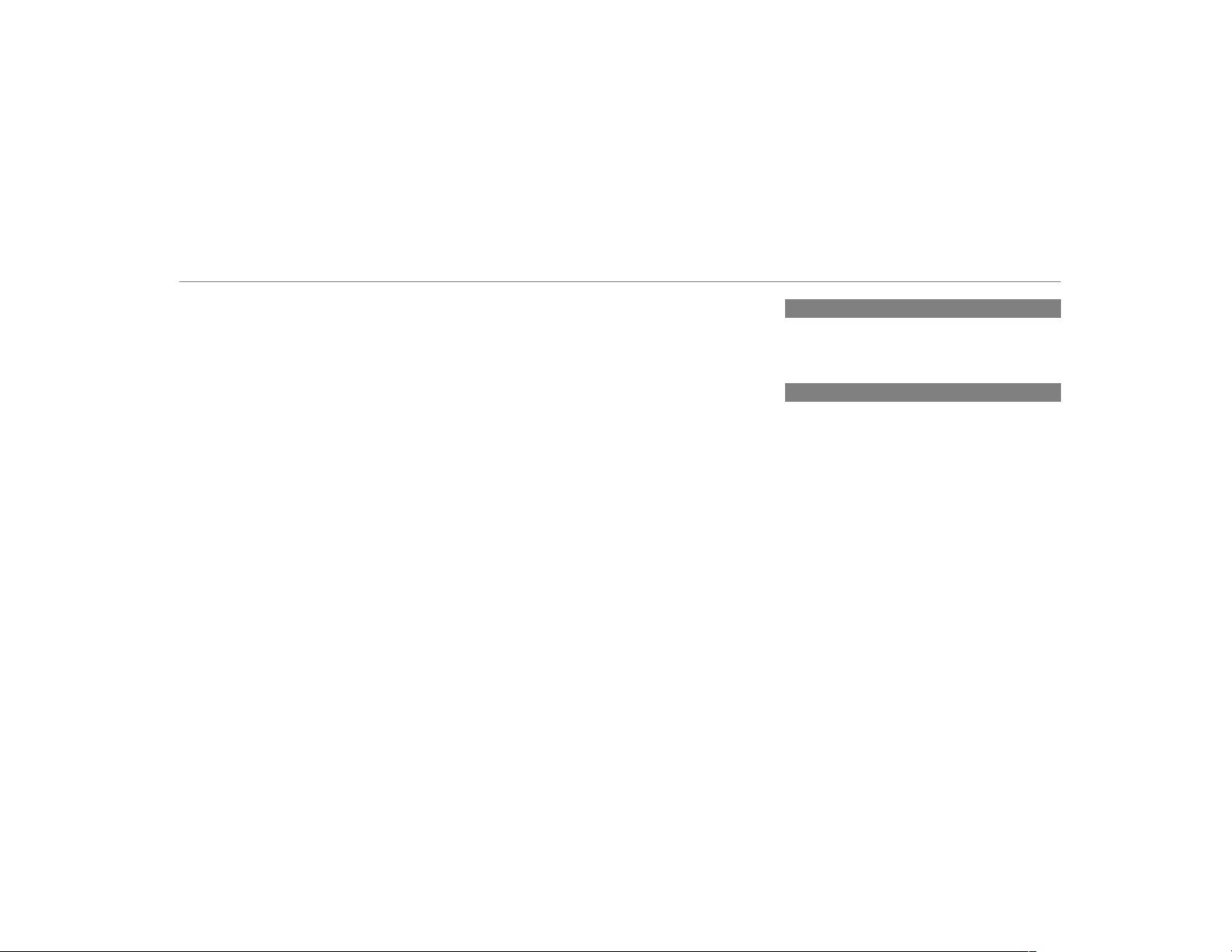
Personalization
see User profile
Pets in the vehicle ..................................... 62
Phone book
see Contacts
Picture formats
see Video mode
Picture settings
see Video mode
PIN protection
Activating/deactivating ....................... 264
Plastic trim (Care) ................................... 364
Playback options
Selecting ............................................. 329
POI
Selecting ............................................. 277
POI symbols
Selecting ............................................. 294
Power output (on-board computer,
Performance menu) ................................ 230
Power supply
Switching on (Start/Stop button) ........ 135
Power washer (care) ............................... 357
Power windows
see Side windows
PRE-SAFE
®
(anticipatory occupant
protection) ................................................. 46
Function ................................................ 46
PRE-SAFE
®
Sound ................................. 46
Reversing measures .............................. 47
PRE-SAFE
®
Impulse Side ........................... 47
Activation .............................................. 33
Function ................................................ 47
PRE-SAFE
®
PLUS (anticipatory occu‐
pant protection plus) ................................ 47
Function ................................................ 47
Reversing measures .............................. 47
Preventative occupant protection sys‐
tem
see PRE-SAFE
®
(anticipatory occu‐
pant protection)
Previous destinations
Selecting ............................................. 277
Protecting the environment
Notes ..................................................... 19
Q
QR code
Rescue card ........................................... 27
Qualified specialist workshop ................. 25
R
RACE START
Activating ............................................. 191
Activation conditions ........................... 191
Function .............................................. 190
RACETIMER (on-board computer, Per‐
formance menu) ...................................... 231
Radar sensors .......................................... 165
Radio
Activating/deactivating radio text ....... 339
Calling up the station list ..................... 338
Direct frequency entry ........................ 338
Displaying information ......................... 339
Displaying radio text ............................ 339
Menu (on-board computer) .................. 235
Searching for stations ......................... 338
Setting a channel ................................ 338
Setting the waveband .......................... 338
Index
513
Loading ...
Loading ...
Loading ...