Loading ...
Loading ...
Loading ...
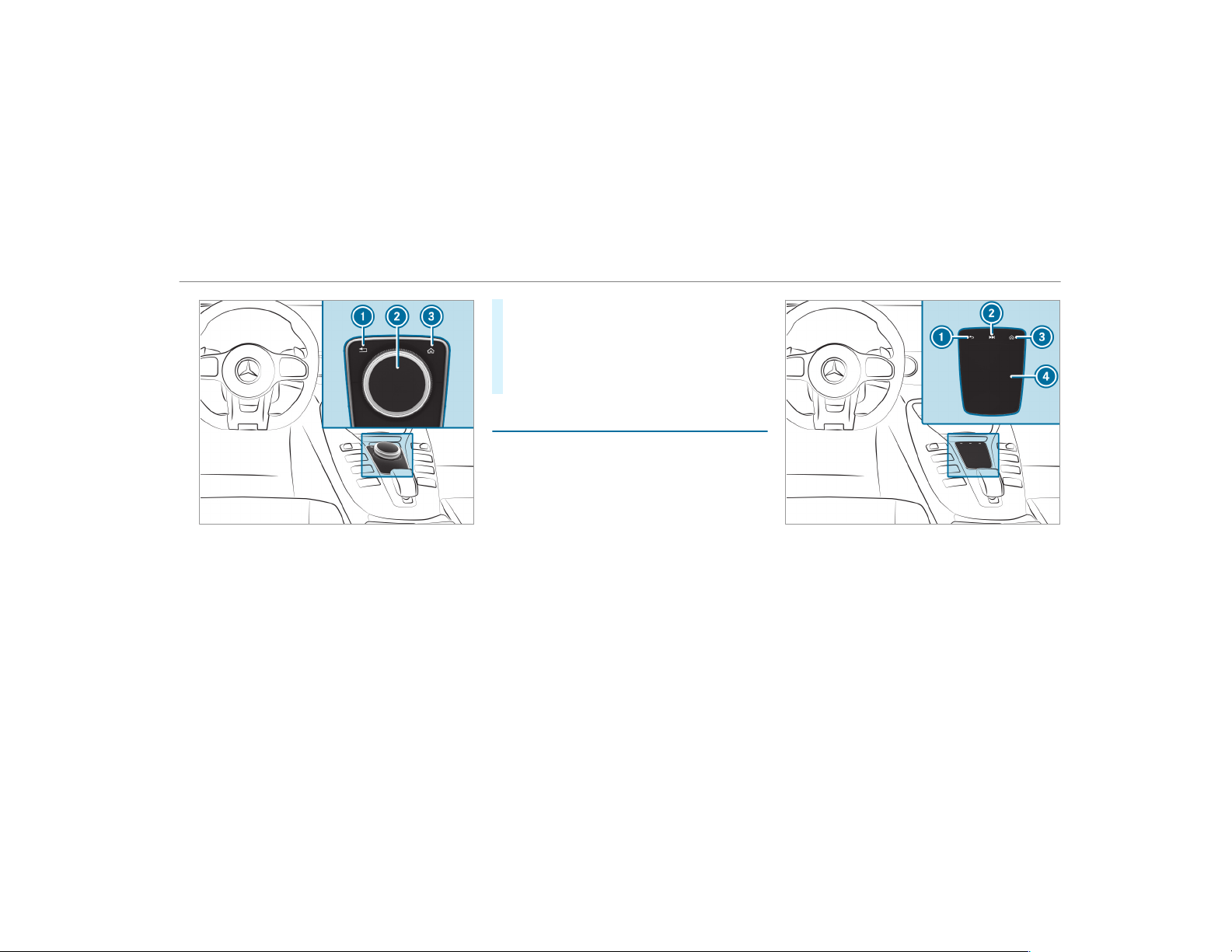
1
% button
Press briefly: returns to the previous display
Press and hold: calls up main functions
2
Controller
3
© button
Calls up main functions and favorites
Controller operating options:
#
Turn 3 counter-clockwise or clockwise.
#
Slide 1 left or right.
#
Slide 4 up or down.
#
Slide 2 diagonally.
#
Press 7 briefly or press and hold.
Touchpad
Operating the touchpad
Requirements:
R
The multimedia system is equipped with a
touchpad.
1
% button
Press briefly: returns to the previous display
Press and hold: calls up main functions
2
D button
Calls up the control menu of the last active
audio source
3
© button
Multimedia system
251
Loading ...
Loading ...
Loading ...