Loading ...
Loading ...
Loading ...
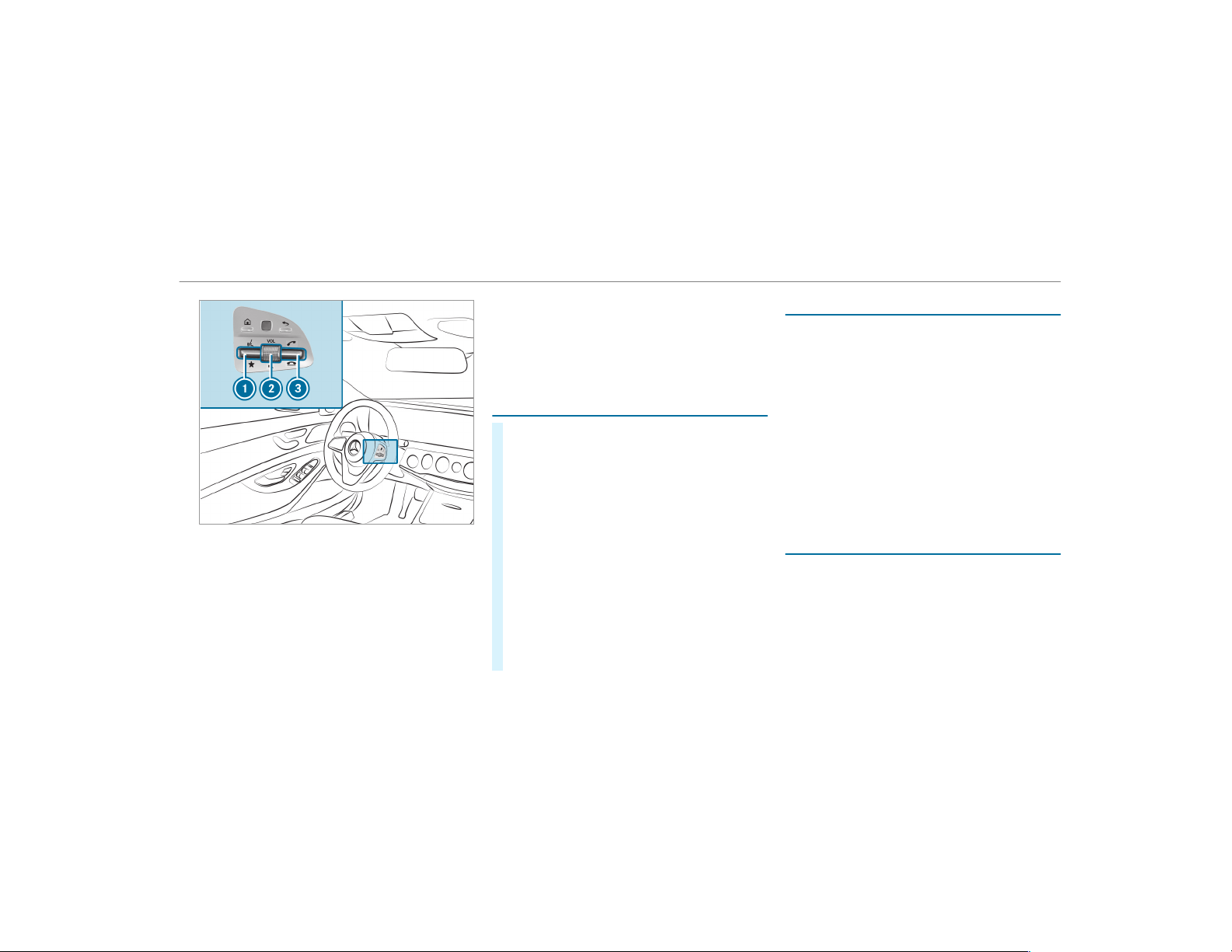
1
Press the rocker switch up: £ starts the
Voice Control System
2
Press the control knob: 8 switches the
sound off or on (ends the Voice Control Sys‐
tem)
Turn the control knob up/down: increases/
decreases the volume
3
Press the rocker switch up: 6 makes/
accepts a call
Press the rocker switch down: ~ rejects/
ends a call (ends the Voice Control System)
Conducting a dialog with the Voice Control
System
#
To start or continue a dialog: on the multi‐
function steering wheel, press the £
rocker switch up.
You can say a voice command after an
acoustic signal.
#
To correct an entry: say the Correction
voice command.
#
To select an entry from the selection list:
say the line number or the contents.
#
To browse the selection list: say the Next
or Back voice command.
#
To interrupt the dialog: say the Pause voice
command.
#
To cancel the dialog: say the Cancel voice
command.
Operable functions
You can use the Voice Control System to operate
the following equipment depending on the fea‐
tures:
R
Telephone
R
Text messages
R
Navigation
R
Address book
R
Radio
R
Audio (memory card, Media Interface, USB
and Bluetooth
®
audio)
R
Vehicle
Overview of types of voice commands
A distinction is made between the following
voice commands:
R
Global voice commands can be said at any
time and regardless of the current applica‐
tion, e.g. the voice commands Navigate to,
Call or Text message to.
Voice Control System
241
Loading ...
Loading ...
Loading ...