Loading ...
Loading ...
Loading ...
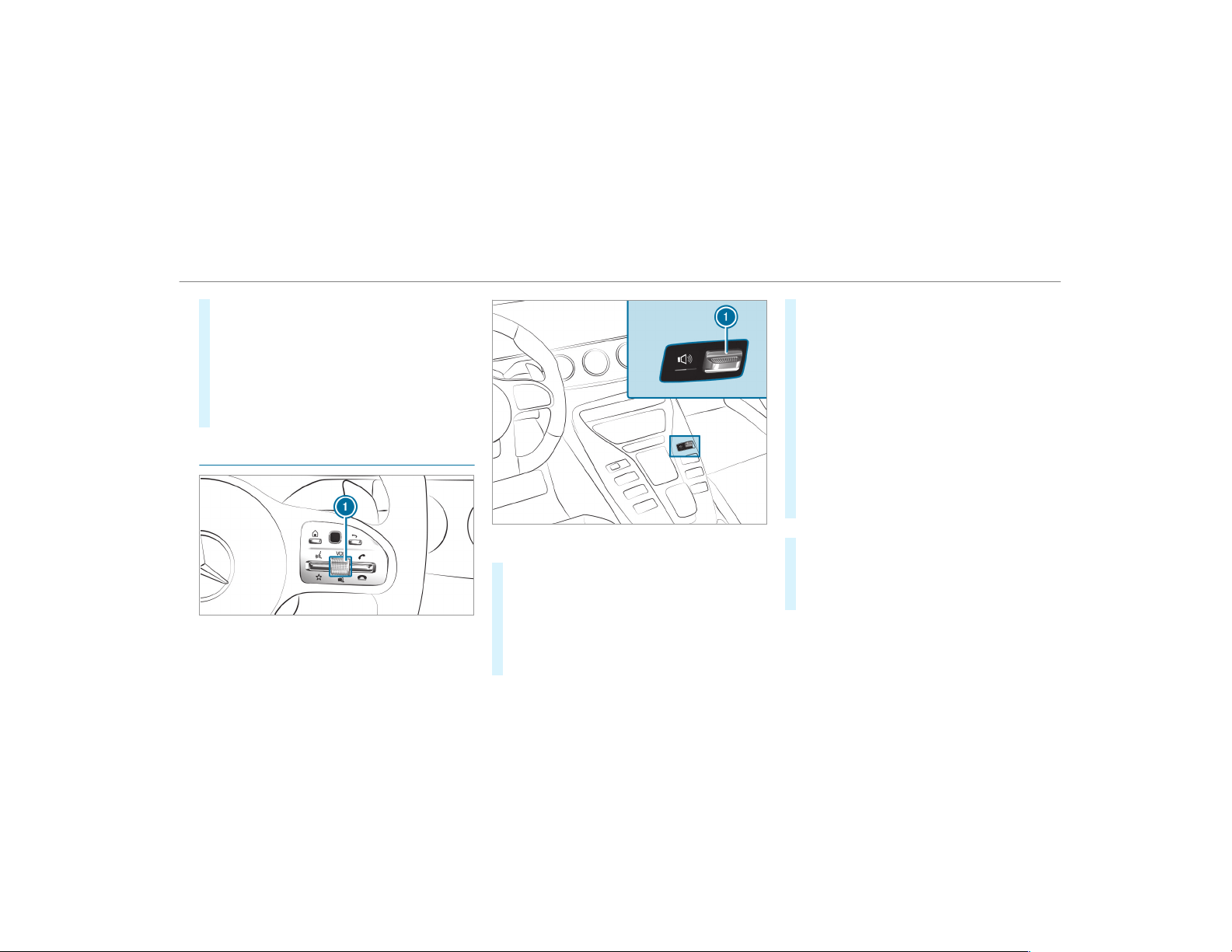
#
To mute: press volume control 1.
The 8 symbol appears in the status line
of the media display.
You will also hear traffic announcements and
navigation announcements even when the
sound is muted.
#
To switch on: change the media source or
turn volume control 1.
Adjusting the volume
On the multifunction steering wheel
On the multimedia system
#
On the multifunction steering wheel: turn
volume control 1.
The volume of the current radio or media
source is set. The volume of other audio
sources can be adjusted separately.
Adjust this in the following situations:
R
during a traffic announcement
R
during a navigation announcement
The volume of the navigation announce‐
ment changes in accordance with the vol‐
ume of the current media source.
R
during a telephone call
R
when entering or exiting a parking space
while using Active Parking Assist
#
On the multimedia system: press rocker
switch 1 up or down.
The volume is increased or reduced.
When adjusting the volume, the display but‐
ton to the left of the rocker switch shows the
current volume.
or
#
Select System in the multimedia system.
#
Select Audio.
#
Select a volume setting.
#
Set the volume.
Multimedia system
255
Loading ...
Loading ...
Loading ...