Loading ...
Loading ...
Loading ...
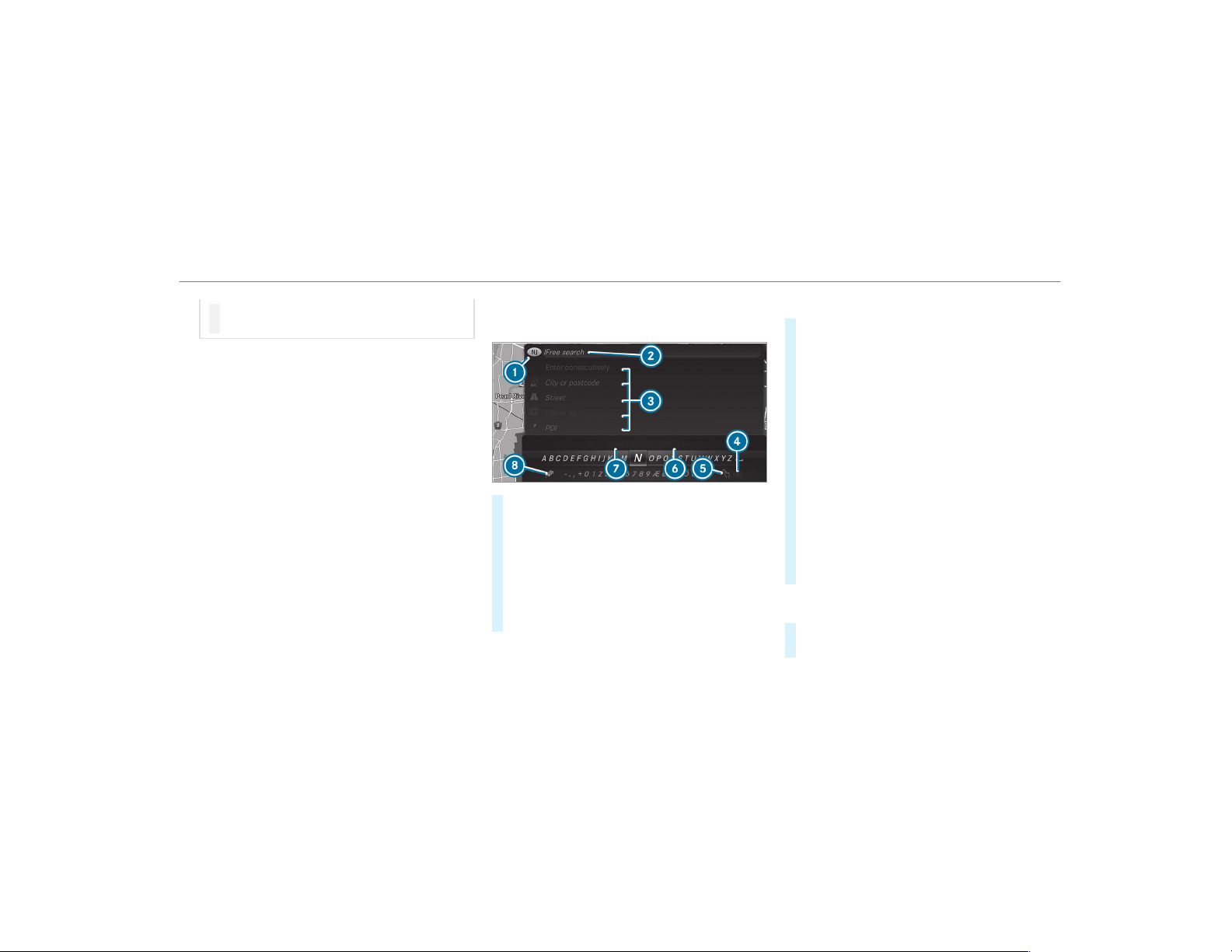
and traffic conditions and operate the
equipment with the vehicle stationary.
You must observe the legal requirements for the
country in which you are currently driving when
operating the multimedia system.
Requirements:
R
For the online search: Mercedes me con‐
nect is available.
R
You have a user account for the Mercedes
me portal.
R
The service is available.
R
The service has been activated at an author‐
ized Mercedes-Benz Center.
Further information can be found at: http://
www.mercedes.me
Multimedia system:
,
Navigation
#
Show the navigation menu.
#
Select ª Enter Destination .
The state or province in which the vehicle is
located is set 1.
There are two available methods of destina‐
tion entry:
R
Free search 2
R
Search step-by-step 3
Method 1: free search
#
Enter the POI or address in 2. The entries
can be made in any order.
During destination entry, suggestions are
made by the multimedia system. A selection
of destinations appears in a list.
Enter these address elements, for example:
R
City, street, house number
R
Street, city
R
ZIP code
R
POI name
R
POI category, e.g. Gas Station
R
City, POI name
#
To switch to handwriting recognition:
select v 5.
#
Write the character on the touchpad.
%
The function is available when a touchpad is
installed.
#
To switch to character selection: press the
% button.
or
Multimedia system
275
Loading ...
Loading ...
Loading ...