Loading ...
Loading ...
Loading ...
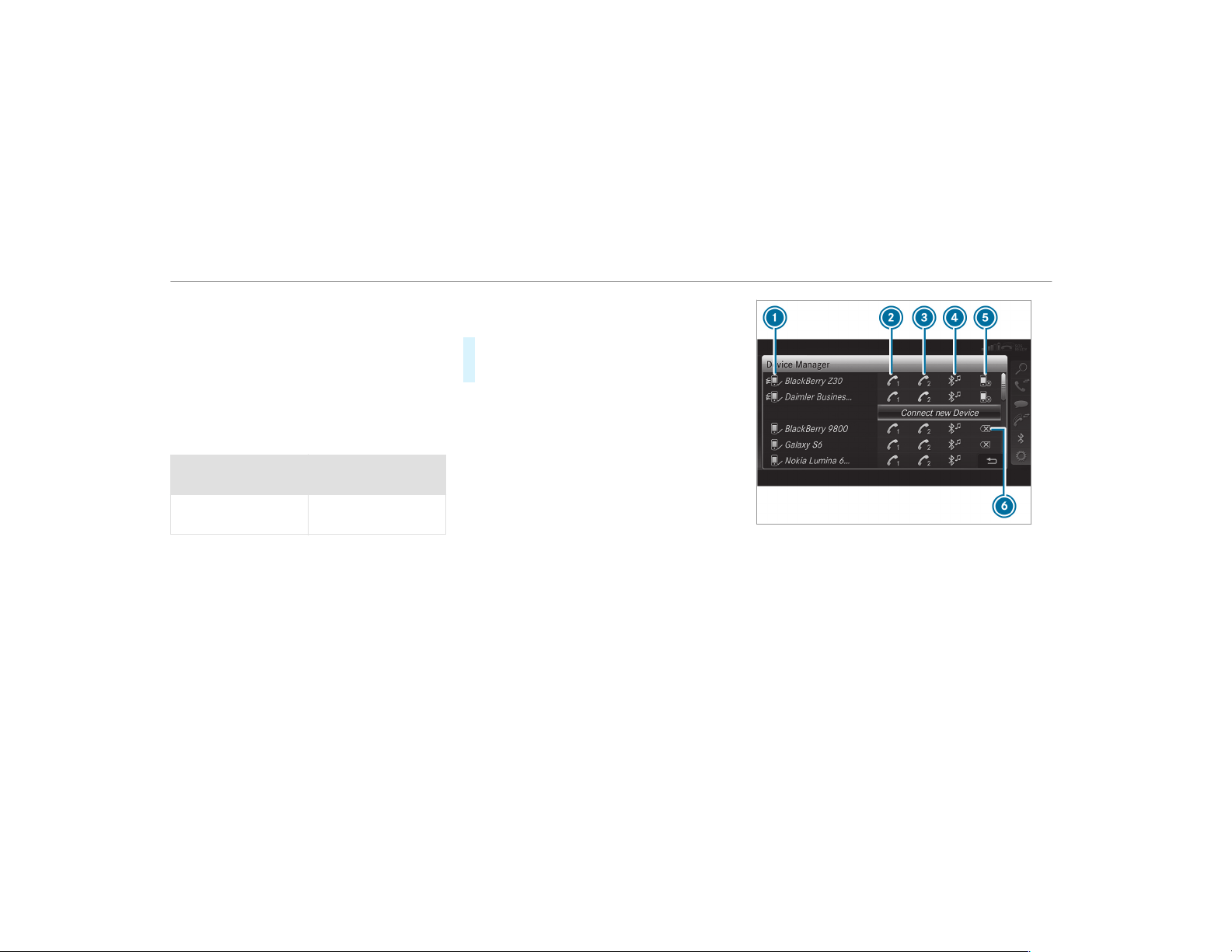
%
A mobile phone can be operated both as an
audio source as well as telephone in parallel.
%
It is possible at any future point to change
the type of connection for the mobile phone
already connected and to set this as Phone
1, Phone 2 or Audio Source (→ page 302).
Functions of the mobile phone in two phone
mode
Functions overview
Mobile phone in the
foreground
Mobile phone in the
background
Full range of func‐
tions
Incoming calls
Interchanging mobile phones (two phone
mode)
Requirements:
R
The mobile phones are authorized
(→ page 301).
Multimedia system:
,
Phone
.
ª Devices
#
In the device overview, select a mobile phone
which has already been authorized and set
as Phone 1 or Phone 2.
After interchanging the mobile phones, the
mobile phone in the foreground is replaced by
the mobile phone in the background.
1
Bluetooth
®
device name of the currently
connected mobile phone
2
Connects a mobile phone as Phone 1
3
Connects a mobile phone as Phone 2
4
Connects a mobile phone as Audio Source
5
Disconnecting a mobile phone(→ page 303)
6
De-authorizing a mobile phone(→ page 303)
302
Multimedia system
Loading ...
Loading ...
Loading ...