Loading ...
Loading ...
Loading ...
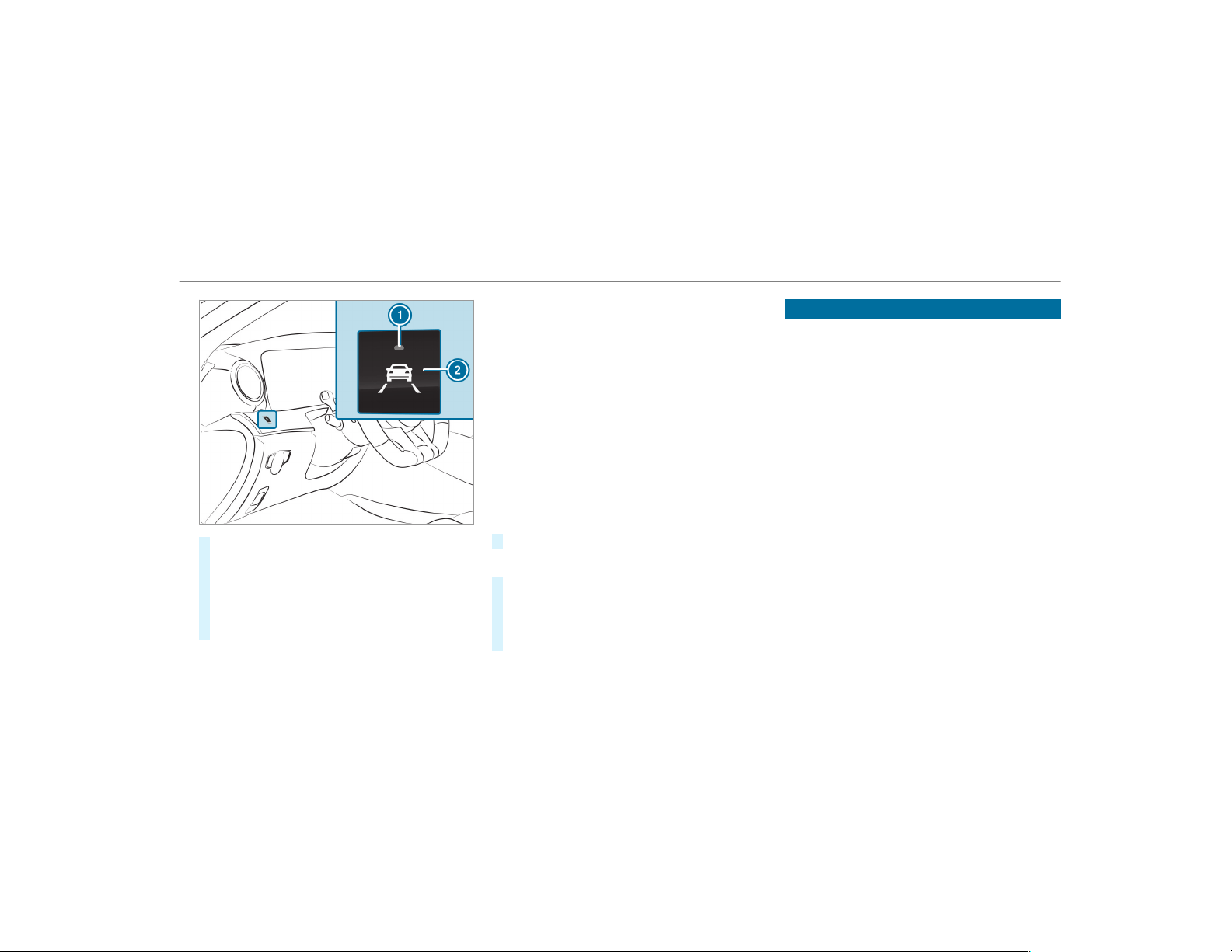
#
Press button 2.
If indicator lamp 1 lights up, Lane Keeping
Assist is activated, the lane markings are
shown as light in the assistance graphic.
When Lane Keeping Assist is active and the
lane markings are shown in green in the
assistance graphic.
%
Depending on the country, you may have to
press and hold the button to deactivate.
Sensitivity of Active Lane Keeping Assist
%
The availability of the following function is
country-dependent.
With the standard or sensitive setting, you can
adjust the sensitivity of Active Lane Keeping
Assist. In the sensitive setting, there are addi‐
tional situations in which Active Lane Keeping
Assist intervenes. The likelihood of intervention
is therefore higher.
Setting the sensitivity of Active Lane Keep‐
ing Assist
Multimedia system:
,
Vehicle
.
k Assistance
.
Act.
Lane Keep. Assist
#
Select a setting.
Activating/deactivating the warning
#
Switch Lane Depart. Warning on O or off
ª.
You do not receive any warning when leaving
a lane if the lane keeping warning system is
deactivated.
Vehicle towing instructions
The vehicle is not suitable for the use of tow -bar
systems, which are used for flat towing or dinghy
towing, for example. Attaching and using tow-bar
systems can lead to damage on the vehicle.
When towing a vehicle with tow-bar systems,
safe, dynamic driving behavior of the towing
vehicle and the vehicle being towed is not guar‐
anteed. The vehicle-trailer combination can
swer ve from side to side. Comply with the per‐
mitted towing methods (
→ page 377) and the
instructions for towing with both axles on the
ground (→ page 379).
Driving and parking
223
Loading ...
Loading ...
Loading ...