Loading ...
Loading ...
Loading ...
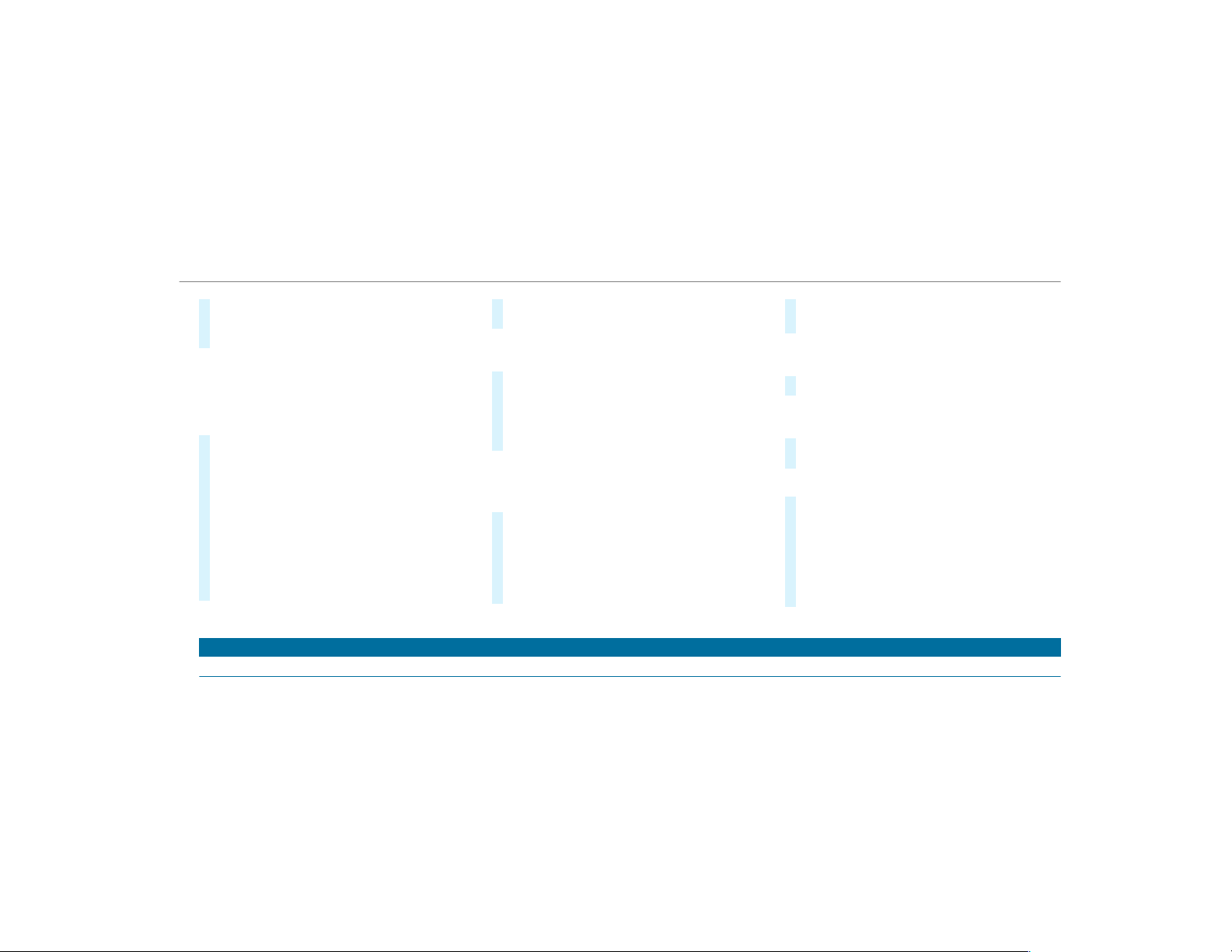
R
number of Track Races, Drag Races and
laps driven
R
maximum speed
Connecting a mobile device via the TRACK
PACE app
The TRACK PACE app makes it possible to record
videos and to synchronize them with stored
tracks.
#
Select the TRACK PACE App.
Already authorized devices are displayed in
the list.
#
Select Authorize new device.
Available devices are displayed.
#
Start the TRACK PACE app on the device to
be connected and follow the instructions.
#
Confirm the authorization prompt.
#
Enter the code displayed on the device.
The device is authorized.
or
#
Select a device that is already authorized.
The device is de-authorized.
Setting the TRACK PACE display in the head-
up display
#
Select HUD Contents.
#
Activate O or deactivate ª the desired
contents.
The contents in the Head-up Display are
adapted.
%
For further information on the Head-up Dis‐
play, see (→ page 237) ( → page 238).
Setting acoustic feedback
#
Select Acoustic feedback.
The following settings are available:
R
Loud
R
Medium
R
Quiet
R
Off
#
Select a setting.
Activating/deactivating additional informa‐
tion
#
Activate O or deactivate ª Display help.
When additional information is activated, popups
provide information on the individual menus.
#
Confirm popups with OK or select Do not dis-
play.
Calling up information
#
Select Info.
The following information is displayed:
R
Software version
R
Memory used
R
Total number of tracks saved
R
Total number of races driven
Fit & Healthy
ENERGIZING comfort
Multimedia system
271
Loading ...
Loading ...
Loading ...