Loading ...
Loading ...
Loading ...
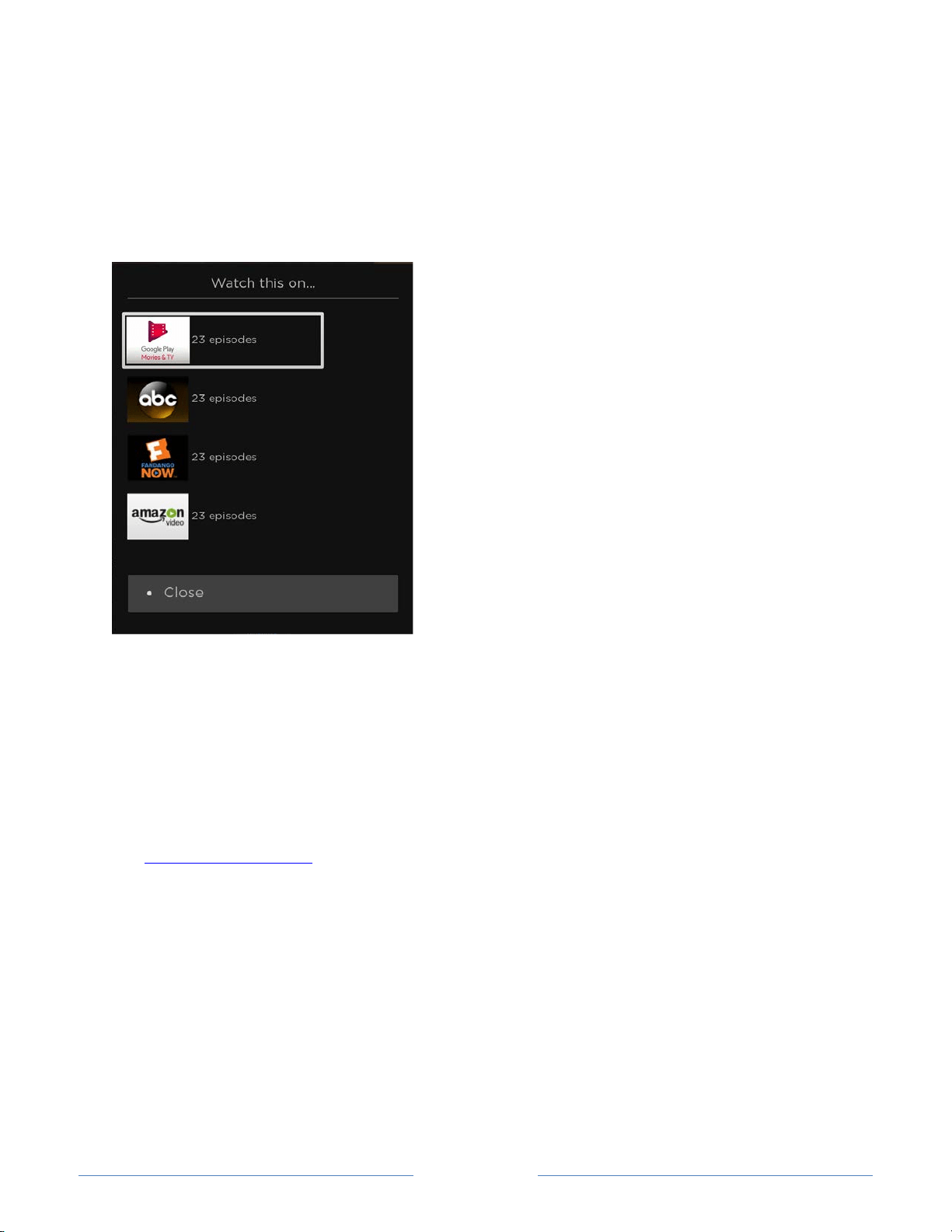
Page 53
• If you’ve used the Live TV Pause feature to pause the program, your paused
program buffer is deleted. In other words, you cannot return to a broadcast
channel and resume watching where you left off.
If there are more providers than will fit in the initial More Ways to Watch screen, select
See all providers to see the full list:
Switching TV inputs
Switch to a TV input to access the device connected to that input, for example, a Blu-
ray™ player. Switching inputs is as simple as highlighting the input’s tile in the Home
screen, and pressing OK. The video signal on the input, if any, appears on the screen.
Tip: To learn how to add, remove, rename, and rearrange the tiles on your Home screen,
see Customizing your TV
.
Auto-detecting devices
Your TV automatically detects when you connect a new device to an HDMI® input and
turn on its power. The input is automatically added to the Home screen if it isn’t already
present.
Loading ...
Loading ...
Loading ...