Loading ...
Loading ...
Loading ...
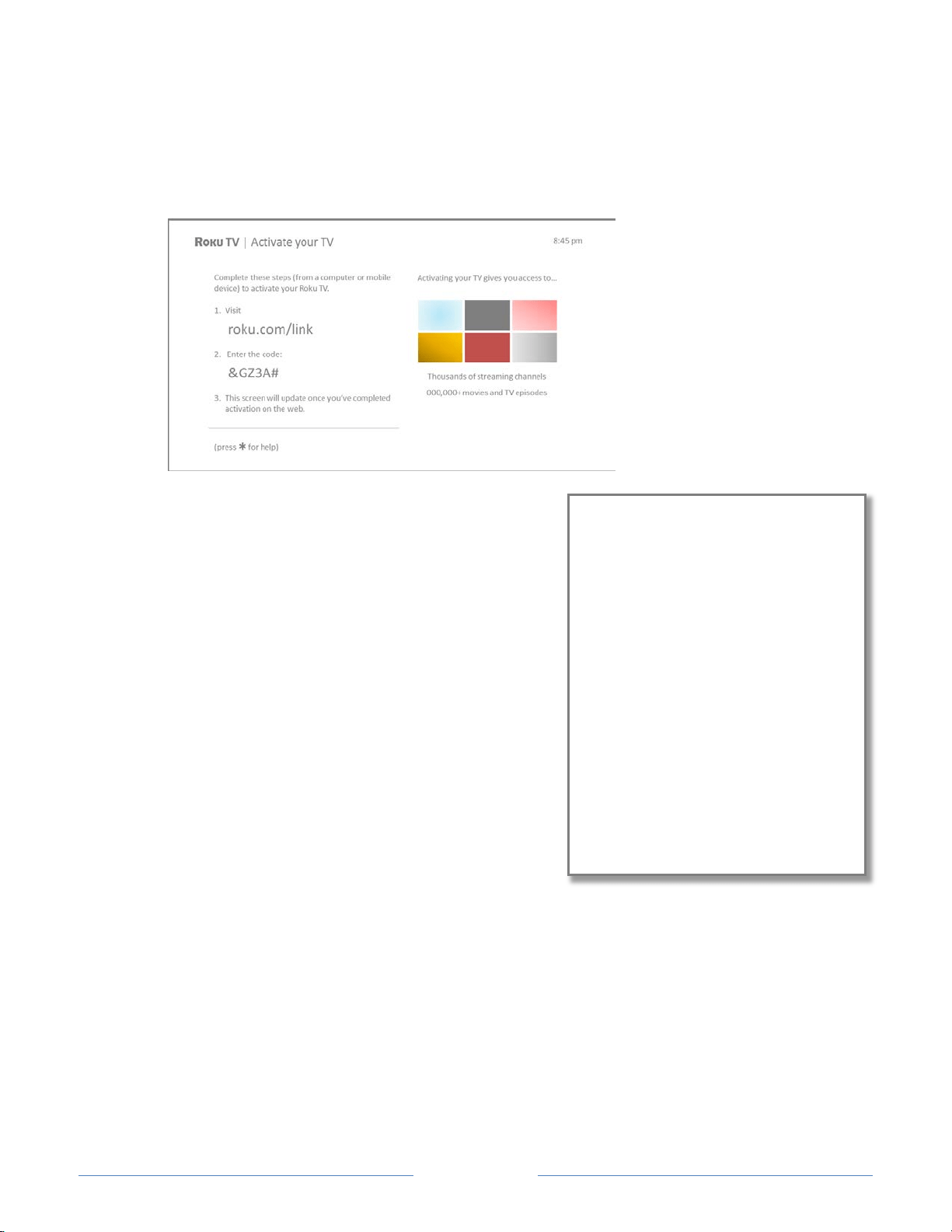
Page 27
Activation
After the TV restarts, it displays the Activation screen:
10. Using a compatible computer, tablet, or
smartphone with an Internet connection, go to
the web address displayed on the screen and
enter the code that appears on your screen.
After you log in or create your Roku account,
the link page suggests that you select some
streaming channels. After you confirm your
selections, the TV gets an acknowledgement,
and then adds your preexisting and newly-
selected streaming channels to your Roku TV.
This process is automatic and takes a few
moments—a little longer if you already have a
lot of streaming channels to add.
Tip: Streaming channels from all Roku
streaming devices associated with your
account are synchronized periodically, so that
all of your Roku streaming devices have the same set of streaming channels
(subject to compatibility with the device).
Why do I need a Roku Account?
You need a Roku account for several reasons.
• It links you, your Roku TV, and your other
Roku streaming devices to the Roku
Channel Store and billing service.
• Streaming content providers know that it’s
OK to send content you request to your
Roku TV.
• Roku can automatically send updates to
your device.
You need a Roku account to activate your
device and access entertainment across
thousands of streaming channels. Roku
accounts are free, and while a valid credit
card number is not required to create your
account, providing your credit card
information makes renting and purchasing
entertainment from the Roku Channel Store
fast and convenient.
Loading ...
Loading ...
Loading ...