Loading ...
Loading ...
Loading ...
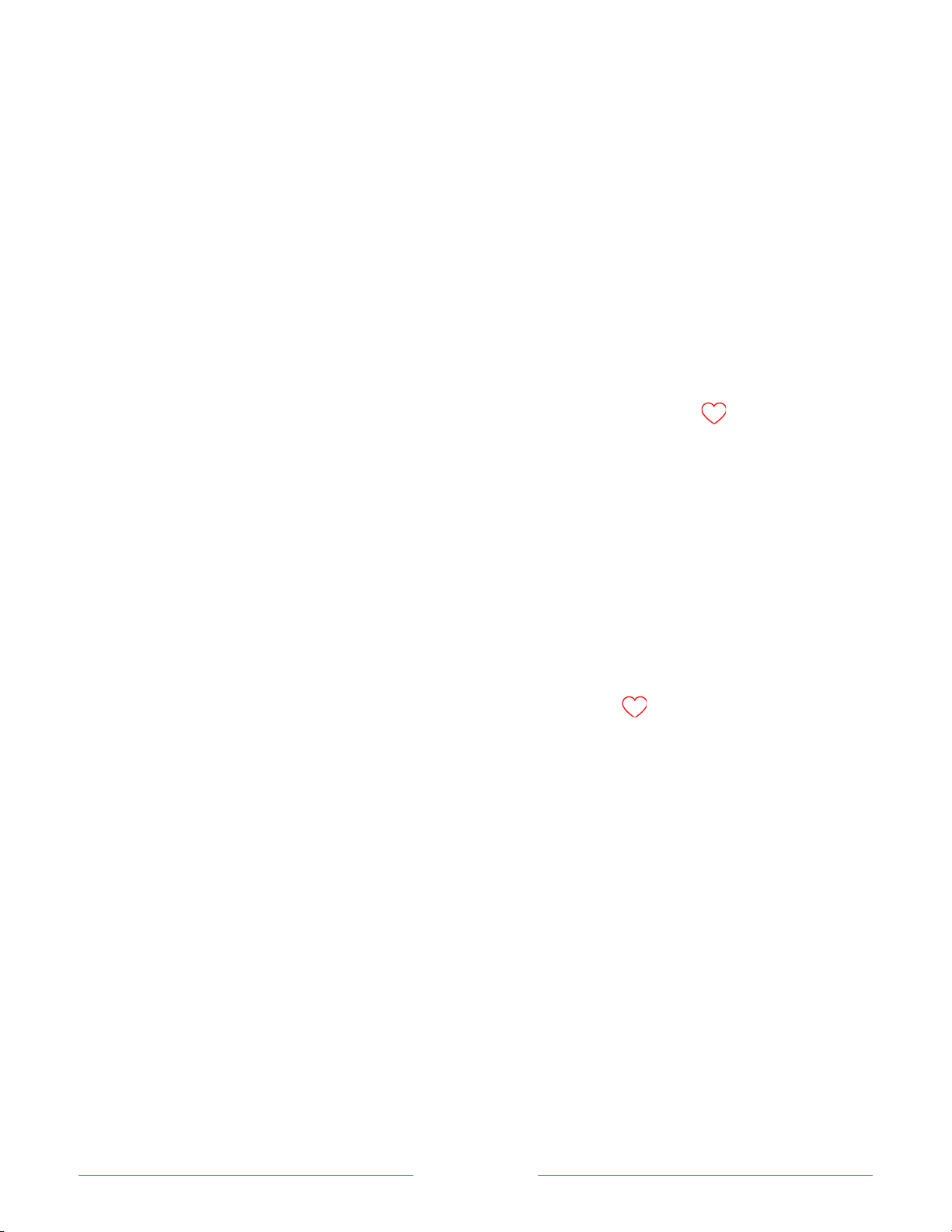
Page 45
Surf all channels again
You can switch back to all channels whenever you’re watching the Antenna TV input.
1. Press the LEFT arrow to display the channel list.
2. Press the LEFT or RIGHT arrow once to switch to All channels. Notice that the
words All channels appear at the top of the channel list.
3. Highlight a channel and press OK to select one of the channels in the All channels
list, or wait a few moments until the channel list disappears.
4. Press the UP or DOWN button on your remote to change to the previous or next
channel among all your available channels. You can surf among all channels in
your channel list.
Note that even when All channels is selected, if you’re watching one of your favorite
channels when you press OK to view the program information banner, a symbol
appears below the channel number.
Remove a channel from your favorites
You can remove a channel from your favorites whenever you’re watching the Antenna TV
input.
1. Press the LEFT arrow to display either channel list—All channels or Favorites.
2. Scroll up or down to highlight a favorite channel that you want to remove from
your favorites.
3. Press the button on your remote. At this point, you’ll see two options:
• Remove from favorites
• Back
4. With Remove from favorites highlighted, press OK. The symbol adjacent to
the channel disappears.
5. Repeat these steps to remove other channels from Favorites.
Loading ...
Loading ...
Loading ...