Loading ...
Loading ...
Loading ...
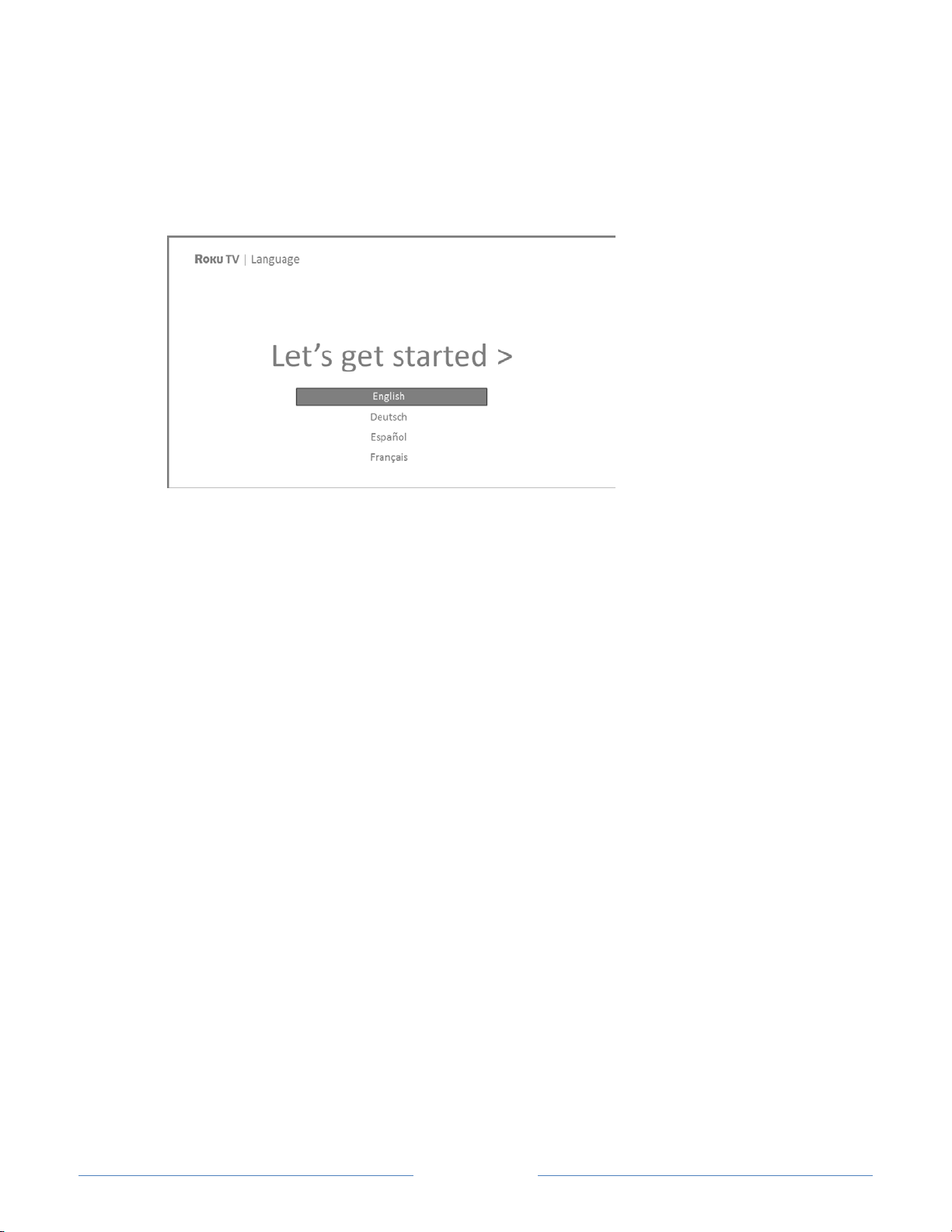
Page 21
Completing Guided Setup
Follow these steps to complete Guided Setup. At this point, you should be seeing the
Language screen.
1. Only on models that have the Roku TV Enhanced Remote Control: A few moments
after the Let’s get started screen appears, Guided Setup starts the pairing process
for the Enhanced Remote Control. (You’ll know if you have this type of remote
because it will have a headphone jack on its left side.) If the remote control does
not pair automatically, follow the instructions on the screen to complete the
pairing process.
Tip: On TVs sold in the United States, if you are blind or visually impaired, you can
activate Audio Guide, a text-to-speech screen reader to help you navigate the
TV’s menus and commands. To enable the Audio Guide, press the
button on the
remote control four times in rapid succession. Repeat to disable Audio Guide. (The
button is located directly below the directional pad on the right side of the
Roku remote control.)
Note: If you enabled Audio Guide, choosing any language other than English
disables it.
2. Press the DOWN button on the remote control to highlight your preferred
language, and then press OK or the RIGHT arrow button.
Loading ...
Loading ...
Loading ...