Loading ...
Loading ...
Loading ...
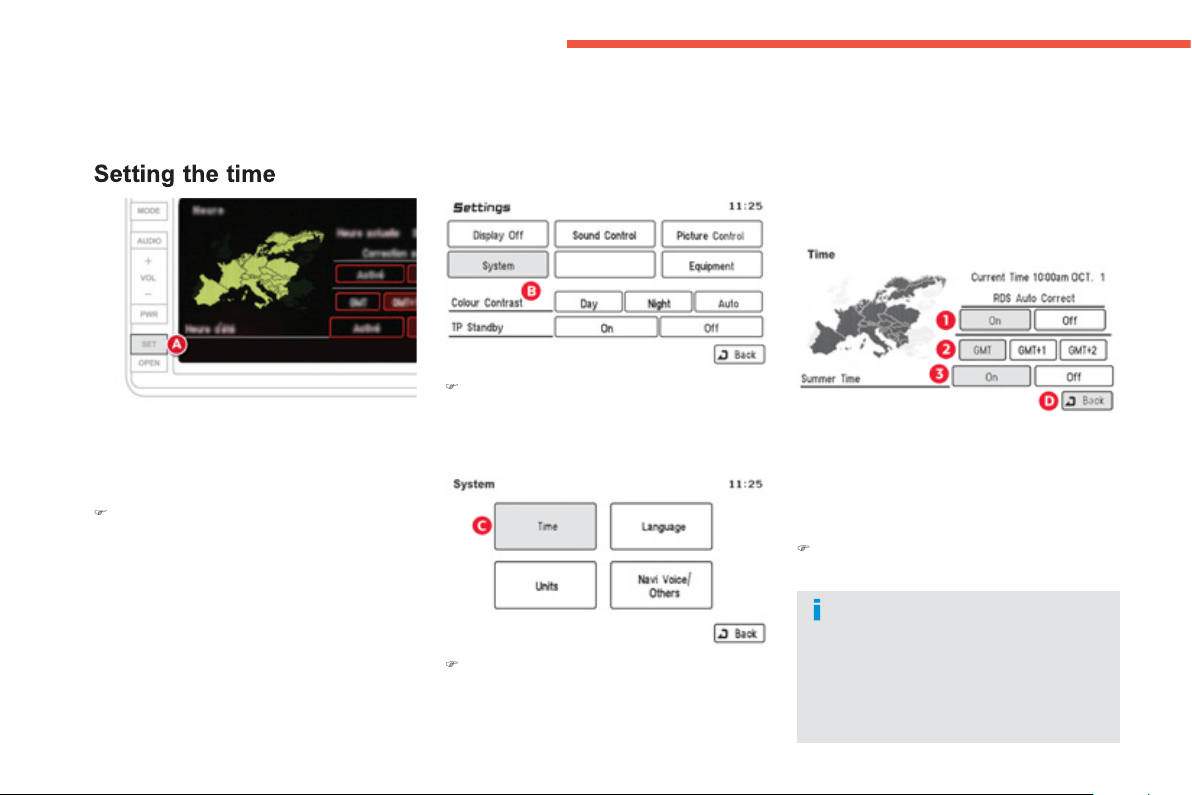
58
Monitoring
Th
e
digi
ta
l
c
l
oc
k
i
s set
automatically
.
y
Thi
s mo
d
e ena
bl
es t
h
e s
y
stem to set t
h
e
l
oca
l
time automaticall
y
usin
g
the si
g
nal
f
rom the
R
D
S
stations.
)
O
n the control panel, press button
A
(
SET
)
t
o
access
th
e
"
Settin
g
s"
menu
.
)
O
n the touch screen,
p
ress button
B
t
o
access
th
e
"
S
y
stem"
menu
.
The s
y
stem settin
g
s screen is displa
y
ed.
Y
ou
m
us
t
deac
tiv
a
t
e
au
t
o
m
a
ti
c
ad
j
ustment
(
RD
S
Auto
C
orrect
)
to
c
han
g
e the time zone and summer time
s
ettin
g
s.
O
n each screen,
y
ou can return to the
previous screen b
y
pressin
g
button
D
"B
ac
k"
.
)
Pr
ess
bu
tt
o
n
C
t
o
access
th
e
"
Time"
m
e
n
u
.
1.
R
DS Auto Correct
:
Activate
/
deactivate automatic ad
j
ustment.
2.
G
MT / GMT+1 / GMT+2
Se
l
ec
t th
e
tim
e
z
o
n
e
.
3.
S
ummer Time
:
S
ummer time
O
n
/
Off
.
)
Pr
ess
bu
tt
o
n
D
t
o
co
nfirm
a
n
d
r
e
t
u
rn t
o
th
e
p
revious menu.
O
nce this menu has been selected,
y
ou can
access the
f
ollowin
g
f
unctions:
Loading ...
Loading ...
Loading ...