Loading ...
Loading ...
Loading ...
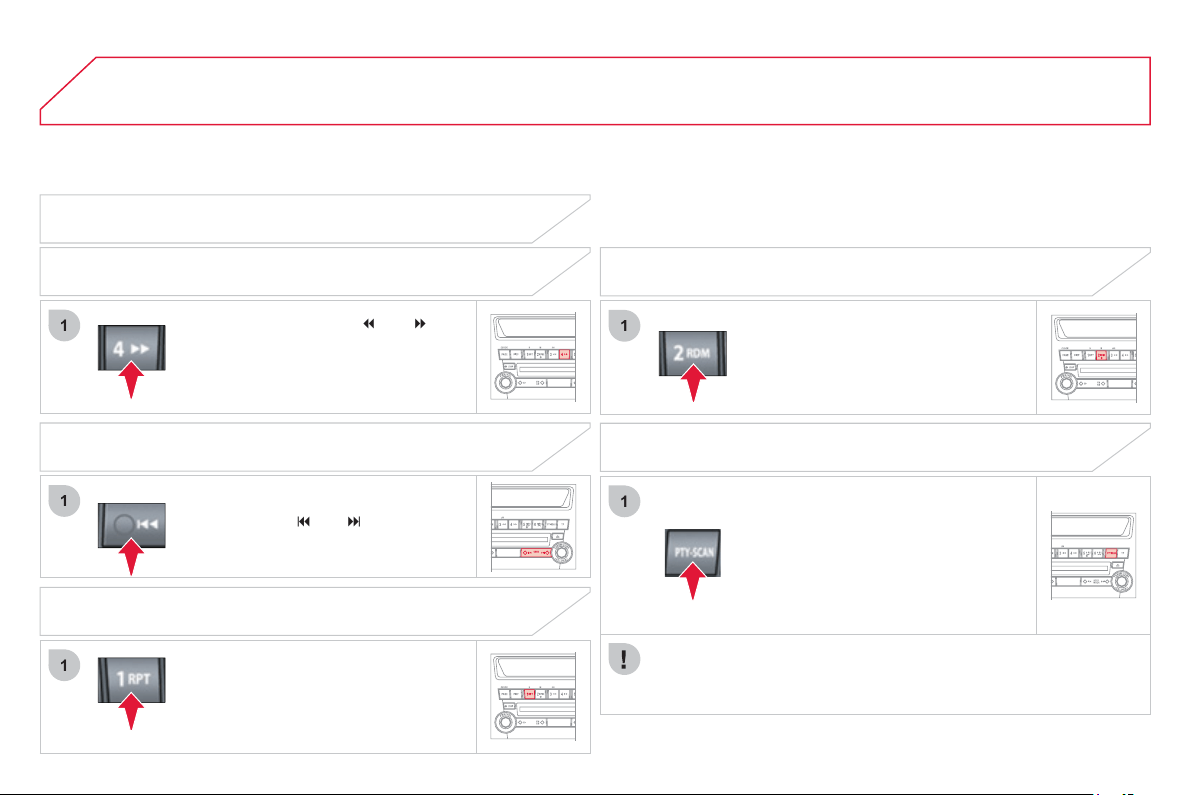
2
98
05
1
1
1
1
1
MUSIC MEDIA PLAYERS
Random pla
y
in
g
of a disc
Pr
ess
th
e
"RDM"
bu
tt
o
n t
o
s
t
a
rt
r
andom pla
y
of the tracks on the disc.
"
RDM" appears in the screen.
T
o ex
i
t t
hi
s mo
d
e, press t
hi
s
b
utton
a
g
a
i
n.
AUDIO CD
P
r
ess
a
n
d
hold
bu
tt
o
n
"
"
o
r
"
"
t
o
c
arr
y
out a
f
ast backwards or
f
orwards
s
earch respectivel
y
.
Pla
y
be
g
ins when the button is
r
e
l
eased
.
Fast search
P
r
ess
bu
tt
o
n
"
"
o
r
"
"
t
o
selec
t t
he
previous or next track respectively.
Selectin
g
a track
P
ress t
h
e
"RPT"
b
utton to repeat
the play o
f
the current track. "RPT"
a
ppears in the screen.
To exit this mode, press this button
ag
ain.
Repeatin
g
a track
Pla
y
in
g
the be
g
innin
g
of each track
Press the "
SC
AN" button to start
p
layback o
f
the
fi
rst ten seconds
of
eac
h tr
ac
k
o
n th
e
d
i
sc
. "
SC
AN"
appears in the screen and the
c
orrespondin
g
track number fl ashes.
To exit this mode,
p
ress this button
a
g
ain.
O
n CD-R/RWs, the qualit
y
of the pla
y
back sound depends on the
e
ncodin
g
software, the burnin
g
device and the burnin
g
speed used.
Loading ...
Loading ...
Loading ...