Loading ...
Loading ...
Loading ...
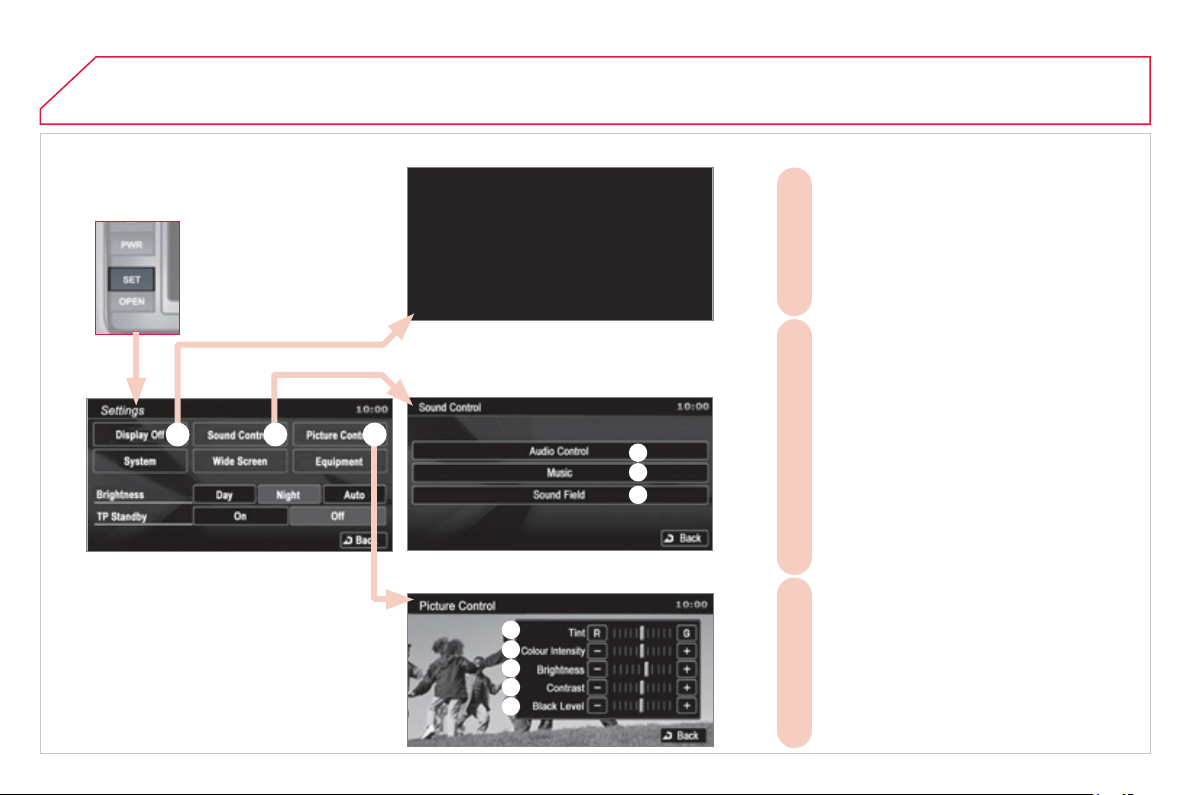
2
58
05
D
ISPLAY SCREEN, SOUND, PICTURE
SETTINGS
- Choose to switch off the screen.
A
To switch it back on, touch the screen or
press an
y
button.
- Choose the settings of the sound in the
B
vehicle, i
f
an audio source is selected
(
FM,
C
D, ...
)
,
f
or:
- the sound distribution or the volume
B1
such as the front-rear balance, the bass,
the medium, the treble, the volume
a
d
j
ustment in relation to the vehicle
spee
d
,
- the type of music (with surround option)
B2
suc
h
as c
l
ass
i
c,
j
azz, pop, roc
k
,
hi
p
h
op,
c
ountry, normal, ...
- the sound fi eld (with surround option)
B3
such as sta
g
e, live, hall, normal, ...
- Choose the quality of the picture for:
C
- the colour (when playing DVDs),
C1
- the intensity of the colours (when playing
C2
DVDs
)
,
- the brightness,
C3
- the contrast,
C4
- the level of black.
C5
B1
B2
B3
C1
C2
C3
C4
C5
A B C
Loading ...
Loading ...
Loading ...