Loading ...
Loading ...
Loading ...
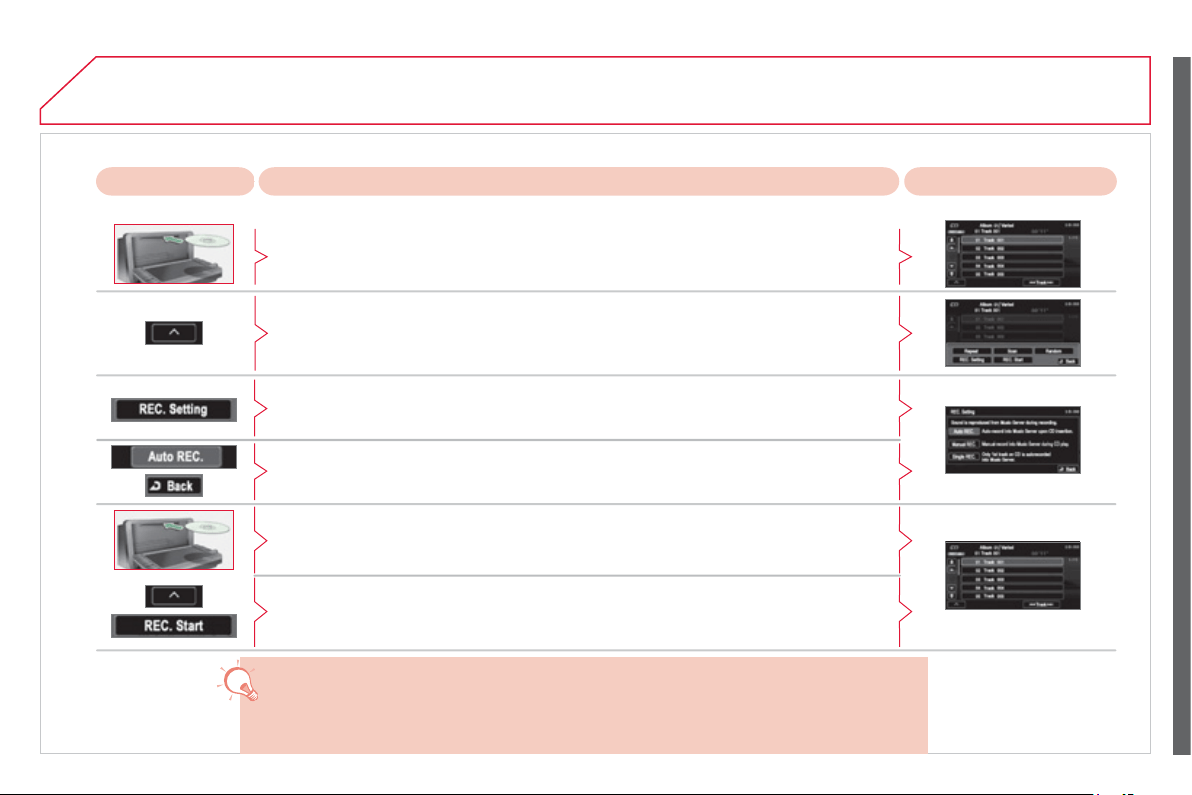
24
3
04
A
UDIO / VIDEO
Cop
y
in
g
a CD onto the music server
(
1/3
)
Pr
ess
Explanation R
esu
lt
A
ll of the tracks are copied automaticall
y
when a CD is inserted.
This automatic cop
y
is pro
g
rammed b
y
default on leavin
g
the factor
y
.
Automatic copying of all of the tracks
I
f
y
ou have chan
g
ed the cop
y
mode
(
manual or
fi
rst track
)
, while a
C
D is bein
g
pla
y
ed
p
ress [
^
]
f
or access to the secondar
y
menu.
Press [REC. Settin
g
].
Press [Auto RE
C
.] and con
fi
rm by pressing [Back].
Next, e
j
ect the CD currentl
y
bein
g
pla
y
ed then insert a CD and cop
y
in
g
of all of the
tracks be
g
ins.
If
y
ou wish to cop
y
the CD which is currentl
y
bein
g
pla
y
ed, press [^] for access to the
s
econdar
y
menu and press [RE
C
.
S
tart].
I
f
another track
(
alread
y
copied
)
is selected durin
g
cop
y
in
g
, the cop
y
in
g
continues and
t
h
e new trac
k
se
l
ecte
d
i
s p
l
a
y
e
d
.
I
f
another track
(
not copied
)
is selected, the copying which is in progress stops and the
c
op
y
in
g
o
f
the new track selected be
g
ins. This track is pla
y
ed durin
g
cop
y
in
g
.
Loading ...
Loading ...
Loading ...