Loading ...
Loading ...
Loading ...
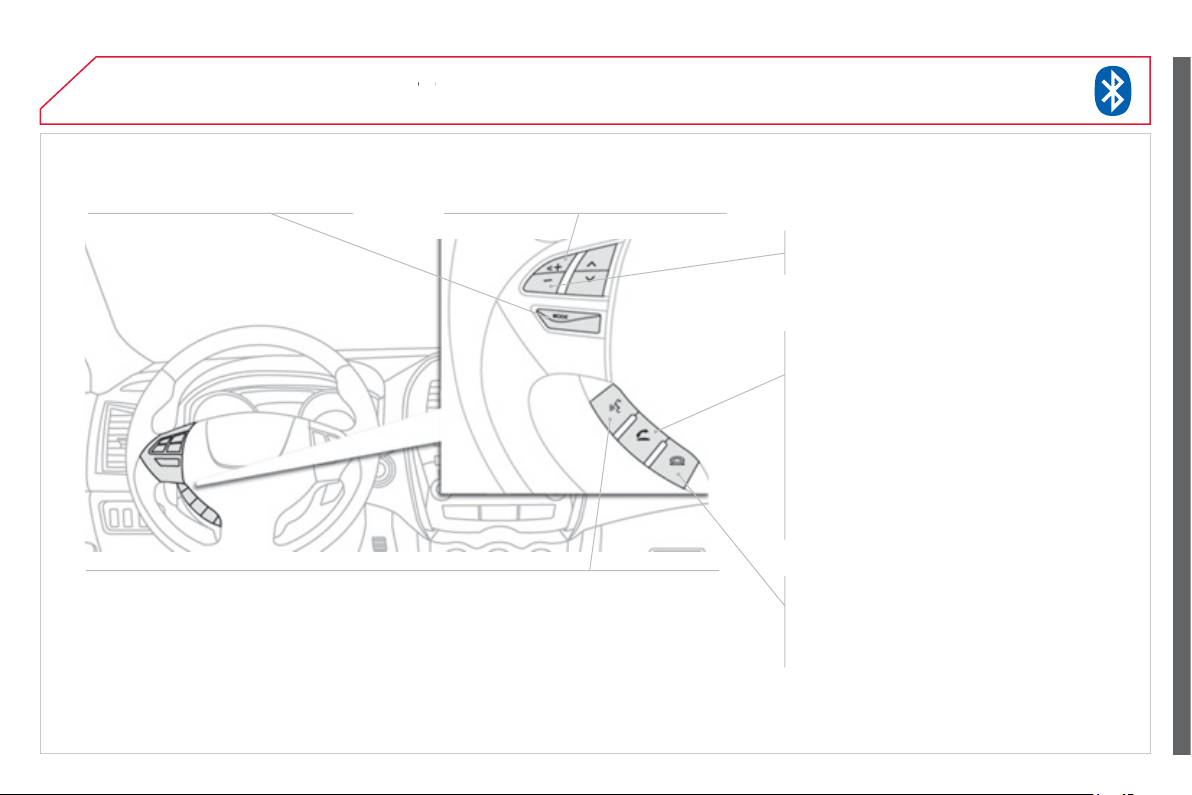
271
09
BLUETOOTH
®
TELEPHONE
®
S
PEAK
Press this button to activate voice recognition
(
"
L
istenin
g
" is displayed
)
.
Durin
g
a voice reco
g
nition, press this button brie
fl
y
to put this voice reco
g
nition on hold.
Make a lon
g
press on this button to deactivate voice reco
g
nition.
Press this button briefl
y
to activate voice reco
g
nition, even durin
g
a call.
A
udio s
y
stem on/off.
AN
S
WER A
C
AL
L
Press this button to accept an incoming
ca
ll.
In th
e
e
v
e
nt
of
a
2 n
d
incomin
g
call, press
to
p
ut the 1
st
call on hold and s
p
eak to the
seco
n
d
ca
ll
e
r.
In this case, press briefl
y
to switch from
o
n
e
call
t
o
t
he
o
t
he
r.
T
o esta
bli
s
h
a t
h
ree-wa
y
conversat
i
on,
p
ress on
S
PEAK to change
f
rom voice
reco
g
nition and sa
y
" Incor
p
orate the cal
l
".
END
C
AL
L
Press this button to re
j
ect an incomin
g
call.
D
ur
i
n
g
a conversat
i
on, press t
hi
s
b
utton to
e
n
d
t
he
call
.
In
c
r
ease
th
e
aud
i
o
v
o
l
u
m
e
.
D
ec
r
ease
th
e
aud
i
o
v
o
l
u
m
e
.
Loading ...
Loading ...
Loading ...