Loading ...
Loading ...
Loading ...
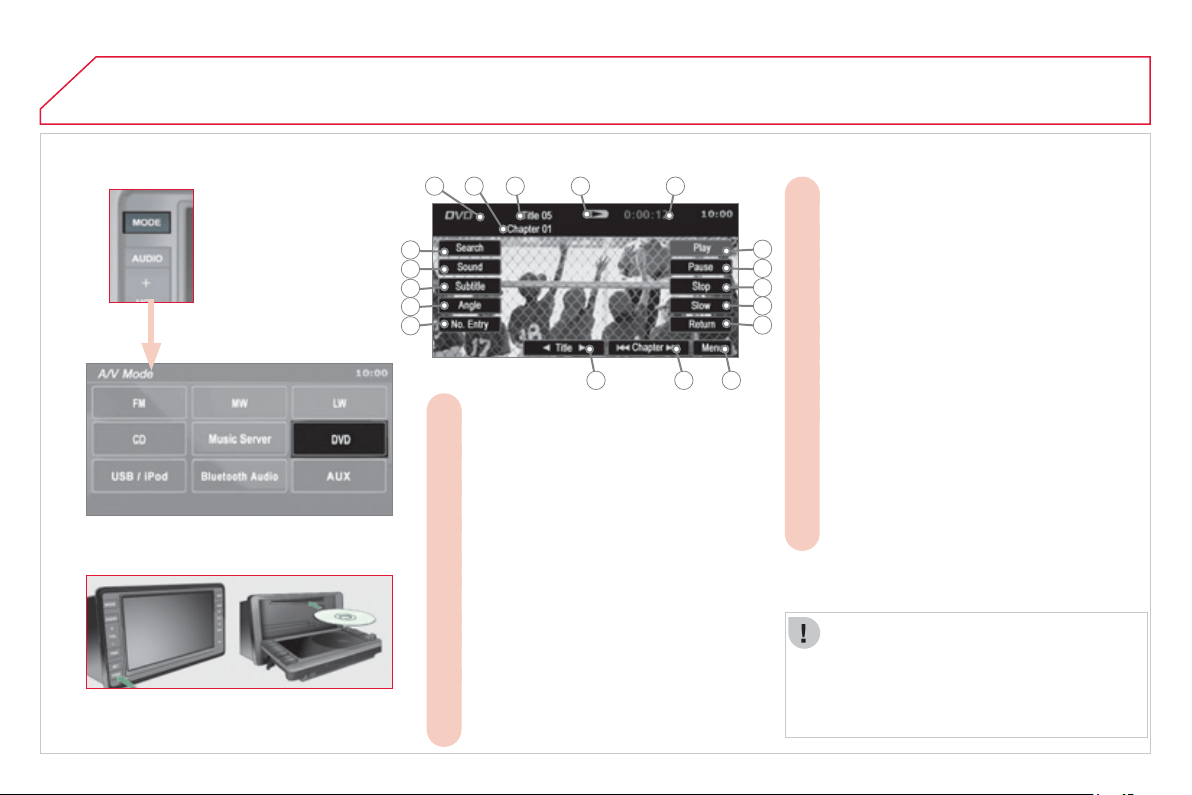
2
56
04
INFORMATION DISPLAYED IN DVD MODE
A
UDIO / VIDEO
The DVD button is onl
y
active if the pla
y
er
co
nt
a
in
s
a
DVD.
Press
Op
en to return the screen to the vertical
p
osition.
For safet
y
reasons, the video is not
di
sp
l
a
y
e
d
w
hil
e
d
r
i
v
i
n
g
,
h
owever t
h
e au
di
o
c
an
b
e p
l
a
y
e
d
.
To displa
y
the picture and watch a DVD,
p
ark the vehicle in a sa
f
e place.
To play the previously selected zone on
J.
t
he
disc
.
To display the DVD title menu.
K.
To scroll up or down through the chapters.
L.
Press and hold for fast backwards or
forwards pla
y
.
To scroll up or down through the titles.
M.
To enter a title or chapter number.
N.
To change the angle.
O.
To change the language of the subtitles.
P.
To change the language.
Q.
To select a chapter or title or specify a
R.
nu
m
be
r.
This icon is displayed when the operation
A.
requested cannot be carried out.
The number of the chapter currently being
B.
pla
y
ed is displa
y
ed.
The number of the title currently being
C.
p
l
a
y
e
d
i
s
di
sp
l
a
y
e
d
.
Symbols display the current status of the
D.
p
l
a
y
er.
The playing time is displayed.
E.
To resume normal play when play is
F.
paused or durin
g
slow-motion pla
y
.
To stop play temporarily.
G.
To stop play. Press the screen to access
H.
t
he
m
e
n
u
.
For slow-motion play.
I.
A B C D E
F
G
H
I
J
KLM
R
Q
P
O
N
Loading ...
Loading ...
Loading ...