Loading ...
Loading ...
Loading ...
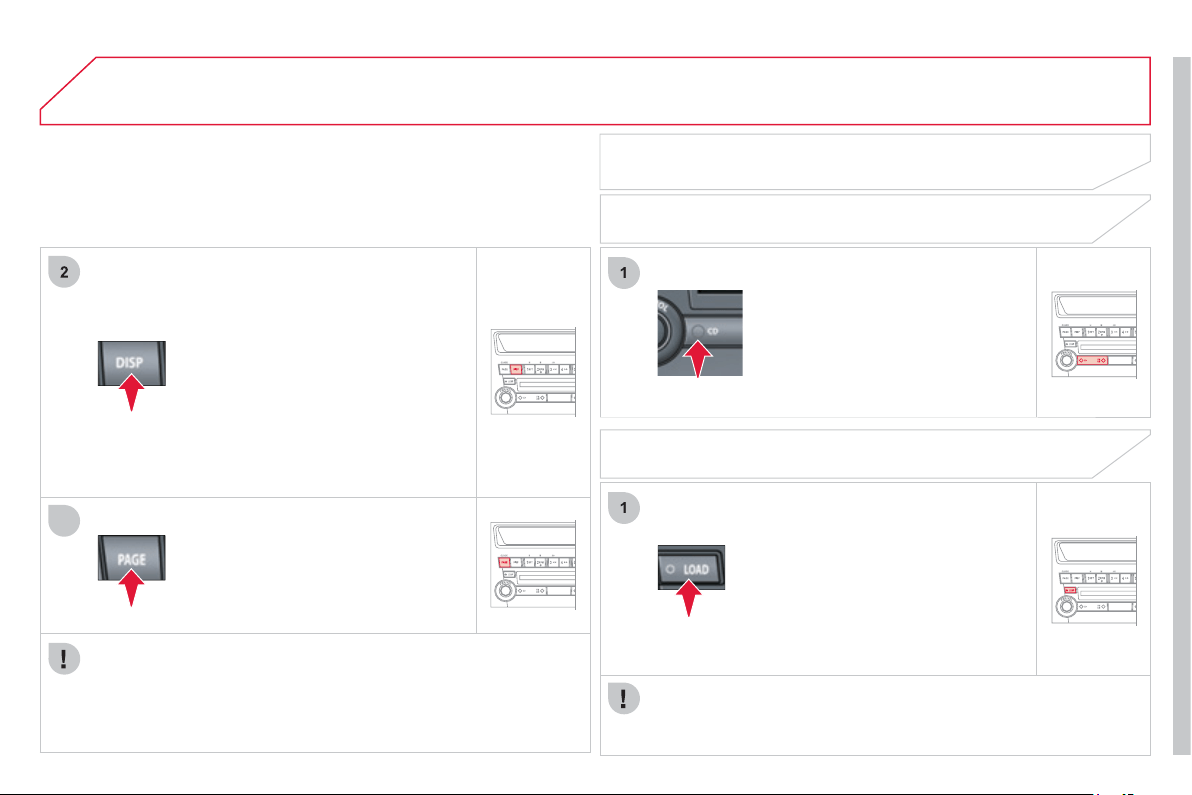
301
05
3
1
1
Pr
ess
th
e
"DI
S
P"
bu
tt
o
n
fo
r m
o
r
e
th
a
n
two seconds to activate the ID
3
Ta
g
information. "TAG" a
pp
ears in the
sc
r
ee
n.
Press the "DI
S
P" button several times
in succession; the Ta
g
ID3 information
appears in the
f
ollowin
g
order:
A
LBUM NAME
/
TRA
C
K NAME
/
A
RTI
S
T NAME
/
N
O
RMAL DI
S
PLAY
MO
DE.
To deactivate this information,
p
ress
the "DISP" button a
g
ain for more than
tw
o
seco
n
ds
.
If th
e
inf
o
rm
a
ti
o
n
e
x
ceeds
12 characters, press the "PAGE"
bu
tt
o
n t
o
see
t
he
r
es
t.
In the absence o
f
MP3 or ID3 Ta
g
in
f
ormation to be displayed,
"N
O
TITLE" appears in the screen.
O
n
C
D-R
/
RWs, the qualit
y
o
f
the pla
y
in
g
sound depends on the
e
ncodin
g
software, the burnin
g
device and the burnin
g
speed used.
Dependin
g
on the fl ow chart of the MP3 folders and fi les on the
di
sc, p
l
a
y
ma
y
not
b
e
gi
n
i
mme
di
ate
ly
.
CD CHANGER
SELECTING CHANGER MODE
A
fter insertin
g
at least one disc, printed
f
ace upwards, the chan
g
er starts
automat
i
ca
lly
.
I
f
the changer already contains a disc,
p
ress the "
C
D" button.
"CD", the disc and track numbers and
the pla
y
in
g
time appear in the screen.
MUSIC MEDIA PLAYERS
See also "CD-Text displa
y
" and "MP3 / ID3 Ta
g
CD".
LOADING A DISC
The CD chan
g
er can hold up to 6 CDs.
Press the "L
O
AD" button briefl
y
.
"WAIT"
appears on t
h
e
di
sp
l
a
y
.
Wh
en t
h
e c
h
an
g
er
i
s rea
dy
, t
h
e
indicator lamp on the "L
O
AD" button
c
omes on and "L
O
AD DI
SC
N
°
(
1-6
)
"
appears in the screen.
If several slots are empt
y
, select one
u
sin
g
one of the "DISC" buttons.
I
nsert c
i
rcu
l
ar compact
di
scs on
ly
.
8 cm compact discs cannot be pla
y
ed b
y
the chan
g
er.
Loading ...
Loading ...
Loading ...