Loading ...
Loading ...
Loading ...
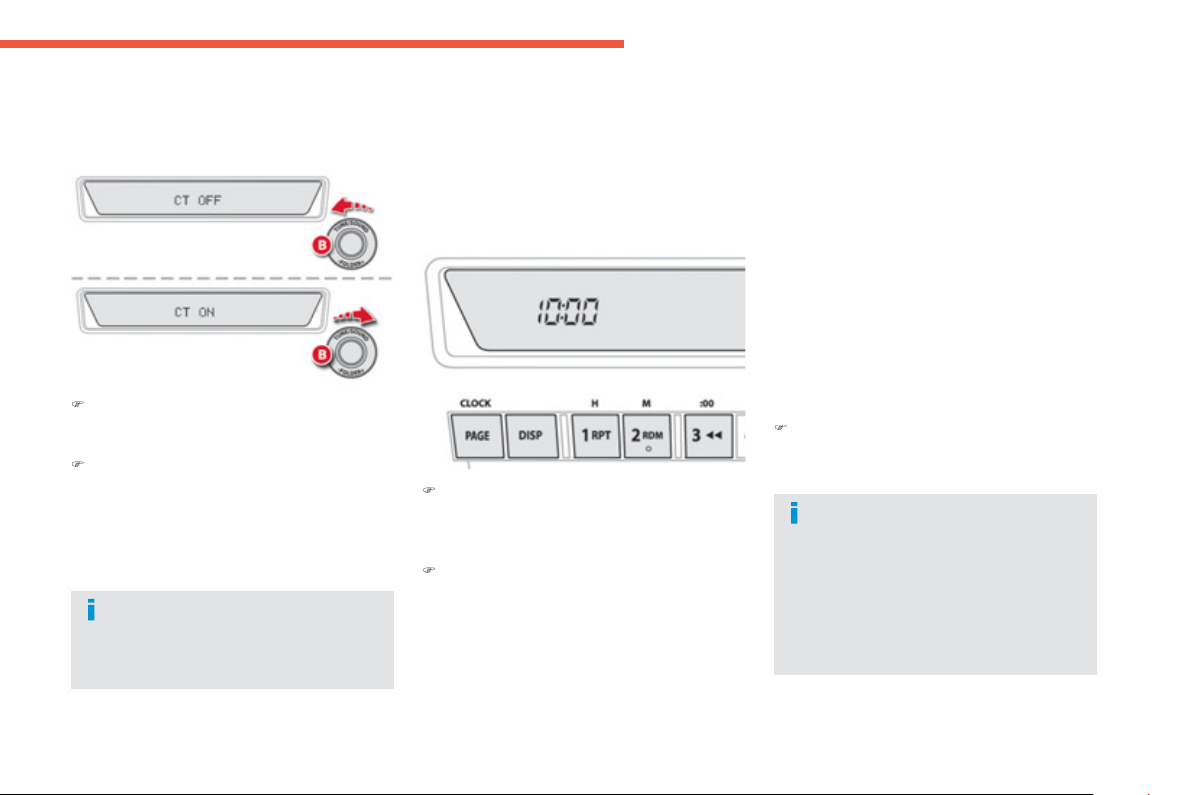
1
55
Monitoring
I
f
n
o
ac
ti
o
n i
s
ca
rri
ed
ou
t within
10 seconds, the system will exit
the "Functions settin
g
mode" menu
automaticall
y
.
)
T
u
rn
bu
tt
o
n
B
"T
U
NE" to the left or to the
r
i
g
ht to select
"
CT ON"
(
automatic mode
)
or
"
CT OFF"
(
manual mode
)
.
)
A
f
ter selectin
g
the mode,
y
ou can exit the
"F
unct
i
ons sett
i
n
g
mo
d
e
"
menu
by
press
i
n
g
bu
tt
o
n
B
"TUNE"
f
or approximately
2
seco
n
ds
.
Th
e
digi
ta
l
c
l
oc
k
d
oes not
di
sp
l
a
y
seco
n
ds
.
When the "minutes" displa
y
is set or
reset to zero, the clock starts at the zero
seco
n
d
o
f th
e
min
u
t
e
se
l
ec
t
ed
.
The time settin
g
is lost if the batter
y
is
d
i
sco
nn
ec
t
ed
.
Manual ad
j
ustment
)
With the ignition on or in the A
CC
(
Accessories
)
position, press and hold
th
e
CLOCK button until the time displa
y
fl
as
h
es
.
)
Press the appropriate button to set the
tim
e
:
B
utton
H:
t
o
se
t t
he
hou
r
s
Th
e
h
ours
digi
ts scro
ll
w
h
en
y
ou press t
hi
s
bu
tt
o
n.
Button M: t
o
se
t th
e
min
u
t
es
The minutes di
g
its scroll when
y
ou press this
bu
tt
o
n.
Button 00
:
t
o
r
ese
t th
e
min
u
t
es
t
o
z
e
r
o
.
- fr
o
m
1
to 29 min: r
ou
n
ded
do
wn t
o
th
e
p
revious hour,
-
f
r
o
m 30 to 59 min
:
roun
d
e
d
up to t
h
e next
hou
r.
)
A
f
ter settin
g
the time, press the
D
I
SP
button; the time display stops
f
lashing.
S
et the time usin
g
the buttons as indicated
belo
w:
Loading ...
Loading ...
Loading ...