Loading ...
Loading ...
Loading ...
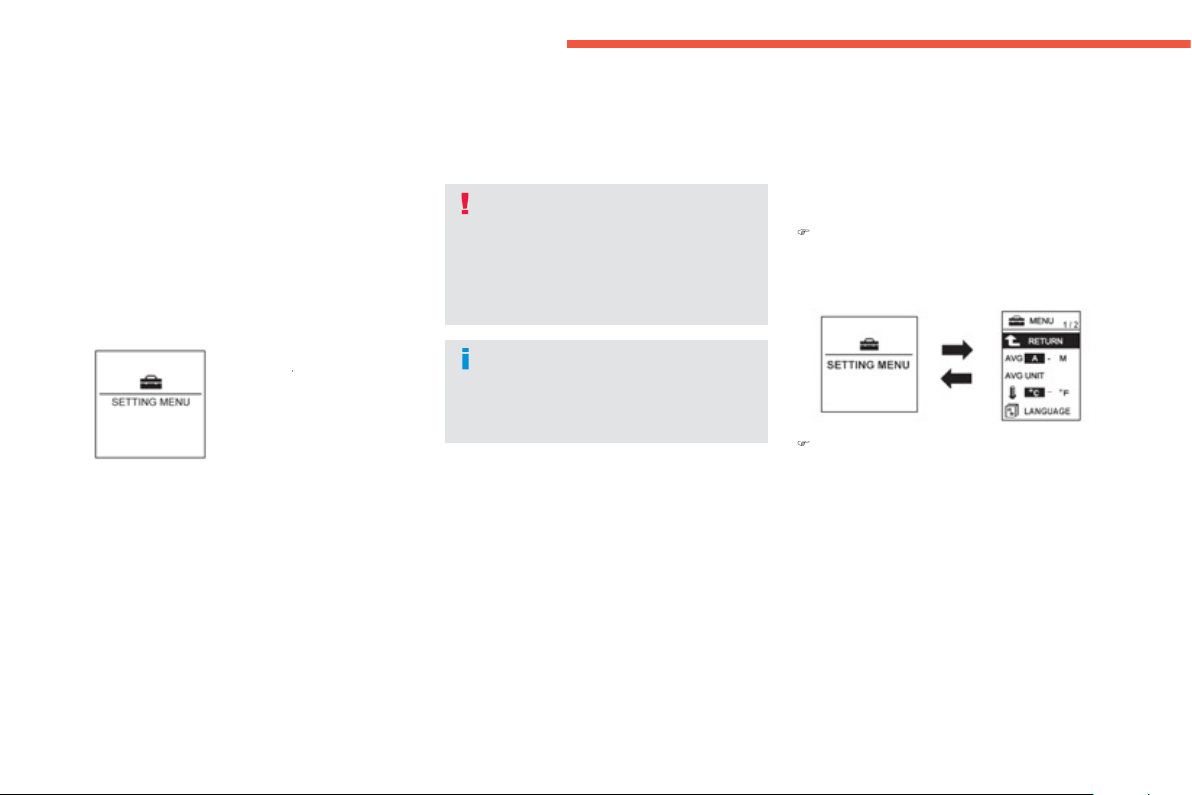
48
Monitoring
The various menus ma
y
chan
g
e between
the t
y
pe 1 instrument panel and the t
y
pe 2
instrument panel.
A
d
j
ustin
g
vehicle settin
g
s
When the vehicle is
stationary
, it allows the
y
user to chan
g
e the followin
g
s
ettin
g
s:
- th
e
r
e
initi
a
li
sa
ti
o
n
m
ode for avera
g
e
f
uel consumption and
a
vera
g
e spee
d
,
)
Pr
ess
a
n
d
h
o
l
d
th
e
INFO
bu
tt
o
n f
o
r
a
f
e
w
s
econds to displa
y
the menu screen.
)
In the menu screen, press the INF
O
bu
tt
o
n
t
o
se
l
ec
t
a
f
u
n
c
ti
o
n fr
o
m th
e
li
s
t:
- the
f
uel consum
p
tion units,
- the temperature displa
y
unit,
- the displa
y
lan
g
ua
g
e,
- activation
/
deactivation of the sound when
p
ressin
g
the INFO button
,
- the break
(
rest
)
reminder displa
y
interval,
- restore the
f
actor
y
settin
g
s.
T
o c
h
an
g
e t
h
e sett
i
n
g
s,
y
ou must stop
t
h
e ve
hi
c
l
e an
d
sw
i
tc
h
on t
h
e
ig
n
i
t
i
on.
Apply the parking brake and place the
g
ear lever in neutral.
Wi
t
h
t
h
e
ig
n
i
t
i
on on ,
p
ress t
h
e INF
O
bu
tt
o
n
on the dashboard, to the le
f
t o
f
the instrument
p
anel, several times in succession until the
"SETTINGS MENU" screen is displa
y
ed.
O
p
eration
MENU
1
/3
:
-
1
- 2, A - M, A -
P
*
(
choice o
f
the t
y
pe o
f
r
eset o
f
average
f
uel consumption and
a
vera
g
e speed
)
,
-
A
VG UNI
T
(
choice of the fuel consumption
units
)
,
-
c
h
o
i
ce
o
f th
e
temperature displa
y
uni
t
,
-
L
ANGUAG
E
(
option of the displa
y
lan
g
ua
g
e
)
,
* Accordin
g
to displa
y
lan
g
ua
g
e.
For your sa
f
ety, when the vehicle is
m
ovin
g
, the
f
unction settin
g
s are not
displa
y
ed when
y
ou press the
I
NFO
bu
tt
o
n.
Loading ...
Loading ...
Loading ...