Loading ...
Loading ...
Loading ...
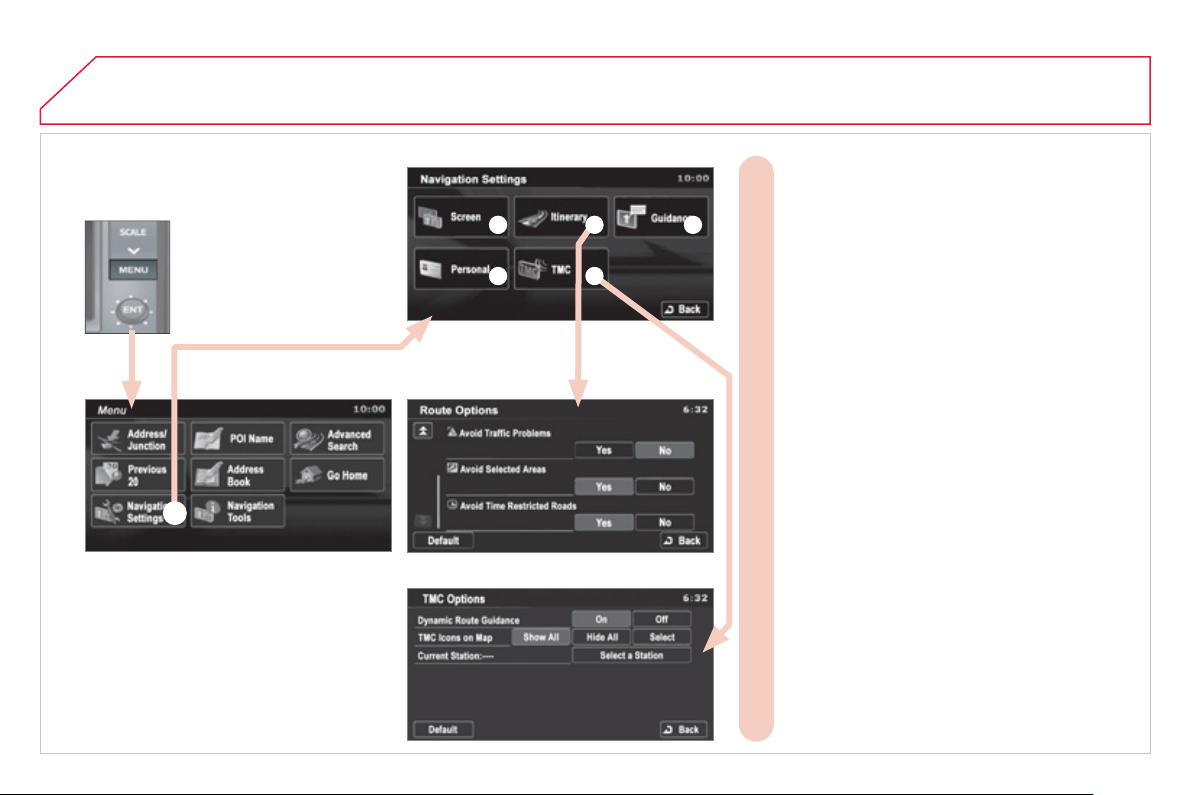
2
30
03
NAVIGATION SETTINGS AND
INFORMATION
(
1/2
)
- Select the settings of functions linked with the
G
navi
g
ation to:
- set the screen display parameters such as:
G1
- display 1 or 2 maps,
- display or do not display the POIs on the map,
displa
y
selected icons,
- change the colours of the map,
- display or do not display the name of the current
st
r
eet
.
- display or do not display the address of the
cu
rr
e
nt
s
tr
ee
t.
- set route conditions, such as:
G2
- avoiding traffi c problems,
- avoiding selected areas,
- avoiding roads at a certain time.
- set the route guidance mode and the displaying
G3
of
th
e
r
esu
lt
s
of
th
e
r
ou
t
e
sea
r
c
h.
- save, change or delete a location in the address
G4
book,
- display and select the traffi c information such as
G5
traffi c
j
ams or road works b
y
selectin
g
d
y
namic
g
u
id
ance.
NAVIGATION - GUIDANCE
G1 G2 G3
G4 G5
G
Loading ...
Loading ...
Loading ...