Loading ...
Loading ...
Loading ...
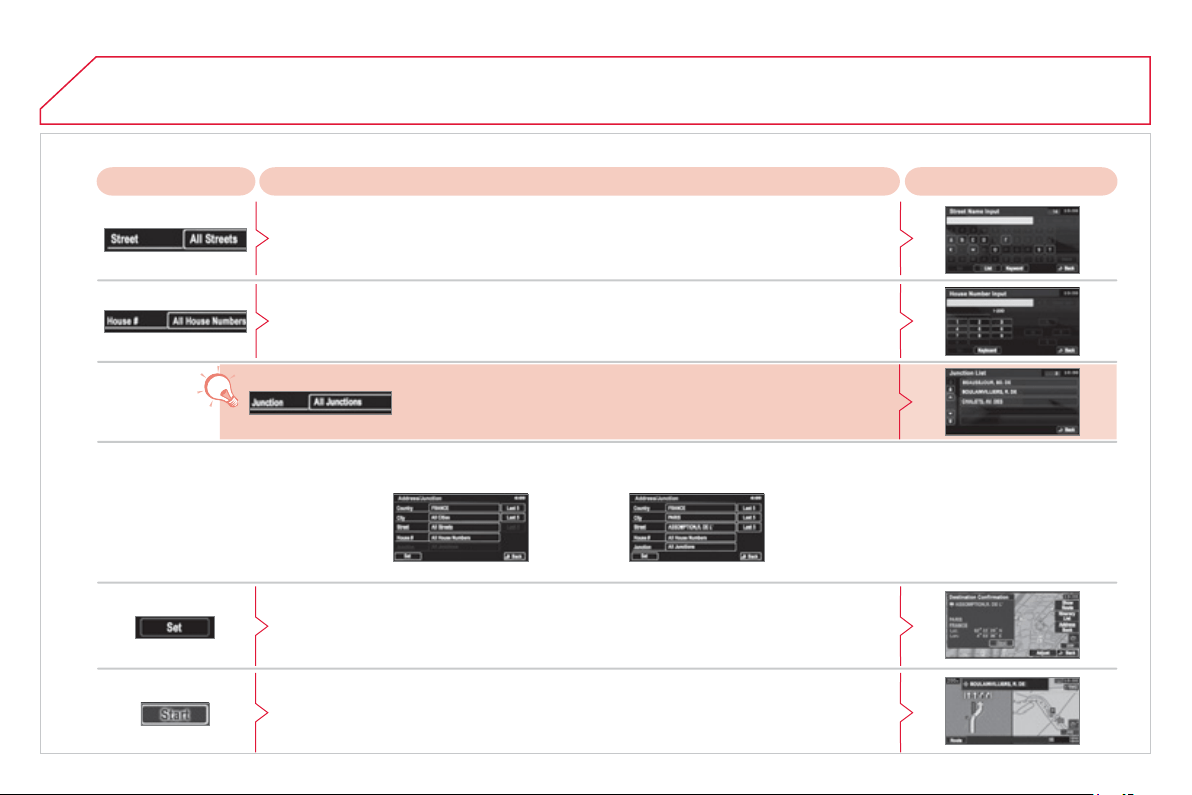
2
3
4
03
Enterin
g
an address and startin
g
g
uidance
(
2
/
2
)
Pr
ess
Explanation
Resul
t
Press [Street] and enter the name of a street usin
g
the touch ke
y
pad.
When a character of the name of the street is entered, if 5 streets or fewer are
reco
g
nised,
y
ou can select a street from a list which is displa
y
ed or press [List].
Press [House
#
] and enter the number o
f
the house usin
g
the touch ke
y
pad.
You can enter the name o
f
a
j
unction instead o
f
the number o
f
the
street. Press [Junction] and select the name
f
rom a list which is
displa
y
ed.
Thi
s
i
s
th
e
r
esu
lt
o
n
ce
a
ll
o
f th
e
inf
o
rm
a
ti
o
n h
as
bee
n
e
nt
e
r
ed
:
If
y
ou a
g
ree with the information press [Set], otherwise press one of the buttons to
co
rr
ec
t.
Press [Start] to start the navi
g
ation.
/
NAVIGATION - GUIDANCE
Loading ...
Loading ...
Loading ...