Loading ...
Loading ...
Loading ...
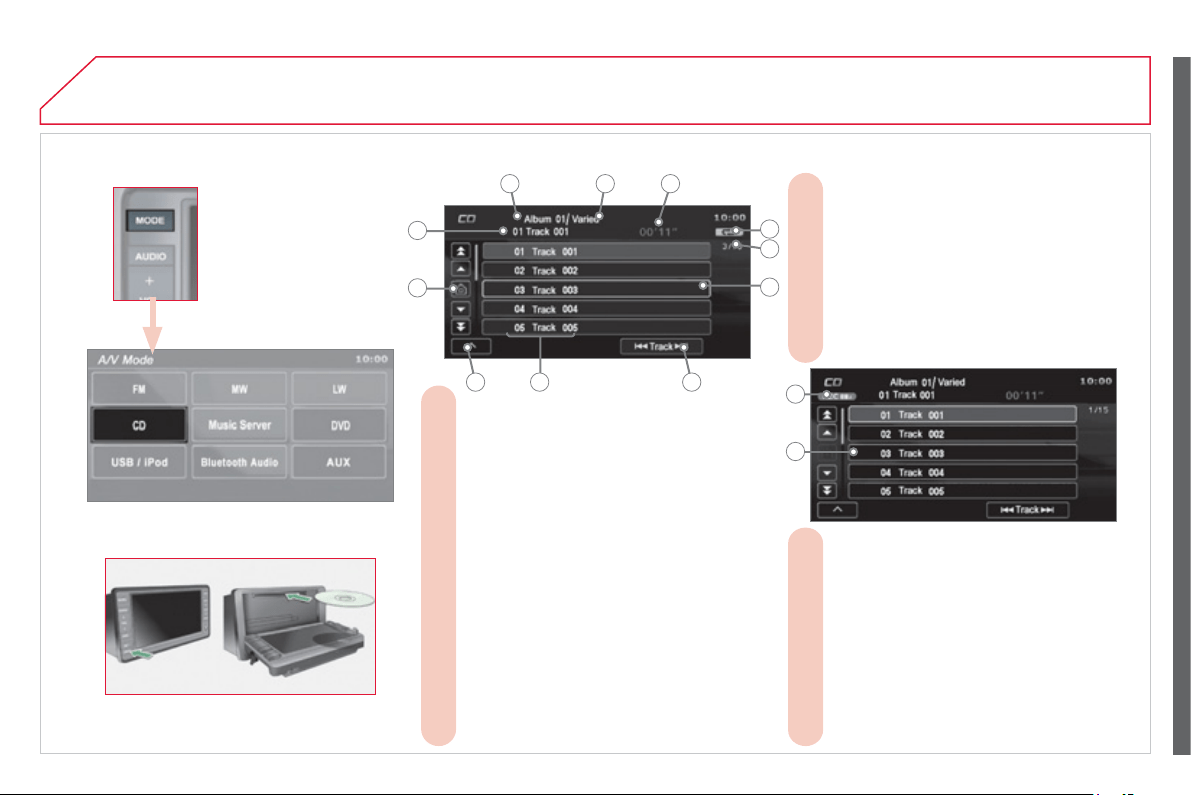
241
04
A
UDIO / VIDEO
INFORMATION DISPLAYED IN CD MODE AND COPYING A CD
The name of the album is displayed for the
A.
trac
k
current
ly
b
e
i
n
g
p
l
a
y
e
d
.
The name of the artist is displayed for the
B.
album currentl
y
bein
g
pla
y
ed.
The playing time of the track currently
C.
bein
g
pla
y
ed is displa
y
ed.
The playing mode currently selected is
D.
displa
y
ed.
Position of the cursor and total number of
E.
tr
acks
o
n t
he
albu
m.
Displays the item currently selected.
F.
To scroll up or down through the tracks.
G.
Press and hold for fast backwards or
forwards pla
y
in
g
of a track.
Displays the number and the name of the
H.
track. While drivin
g
, the
y
are not available
a
n
d
ca
nn
o
t
be
se
l
ec
t
ed
.
To display the secondary menu.
I.
Move the cursor onto the track currently
J.
b
e
i
n
g
p
l
a
y
e
d
.
The number and the name of the track
K.
c
urrently being played are displayed.
During copying, this symbol is displayed
L.
in red and it
g
oes off when all cop
y
in
g
operations are complete. The number
indicates the percenta
g
e of the total
number o
f
tracks on the
C
D alread
y
c
opied onto the hard disk. 00
%
when onl
y
one track has been copied.
The tracks which have not been copied
M.
a
re displa
y
ed in blue.
No symbol is displayed for tracks for
which cop
y
in
g
has fi nished.
The CD button is onl
y
active if the pla
y
er
c
ontains a
C
D.
Press
Op
en to return the screen to the vertical
p
osition.
A B C
D
E
F
GHI
J
K
L
M
Loading ...
Loading ...
Loading ...