Loading ...
Loading ...
Loading ...
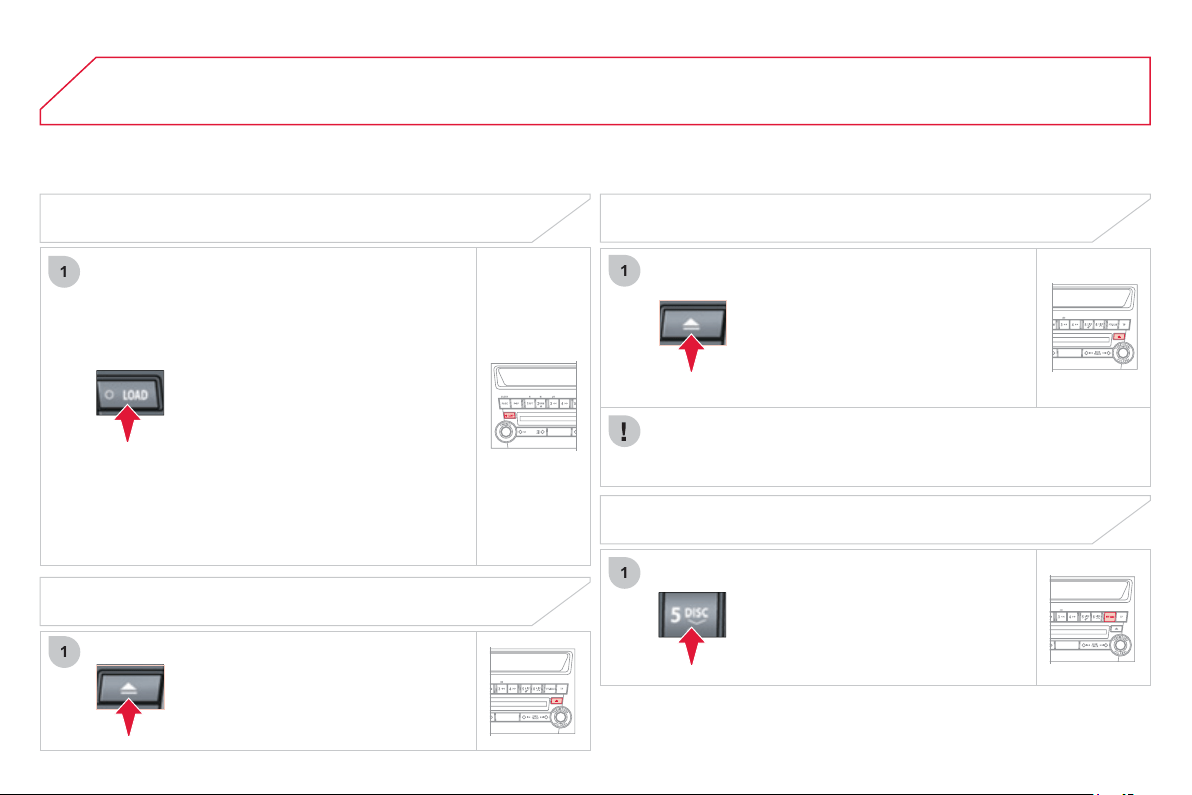
302
05
1
1
1
1
MUSIC MEDIA PLAYERS
LOADING ALL OF THE DISCS
Pr
ess
th
e
"L
O
AD"
bu
tt
o
n
fo
r m
o
r
e
th
a
n
tw
o
seco
n
ds
.
The chan
g
er selects an empt
y
slot
n
umber from the lowest to the hi
g
hest
and switches to waitin
g
for loadin
g
mode
.
"L
O
AD DI
SC
N
°
(
1-6
)
" appears on
the display; insert the disc in the
c
orrespondin
g
slot.
The chan
g
er automaticall
y
selects the
n
ext empt
y
slot number and returns to
waitin
g
for loadin
g
mode.
R
epeat t
h
ese steps unt
il
l
oa
di
n
g
i
s
c
omp
l
ete.
Pl
a
y
b
e
gi
ns w
i
t
h
t
h
e
l
ast
disc
i
n
se
rt
ed
.
Press this button brie
fl
y
to remove the
c
urrent disc
f
rom the chan
g
er.
EJECTING ALL OF THE DISCS
S
ELECTING A DI
S
C
Press one of the "DI
SC
" buttons
s
everal times in succession until
y
ou
r
each the disc required. The s
y
mbol
of the disc selected appears in the
screen
.
Pr
ess
thi
s
bu
tt
o
n
fo
r m
o
r
e
th
a
n tw
o
s
econ
d
s.
Th
e current
di
sc
i
s e
j
ecte
d
.
O
nce this disc has been removed, the
n
ext disc is e
j
ected automaticall
y
in
it
s
t
u
rn.
Repeat these steps until unloadin
g
is
c
omplete.
EJECTING A DISC
O
nce e
j
ected, if the compact disc is not removed within fi fteen
s
econds it is re-loaded into the chan
g
er.
Loading ...
Loading ...
Loading ...