Loading ...
Loading ...
Loading ...
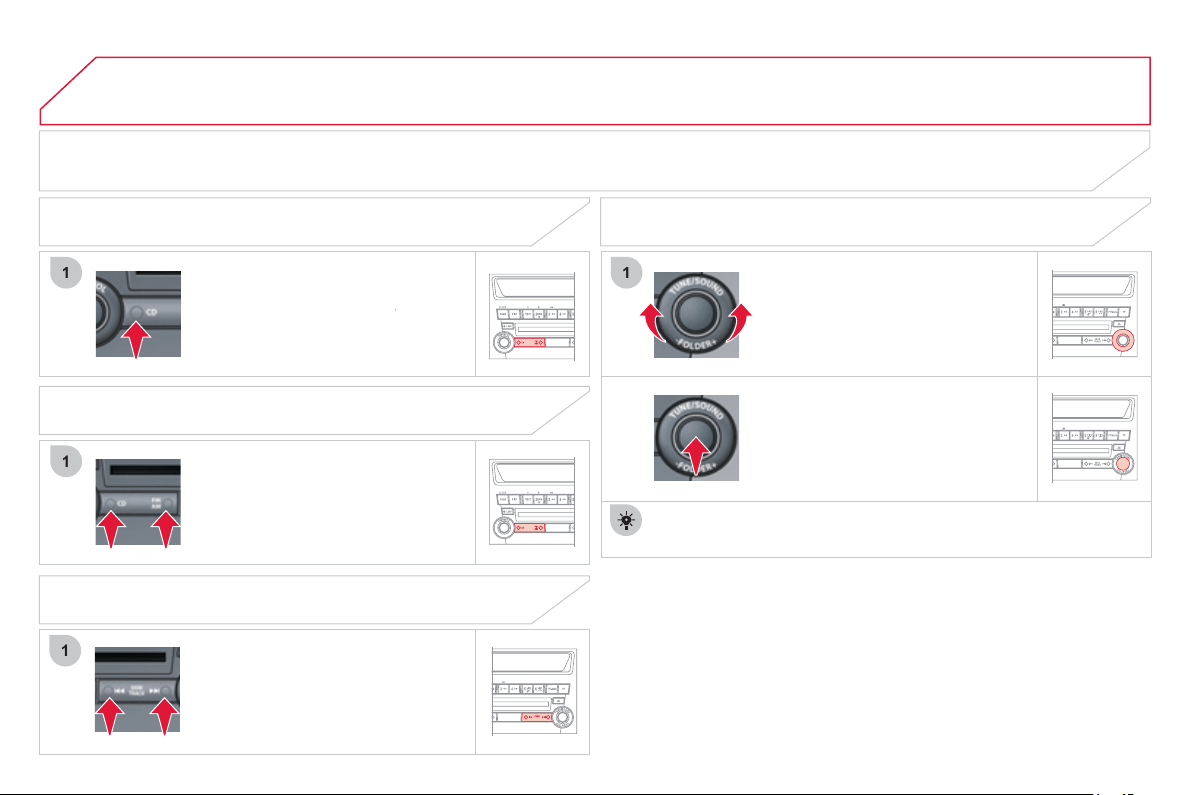
306
06
1
1
1
1
O
nce the portable player
/
iPod
®
i
s
c
onnected, make several successive
p
resses on the
C
D button and select
USB
(
U is displa
y
ed
)
/ iPod
®
(i is
®
displa
y
ed
)
.
O
nce the pla
y
er is selected, pla
y
s
t
a
rt
s
.
PLAY
MANAGING A TRACK (OR FOLDER)
S
TOP
Press AM/FM or CD to chan
g
e mode.
T
urn t
h
e
di
a
l
to se
l
ect a prev
i
ous or
n
e
xt tr
ack
.
SELECT A FOLDER
(
OR TRACK
)
SELECT A TRACK
Press
S
EEK-TRA
C
K to select a
p
revious or next track; the track
n
umber
g
oes down or up.
P
ress and hold to
g
o faster.
Pr
ess
th
e
bu
tt
o
n t
o
se
l
ec
t th
e
f
o
l
de
r
a
n
d
g
o
d
own or up one
l
eve
l
.
Th
e
d
i
a
l
ca
n
a
l
so
be
used
fo
r tr
ac
k
s
.
USB PLAYER
Loading ...
Loading ...
Loading ...