Loading ...
Loading ...
Loading ...
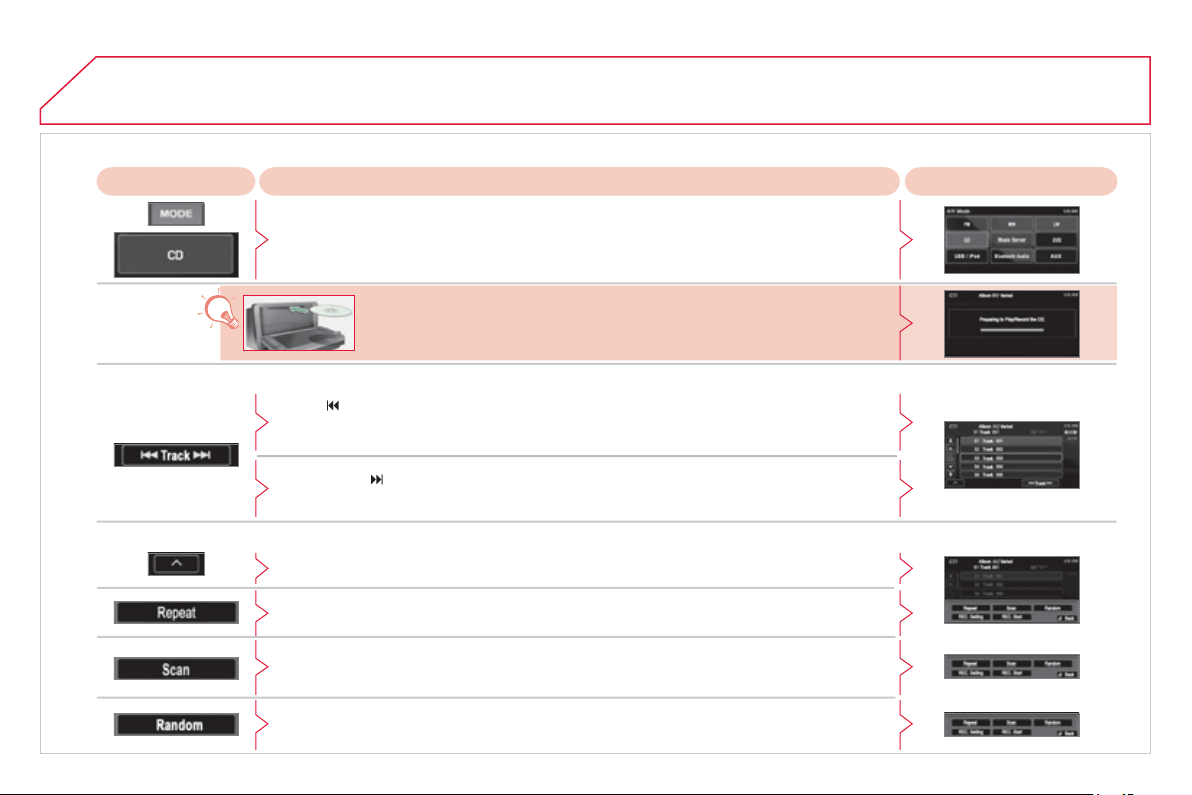
242
04
AUDIO / VIDEO
P
LAYING A CD
Press the M
O
DE button then
C
D, i
f
the pla
y
er alread
y
contains a
C
D.
Pr
ess
Explanation
Resul
t
O
therwise, insert a
C
D in the pla
y
er, pla
y
be
g
ins automaticall
y
.
P
ress
[
Track] to select the previous track or return to the be
g
innin
g
of the track
c
urrent
ly
b
e
i
n
g
p
l
a
y
e
d
.
Press and hold
f
or
f
ast backwards play.
P
ress
[T
rac
k
]
to se
l
ect t
h
e next trac
k
.
Press and hold
f
or
f
ast
f
orwards pla
y
.
Press [
^
] to access the secondar
y
menu.
Press [Repeat] to play the track in a loop
(
repetition
)
.
Press [
^
] then [Repeat] to stop.
Press [
S
can] to play the beginning o
f
each track
f
or approximately 9 seconds
(
scan
)
.
Press [
^
] then [
S
can] to stop or press the current track
(
durin
g
the 9 seconds
)
and pla
y
be
g
ins.
Press [Random] to pla
y
the tracks in random order. Press [
^
] then [Random] to stop.
Selectin
g
a track
Chan
g
in
g
the pla
y
mod
e
Loading ...
Loading ...
Loading ...