Loading ...
Loading ...
Loading ...
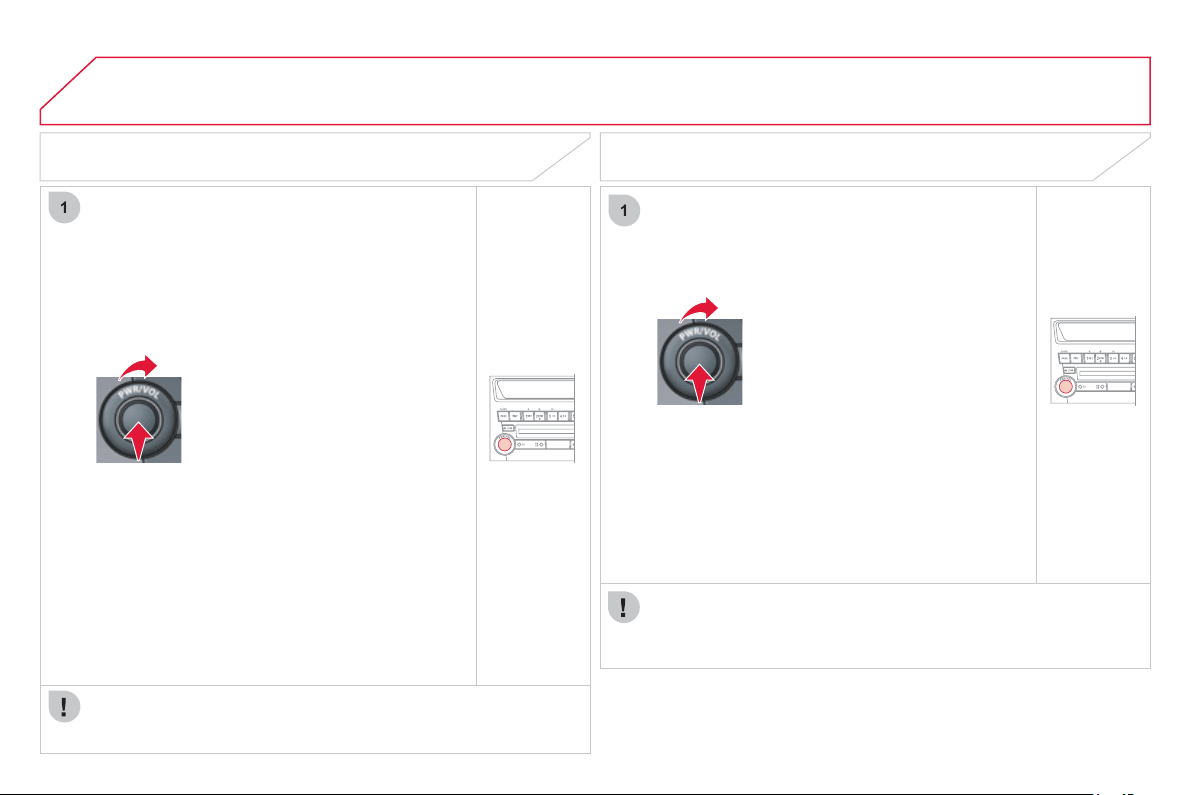
2
88
03
1
1
GENERAL OPERATION
Turn the "S
O
UND" dial; the musical
ambiences chan
g
e in the followin
g
o
r
de
r:
C
LA
SS
I
C
/
JAZZ
/
P
O
P
/
R
OC
K
/
H
IP-H
O
P.
O
n
ce
th
e
a
m
b
i
e
n
ce
h
as
bee
n
s
elected, press the "
SO
UND" button
t
o
co
nfi rm.
"CLASSIC": o
p
timises the acoustics
to obtain perfect equalisation of the
sou
n
d
f
o
r
c
l
ass
i
ca
l m
us
i
c
.
"JAZZ"
: opt
i
m
i
ses t
h
e acoust
i
cs to
obtain an ambient sound with speci
fi
c
m
odulations in the bass, mid tone and
treble
f
or
j
azz.
"P
O
P": o
p
timises the acoustics to
ob
t
a
in
c
l
ea
r v
oca
l
s
a
n
d
m
odu
l
a
ti
o
n
of
the bass and treble for pop music.
"R
O
CK": optimises the acoustics to
o
b
ta
i
n a soun
d
i
n
h
armon
y
w
i
t
h
t
h
e
rhy
t
h
m w
hi
c
h
p
l
aces t
h
e emp
h
as
i
s on
th
e
mi
d
t
o
n
e
fo
r r
oc
k m
us
i
c
.
"HIP-H
O
P": optimises the acoustics
to obtain a power
f
ul sound and
accentuation of the bass for hi
p
-ho
p
mus
i
c
.
SELECTING THE "TYPE" MUSICAL AMBIENCE
If the "TYPE" is chan
g
ed, the sound cuts out briefl
y
.
SELECTING "FIELD" SURROUND EFFECT
Turn the "
SO
UND" dial; the surround
e
ffects chan
g
e in the followin
g
order:
N
O
RMAL
/
S
TA
G
E
/
LIVE
/
HALL.
O
nce the surround effect has been
s
elected, press the "S
O
UND" button
t
o
co
n
fi
rm.
"N
O
RMAL": produces a sound in
whi
c
h th
e
v
o
i
ces
a
r
e
a
t th
e
f
r
o
nt
a
n
d
th
e
in
s
tr
u
m
e
nt
s
su
rr
ou
n
d
th
e
li
s
t
e
n
e
r.
"STAGE":
p
roduces a sound in which
the voices are immediatel
y
facin
g
the
l
istener, as on a sta
g
e.
"LIVE"
: pro
d
uces a soun
d
s
i
m
il
ar to
that o
f
a live show, in which the sound
reac
h
es
th
e
li
s
t
e
n
e
r
f
r
o
m
a
ll
d
ir
ec
ti
o
n
s
.
"HALL": produces a sound similar to
th
a
t
of
a
co
n
ce
rt h
a
ll with
defl
ec
ti
o
n
of
th
e
sou
n
d
.
I
f
the "FIELD" is chan
g
ed, the sound cuts out brie
fl
y
.
Loading ...
Loading ...
Loading ...