Loading ...
Loading ...
Loading ...
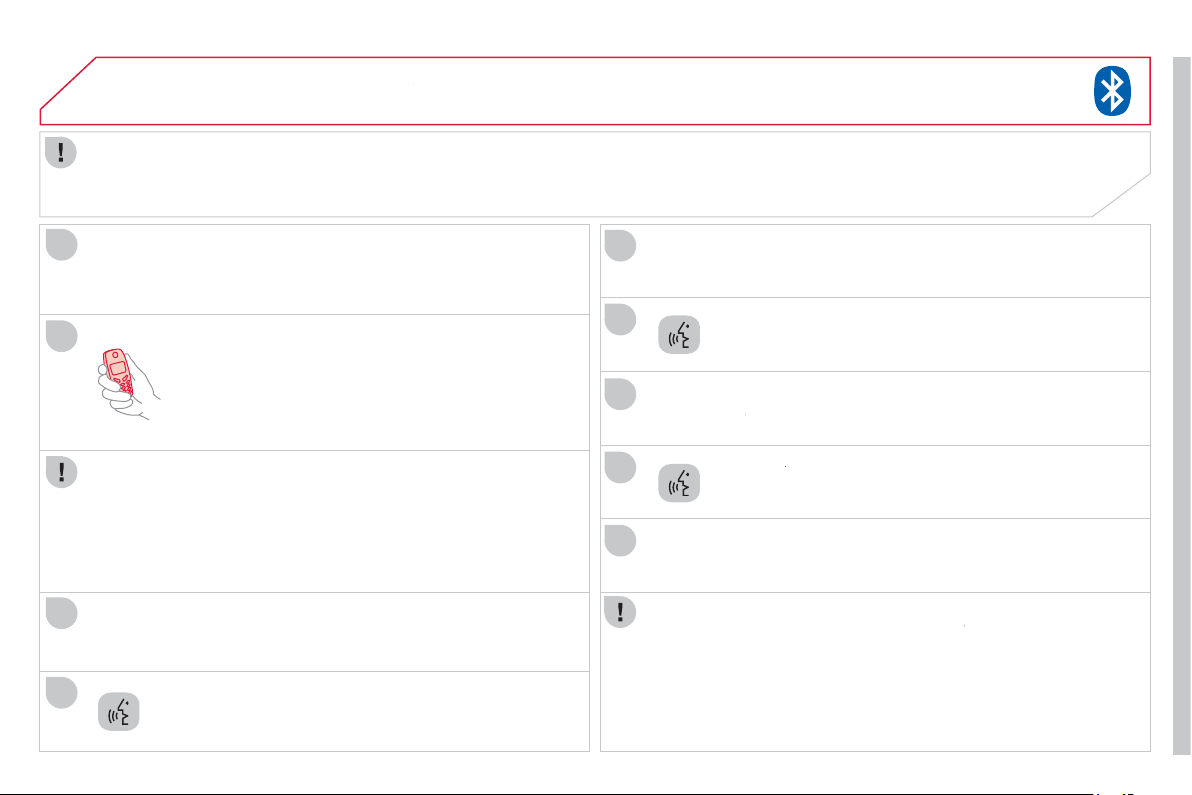
3
1
3
10
08
9
11
12
13
14
15
16
17
Consult
y
our mobile telephone's user manual and enter
t
h
e matc
hi
n
g
co
d
e recor
d
e
d
i
n step 7
i
n t
h
e te
l
ep
h
one.
BLUETOOTH
®
TELEPHONE
®
Th
e s
y
stem sa
y
s
"
Start the matchin
g
procedure on the
tele
p
hone. Consult the instructions in the tele
p
hone manual
"
.
If the code is incorrect, the s
y
stem locks. To clear the code:
- check that the telephone's voice reco
g
nition is not activated,
- w
i
t
h
t
h
e
ig
n
i
t
i
on on an
d
t
h
e au
di
o s
y
stem act
i
ve, press
the END
C
ALL button
f
or 2 seconds, 3 times in succession.
Wh
e
n it
de
t
ec
t
s
a
Bl
ue
t
oo
th
®
com
p
atible mobile tele
p
hone, the
sy
stem sa
y
s "
P
lease sa
y
the name of the telephone after the
b
ee
p
"
.
Af
ter the audible si
g
nal, allocate a name to the telephone
b
y
sa
y
in
g
the name of
y
our choice.
The s
y
stem sa
y
s "Allocate an order of priorit
y
between 1 and 7.
One is the hi
g
hest level of priorit
y
"
.
G
ive a number between 1 and 7 to establish the level o
f
priorit
y
of the mobile telephone.
The s
y
stem sa
y
s and con
fi
rms the " name of the tele
p
hon
e
"
a
n
d
th
e
" numbe
r
" of its priority.
r
Answer "
Yes
"
S
ay "
N
o" to return to step 13.
Th
e s
y
stems sa
y
s
"
M
atc
hi
n
g
comp
l
et
e
"
t
he
n
e
m
i
t
s
a
n
audible
si
gna
l
an
d
d
eact
i
vates t
h
e vo
i
ce recogn
i
t
i
on.
The services available depend on the network, the
S
IM card and the compatibilit
y
o
f
the Bluetooth
®
telephone used.
C
heck in
y
our telephone user
manual and with your service provider
f
or the services you have access to.
I
f
the s
y
stem does not detect the Bluetooth
®
compatible mobile
®
telephone, the matchin
g
process stops ands is accompanied b
y
an
a
udible si
g
nal.
If
y
ou select a level of priorit
y
which has alread
y
been allocated to
a
nother telephone, the s
y
stem asks
y
ou if
y
ou wish to replace this
level of priorit
y
.
Loading ...
Loading ...
Loading ...