Loading ...
Loading ...
Loading ...
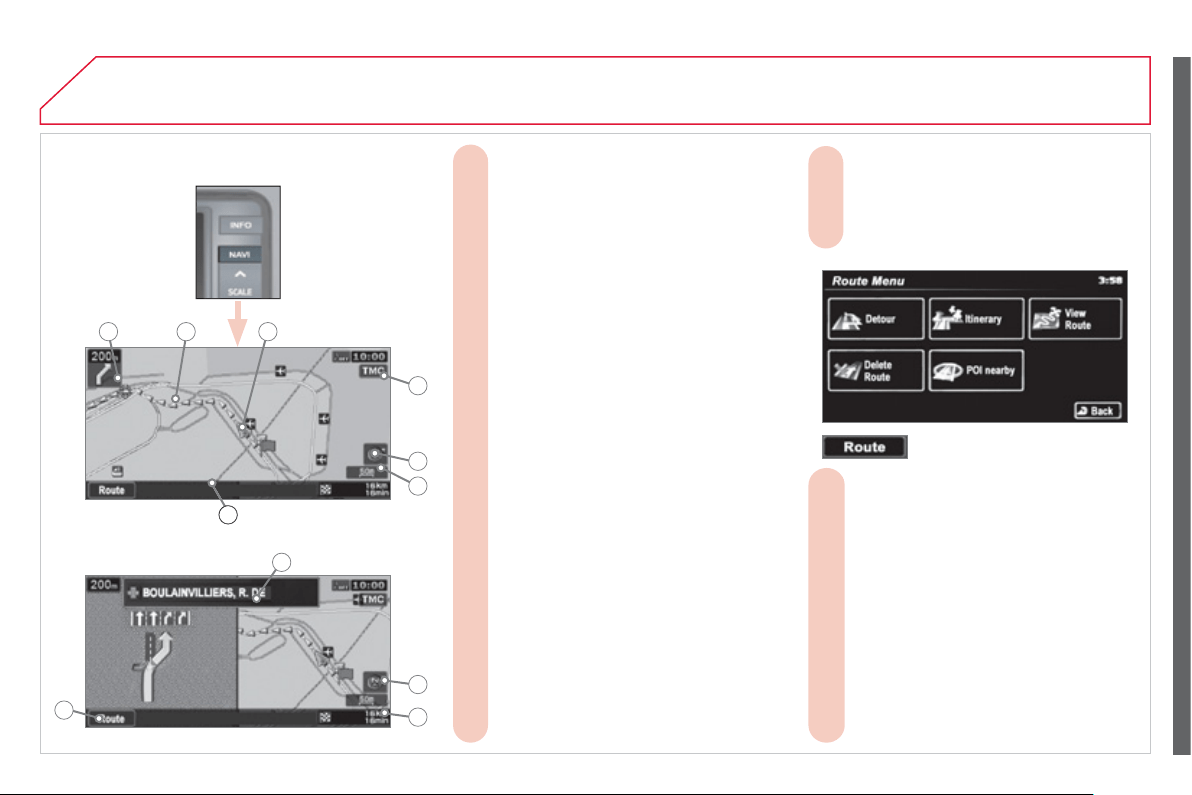
227
03 NAVIGATION - GUIDANCE
Manoeuvre icon: indicates whether the
A.
driver should turn left or ri
g
ht at the next
j
unction indicated b
y
the
g
uidance and the
di
stance to t
hi
s
j
unct
i
on.
Guidance route: indicates the route to the
B.
des
t
i
n
a
t
io
n.
Vehicle marker: indicates the position of
C.
the vehicle while drivin
g
.
TMC icon: displays traffi c information
D.
s
uch as traffi c
j
ams, road works, etc.
When the icon is touched, detailed TMC
inf
o
rm
a
ti
o
n
ca
n
be
vi
e
w
ed
.
Orientation mark: indicates the orientation
E.
o
f
the map displa
y
ed.
Map scale: indicates the scale of the map
F.
displa
y
ed.
Name of the street: indicates the name of
G.
th
e
cu
rr
e
nt
s
tr
ee
t.
Direction frame: displays the number of
H.
th
e
n
e
xt r
oad
o
r th
e
n
a
m
e
o
f th
e
n
e
xt
s
tr
ee
t w
hich
t
he
d
r
i
v
e
r
should
t
u
rn
i
nt
o
.
Destination/intermediate destination icon:
I.
in
d
i
ca
t
es
th
e
d
ir
ec
ti
o
n
of
th
e
des
tin
a
ti
o
n
o
r int
e
rm
ed
i
a
t
e
des
tin
a
ti
o
n.
Two-map displa
y
.
S
in
g
le map displa
y
.
INFORMATION DISPLAYED ON THE MAP
D
URING NAVIGATION
Destination/intermediate destination
J.
in
fo
rm
a
ti
o
n: in
d
i
ca
t
es
th
e
d
i
s
t
a
n
ce
a
n
d
the time remaining until the destination o
r
int
e
rm
ed
i
a
t
e
des
tin
a
ti
o
n i
s
r
eac
h
ed
.
Press for access to the
K.
R
oute Menu
in
o
r
de
r t
o
:
- change the route in favour of another
K1
m
akin
g
a detour throu
g
h a speci
fi
ed
r
e
gi
on,
- change the position of the destination,
K2
add
a
n int
e
rm
ed
i
a
t
e
des
tin
a
ti
o
n
a
n
d
c
han
g
e the route calculation conditions,
- display a route by various methods,
K3
- delete a route created,
K4
- search for points of interest (POI)
K5
a
r
ou
n
d
t
he
cu
rr
e
nt
loca
t
io
n.
K
H
E
F
B CA
D
G
I
J
Loading ...
Loading ...
Loading ...